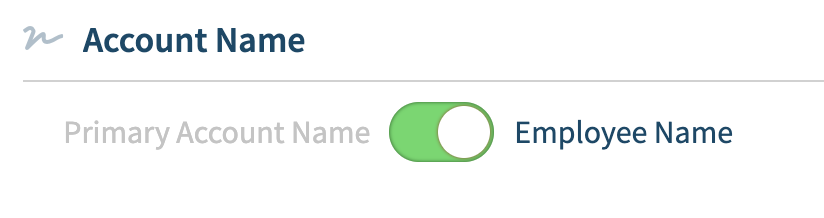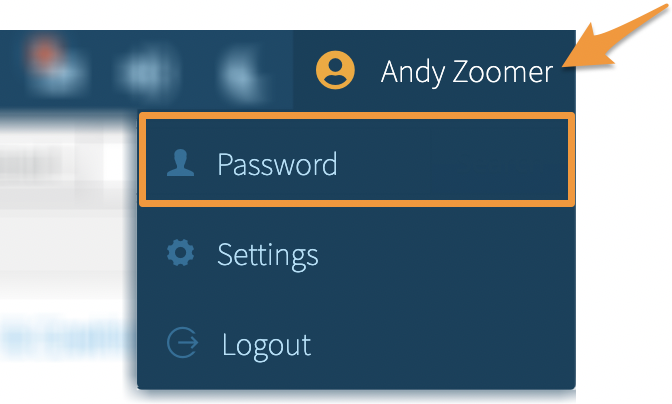If you are logged into Stratify under an Employee account, you have the option to display the primary account holder's name or the employee name in the top menu bar on the page.
To manage this, click the name in the menu bar corner and select Password from the dropdown menu.
Under the Account Name section, click the toggle to switch between displaying the Primary Account Name and Employee Name.