If you don't pay for shipping for merchant-fulfilled orders through Amazon, you can add this cost individually or in bulk to the sales transactions on your Merchant Sales page.
Add Shipping Costs Individually
Add Shipping Costs Individually
Navigate to Accounting>Merchant Sales.
To filter for all of the orders without a shipping cost, use the Advanced Search button and select No Shipping Cost next to Shipping Cost.
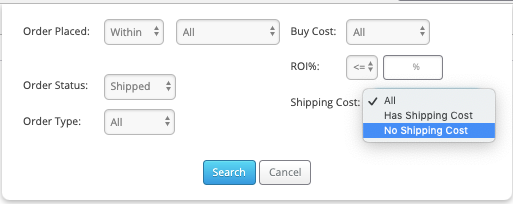
Click Search to display results.
Click on the Order ID of the sale you need to add merchant shipping costs for.
Click the appropriate MSKU if applicable, and add in the cost to the right. It will automatically save and display within the expenses area.
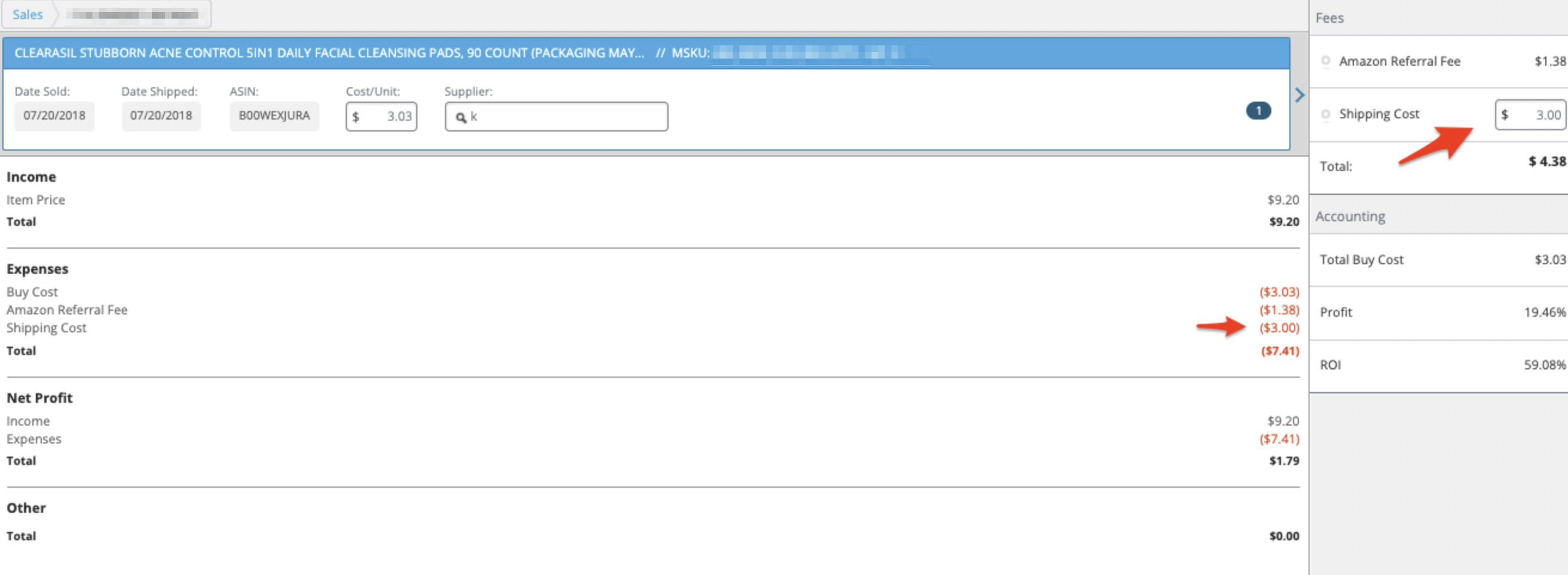
Add Shipping Costs in Bulk
Navigate to Accounting>Merchant Sales.
To filter for all of the orders without a shipping cost, use the Advanced Search button and select No Shipping Cost next to Shipping Cost.
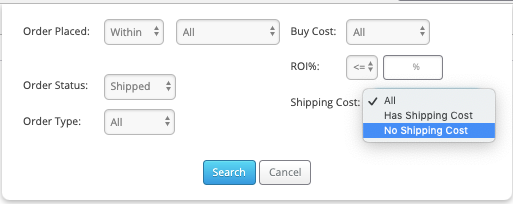
Click on Search to display results.
Click on the Export button to get a .CSV file of the results.
![]()
Open the file and add the amount as a negative number under the Shipping Cost column.

Save the file.
Go back to the Accounting>Merchant Sales page and click on Import.
![]()
You'll first receive a reminder that is not applicable when adding MFN shipping costs. Select MFN Shipping Cost from the drop-down.
Once the prompt appears to import, select your file and click Next.
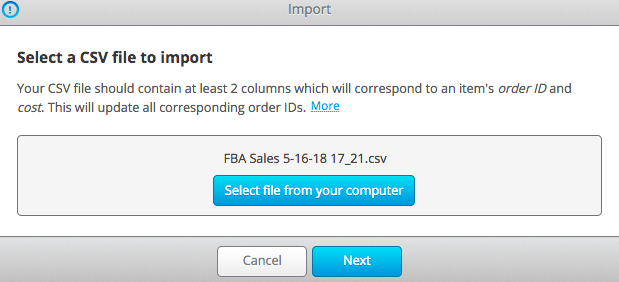
The next screen allows you to match the fields in Stratify with the columns in your .CSV file. The required fields are in red.
Be sure that you select a column to match with Order ID, Shipping Cost, and MSKU.
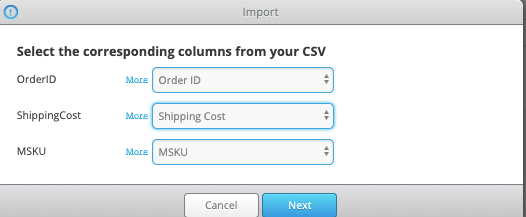
Click Next.
That’s it! You should now receive an Import Success message.
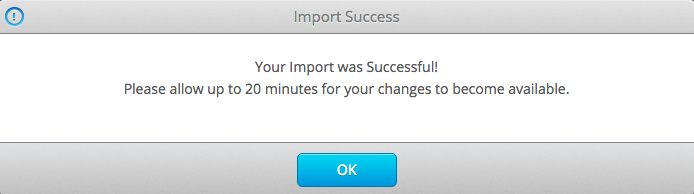
Note: Imported changes can take up to 20 minutes to take effect on your account.
For importing other accounting info into Merchant Sales, please see- Bulk Import Accounting Details into Sales via .csv


