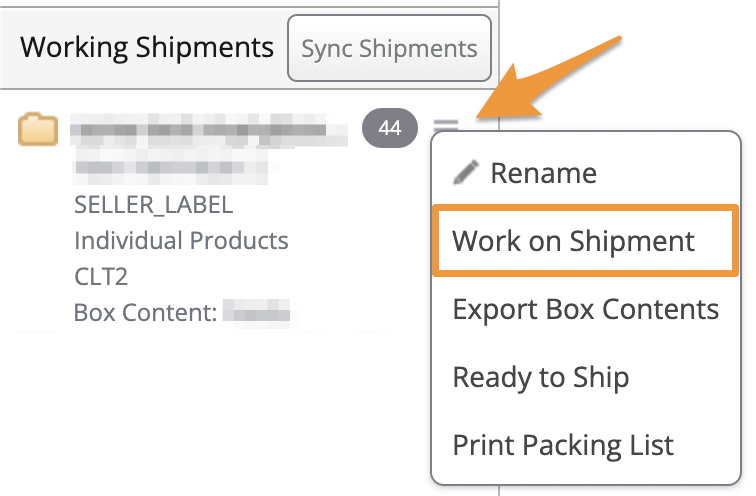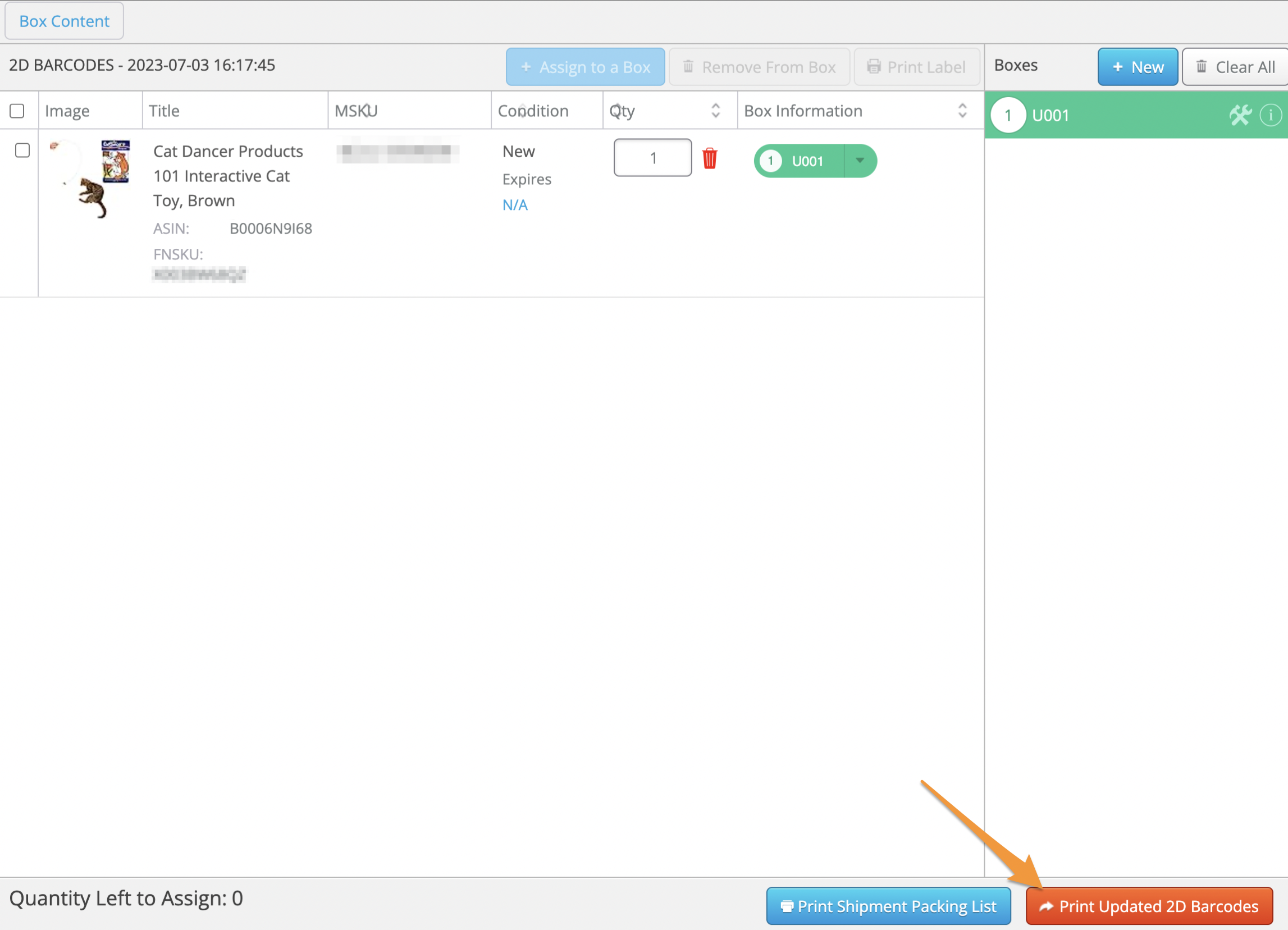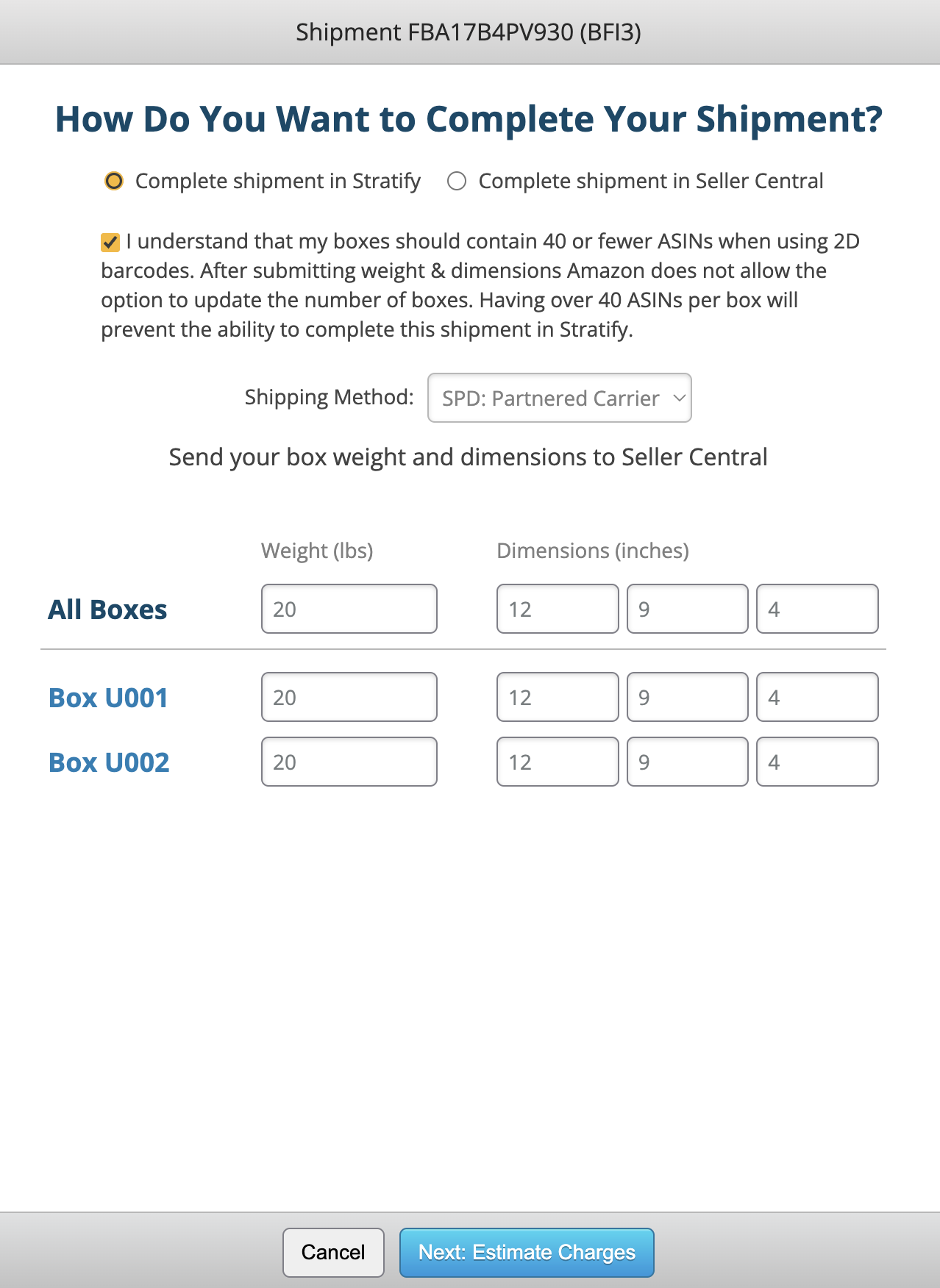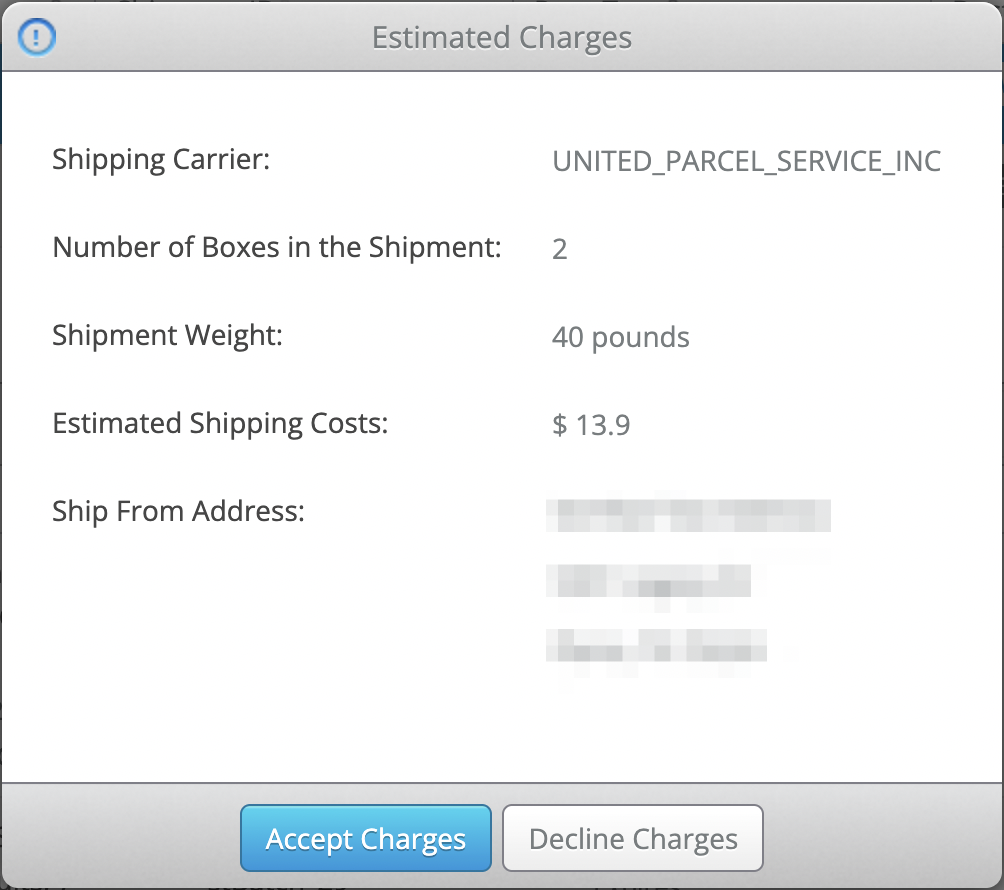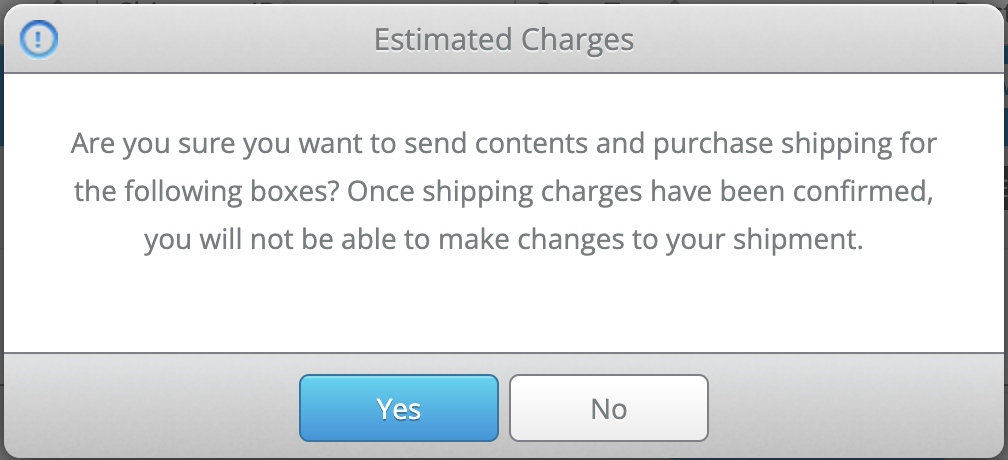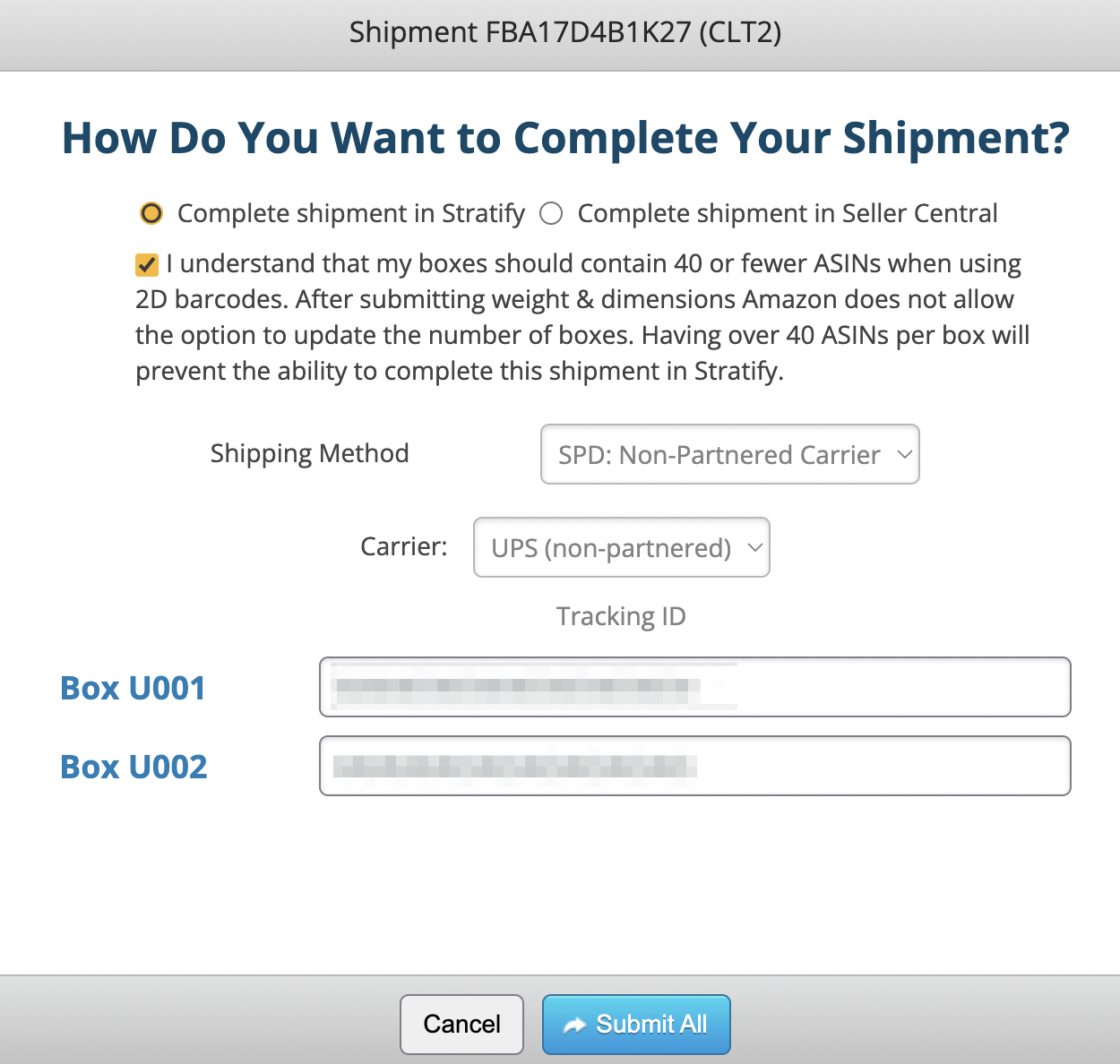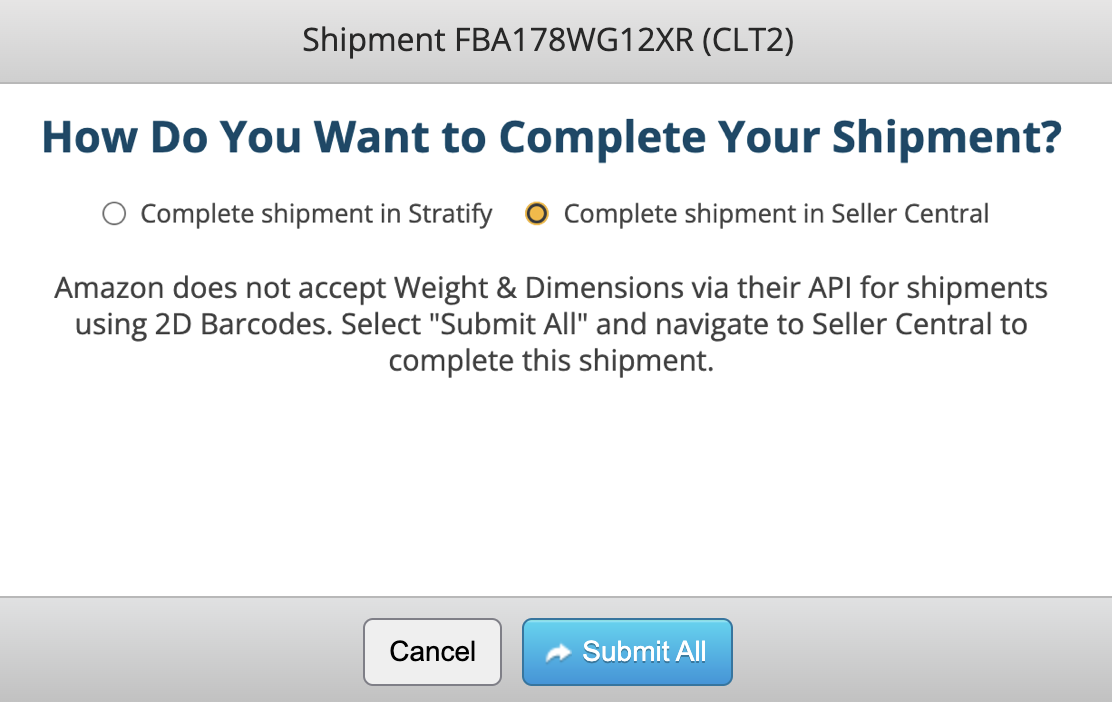If you've edited your box content information, you'll need to print updated 2D Barcode labels for your boxes. To do so, follow along with the steps below!
From the List>List & Prep page, locate the shipment in the Working Shipments area, click the 3 horizontal lines next to it, and select Work on Shipment.
On the Box Contents page, click Print Updated 2D Barcodes.
A window will appear asking you to select how you want to complete the shipment- in Stratify or in Seller Central.
Complete in Stratify
SPD: Partnered Carrier
Click the checkbox confirming that your boxes have 40 or fewer ASINs assigned, select the carrier, and update the weight/dimensions for the boxes if needed.
Then, click Next: Estimate Charges to proceed with estimating shipping charges and printing shipping labels.
Click Accept Charges and Yes to confirm the charge.
The updated 2D barcode labels will open in a new tab to be printed using your browser's printing functions.
The shipping labels and box labels will automatically download as a .PDF to your computer's downloads folder.
Note: If your labels don't seem to be opening, try these steps- My 2D barcode labels or shipping labels aren't opening!
SPD: Non-Partnered Carrier
Click the checkbox confirming that your boxes have 40 or fewer ASINs assigned, select the carrier, and update the tracking IDs for the boxes if needed.
Click Submit All.
The updated 2D barcode labels will open in a new tab to be printed using your browser's printing functions.
The box labels will automatically download as a .PDF to your computer's downloads folder.
Note: If your labels don't seem to be opening, try these steps- My 2D barcode labels or shipping labels aren't opening!
Complete in Seller Central
Click Submit All.
The updated 2D barcode labels will open in a new tab to be printed using your browser's printing functions.
Note: If your labels don't seem to be opening, try these steps- My 2D barcode labels or shipping labels aren't opening!
From here, you can move over to Seller Central to enter the weight/dimensions for your boxes, purchase shipping labels, and complete your shipments.