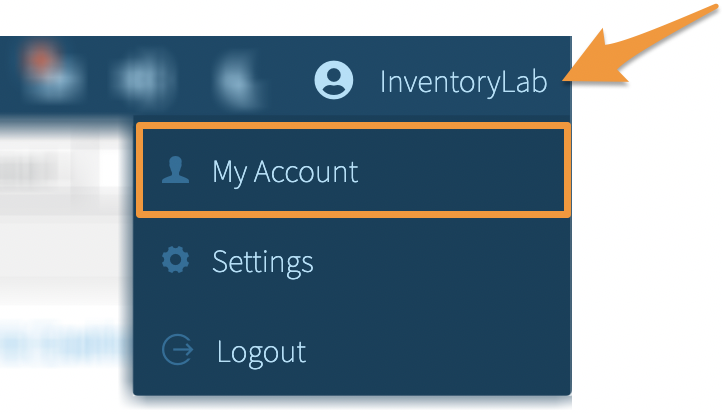You can view and change the account holder's contact information by clicking your name in the upper right-hand corner and selecting My Account from the dropdown menu.
Next, scroll to the Contact Information section.
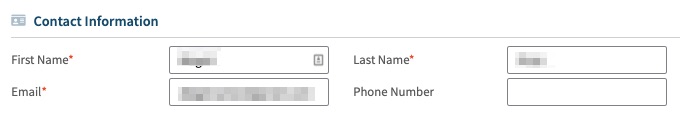
After editing the information, click Save Changes to confirm the changes or click Cancel Changes to go back.

Note: Once the email address for an account is changed, it will need to be used going forward when logging into both Stratify and Scoutify.