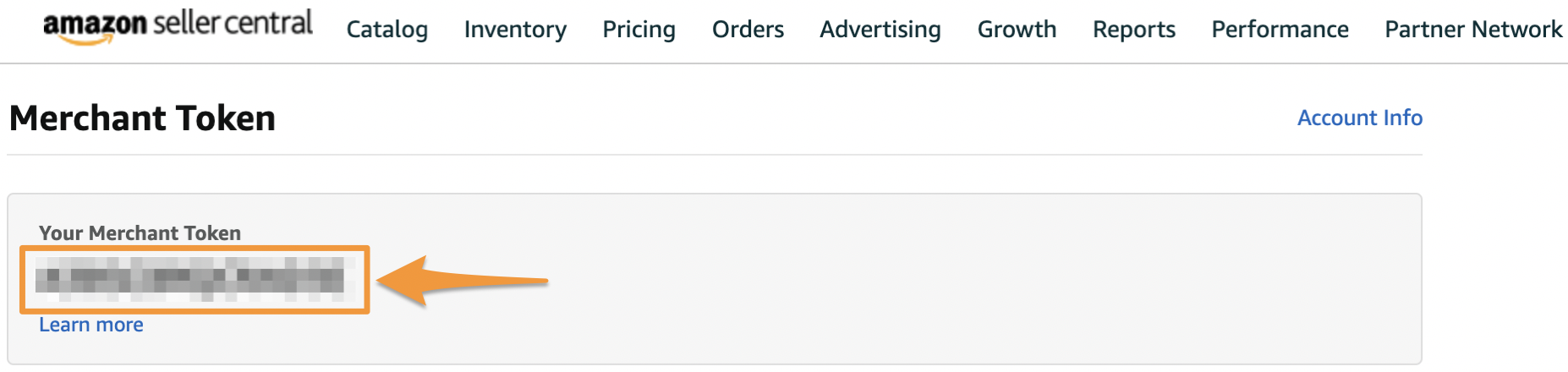There are times a Customer Champion may ask to confirm your Merchant ID (also known as Merchant Token) for security purposes. Here's how to find it!
Log in to Seller Central as the primary user and click the Settings gear in the upper right corner.
Hover over it and select Account Info from the drop-down menu, as shown below:
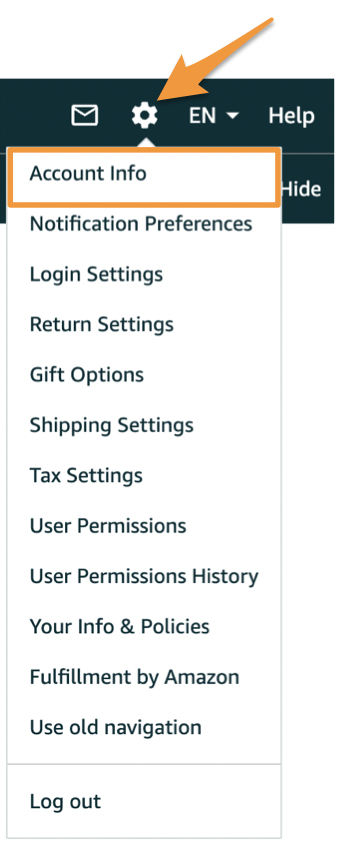
On the Account Info page, click Merchant Token:
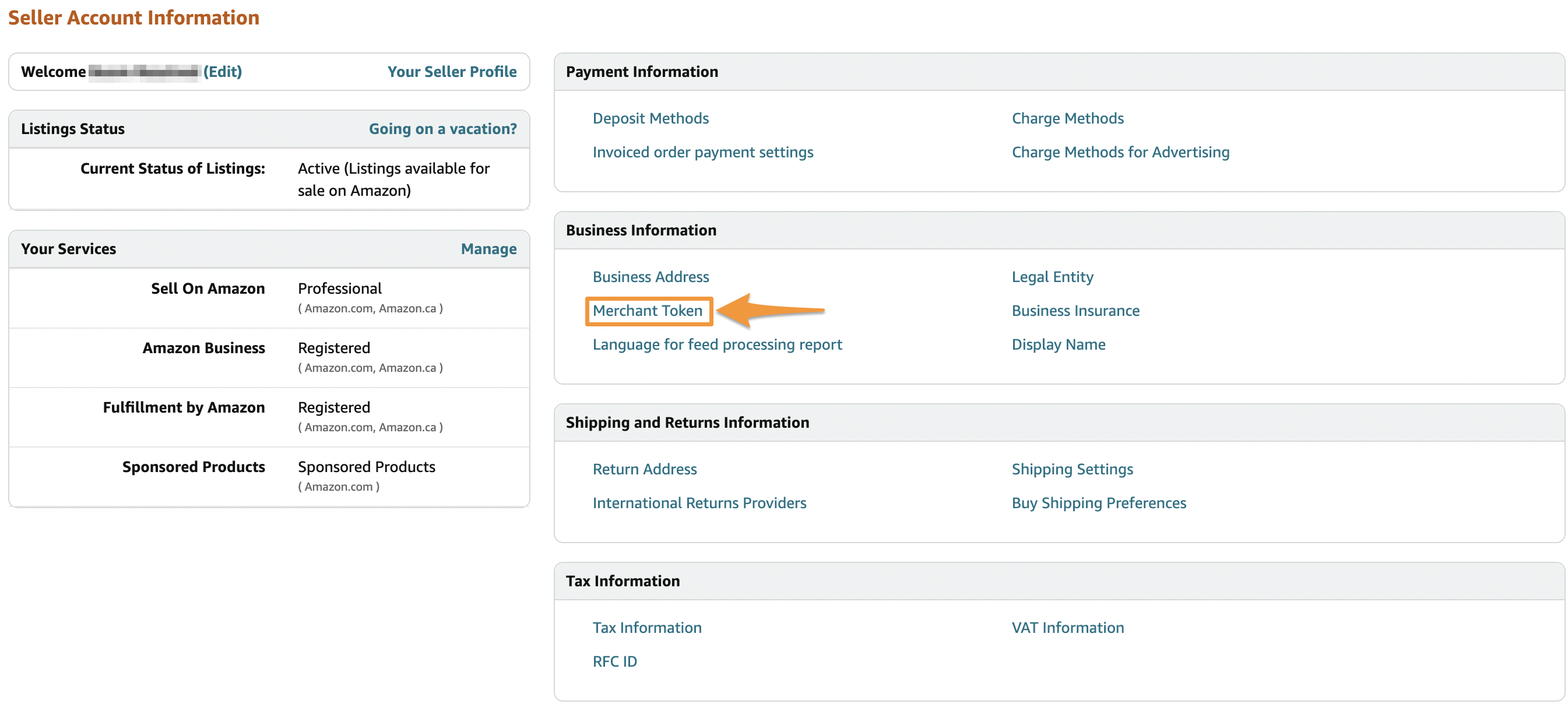
That will open up the page displaying the Merchant Token for you: