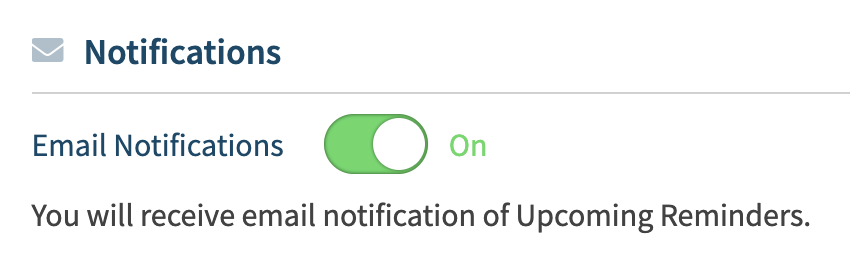If you use the Reminders feature while listing, you will be notified as each item approaches the date you set.
To view your reminders, click the mail icon in the upper right of the page near the account Name.

Click the Reminders option on the left to see a full list of items you wanted to be notified about.
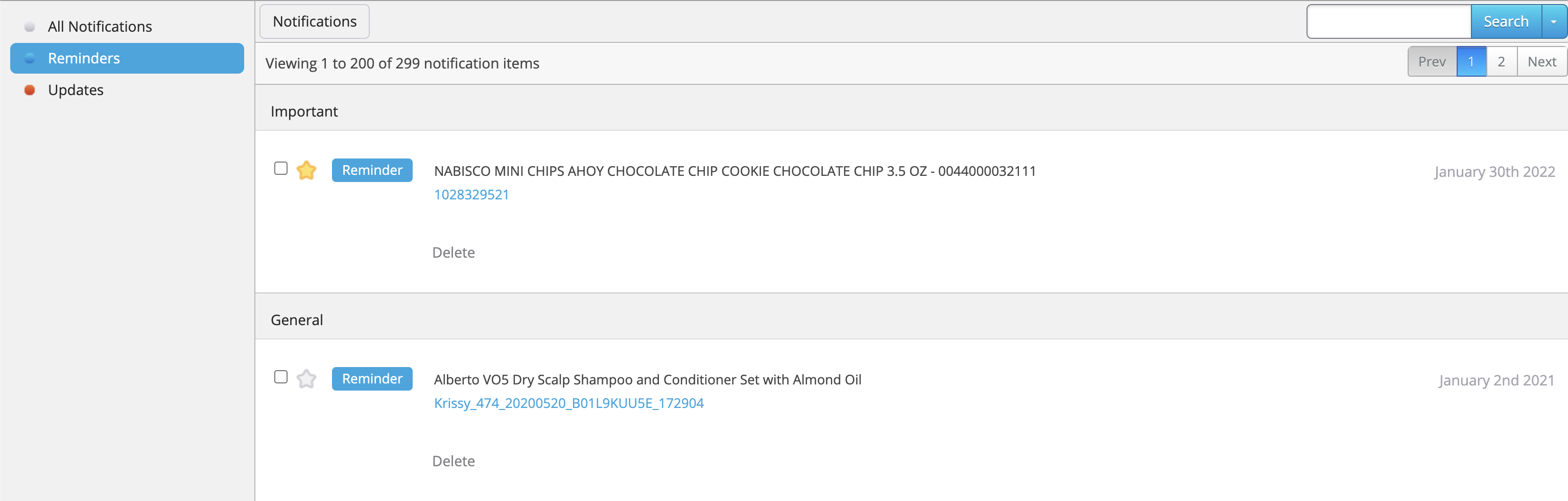
Pinning Reminders
If you want to pin certain reminders to the top in the Important area, click on the empty star next to the reminder.
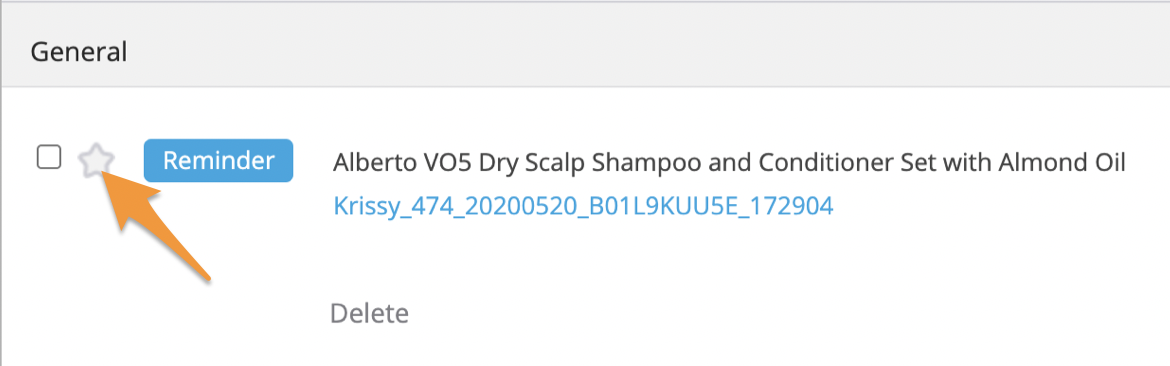
To unpin a reminder from the Important area, click the yellow star next to it.
Deleting Reminders
You can delete reminders one by one by clicking the Delete option below the notification you want to delete. When to asked if you are sure, click Yes to confirm or click No to go back.
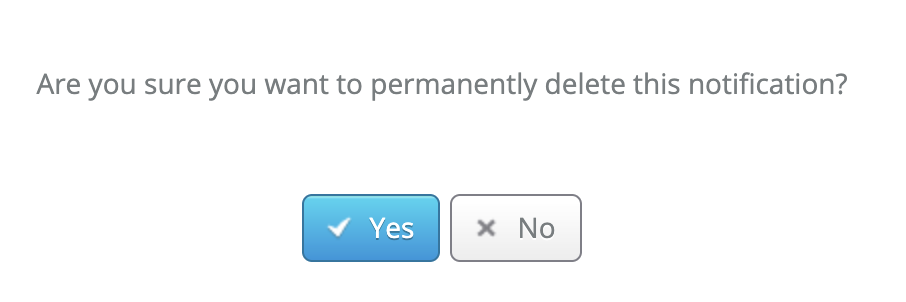
To delete reminders in bulk, click the checkboxes next to the notifications you would like to delete and click Delete Selected Notification(s).
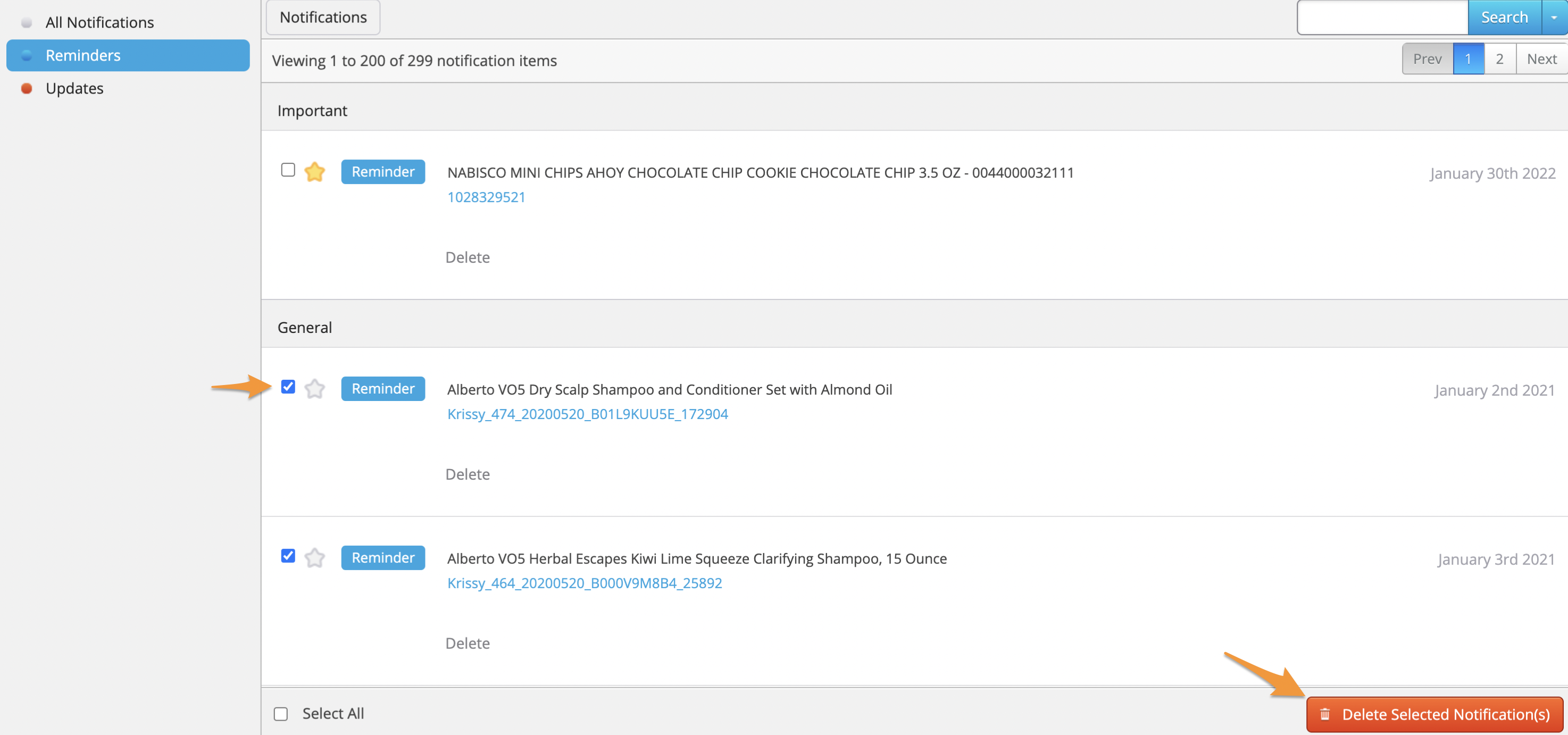
To select all notifications, click the checkbox next to Select All at the bottom of the page.
A couple of things to keep in mind about reminders:
- Deleting a reminder cannot be undone.
-
Currently, there is no option to edit existing reminders.
Managing Email Notifications
You can turn email notifications for reminders On or Off by going to Settings>General>Notifications and clicking the toggle next to Email Notifications.