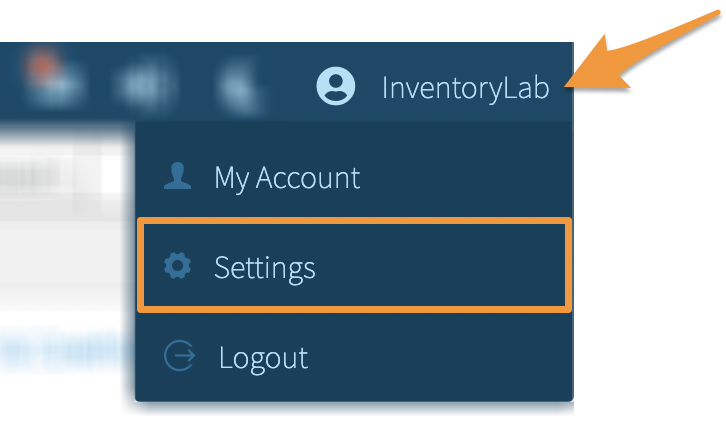Thermal Zebra printers are compatible with IL Print! Just follow the below steps.
In order to print within Stratify, a Thermal Printer must be selected. InventoryLab does not currently offer the ability to print 30-up Labels.
This article will cover setting up IL Print on Mac OS. Please click here for Windows OS instructions.
Note: Amazon Coretto is part of the installation for IL Print.
Setting Up a Zebra Printer with IL Print
Supported Label Sizes for Zebra
Setting Up a Zebra Printer with IL Print
Before you begin, please ensure you have followed the steps to plugin and install the Zebra drivers on your computer. Follow the instructions here to add a printer on Mac.
To get started, select your name in the upper right corner and choose Settings.
Click Printing from the left menu.
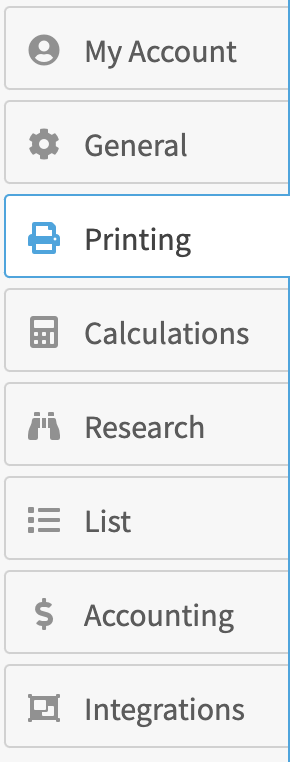
Click the Set Up Your Printer button.

Once selected, you will see the option to use the Standard print method (to print using your web browser) or to use IL Print. Click Try IL Print.
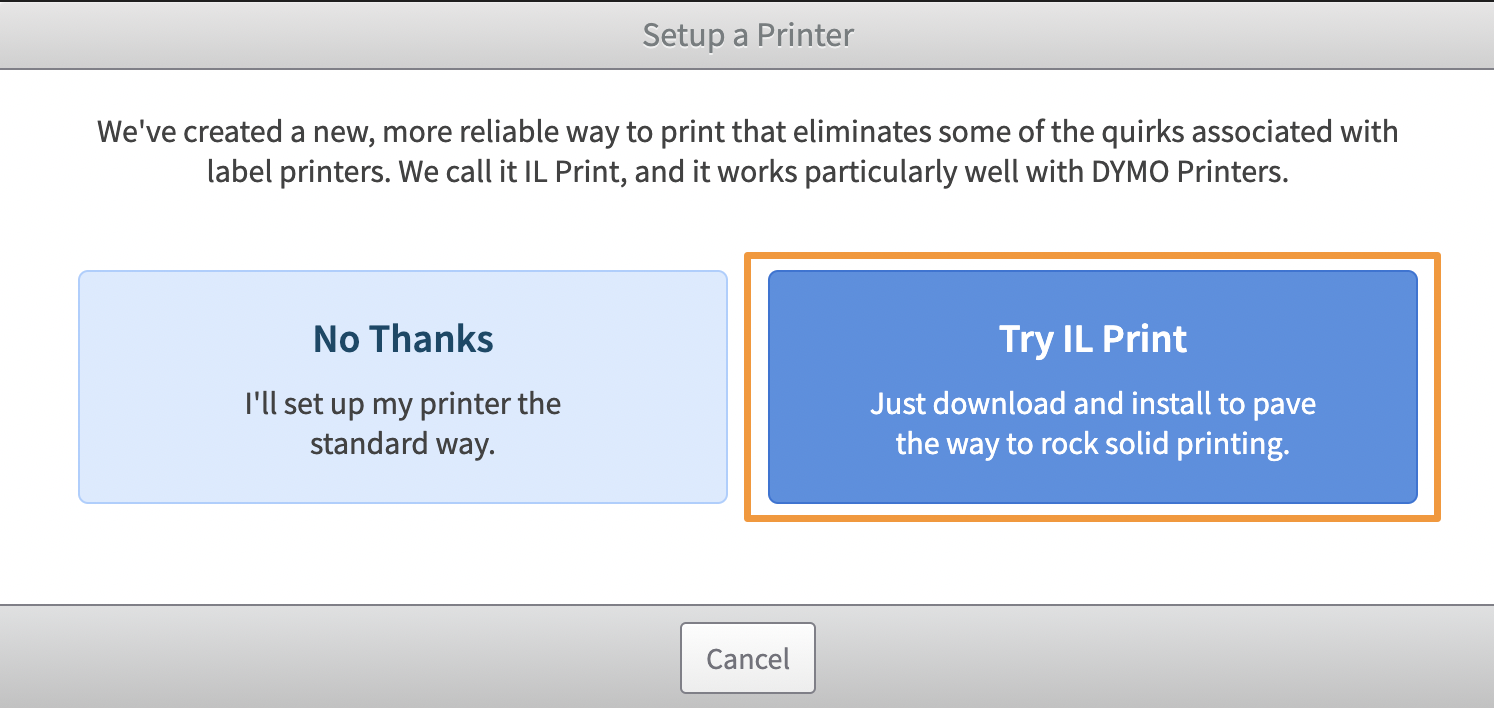
You will be directed to download IL Print so that it can be installed on your computer. Click Download IL Print to proceed.
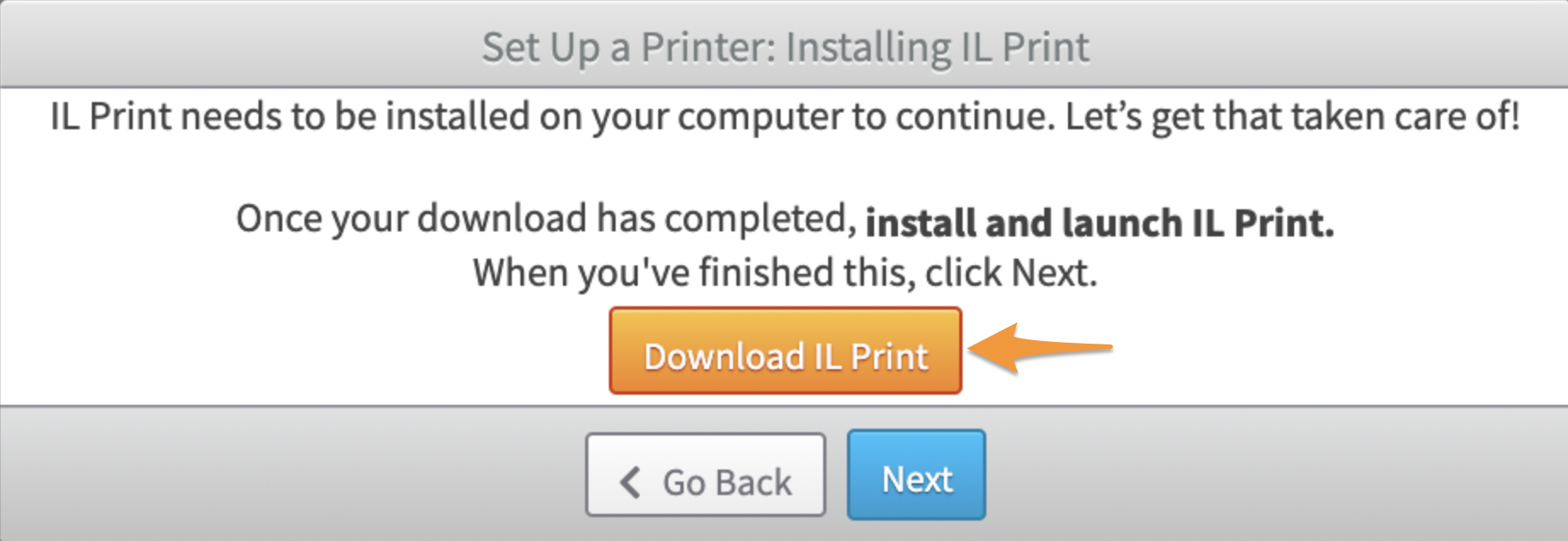
The IL Print application will automatically begin to download, which you will typically see in the lower-left corner of your browser.
If you do not have downloaded files set to open automatically once complete, you can click on the arrow next to the file in your browser and select Open to launch the installation wizard.
![]()
Note: If the download does not appear in your browser bar, navigate to Finder>Downloads and double click IL Print 1.0.pkg to open it.
Follow the prompts in the installation wizard to install IL Print.
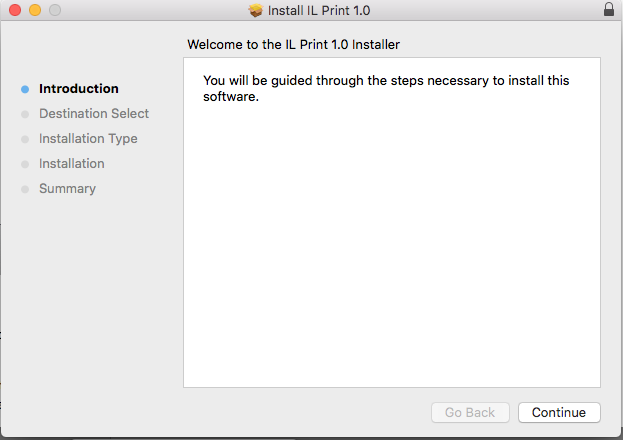
In the case that you do not have an updated version of Java installed, the installation will prompt you to install the Java software. This is required to continue with the installation.
Once you have received the Successful Install message, the IL Print application should be open and running on your computer.
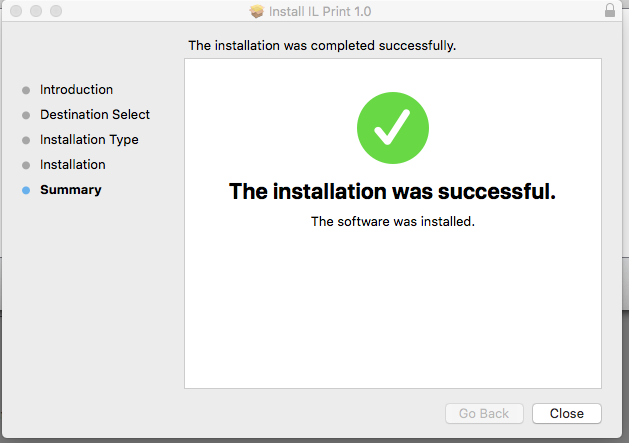
To make sure, check that the IL Print icon is visible in your dock with a dot under it, which indicates that the app is active and running. (Your dock will either be located across the bottom or along one side of your screen.)

Now that IL Print is running, it's time to navigate back to Stratify to click Next to continue the setup.
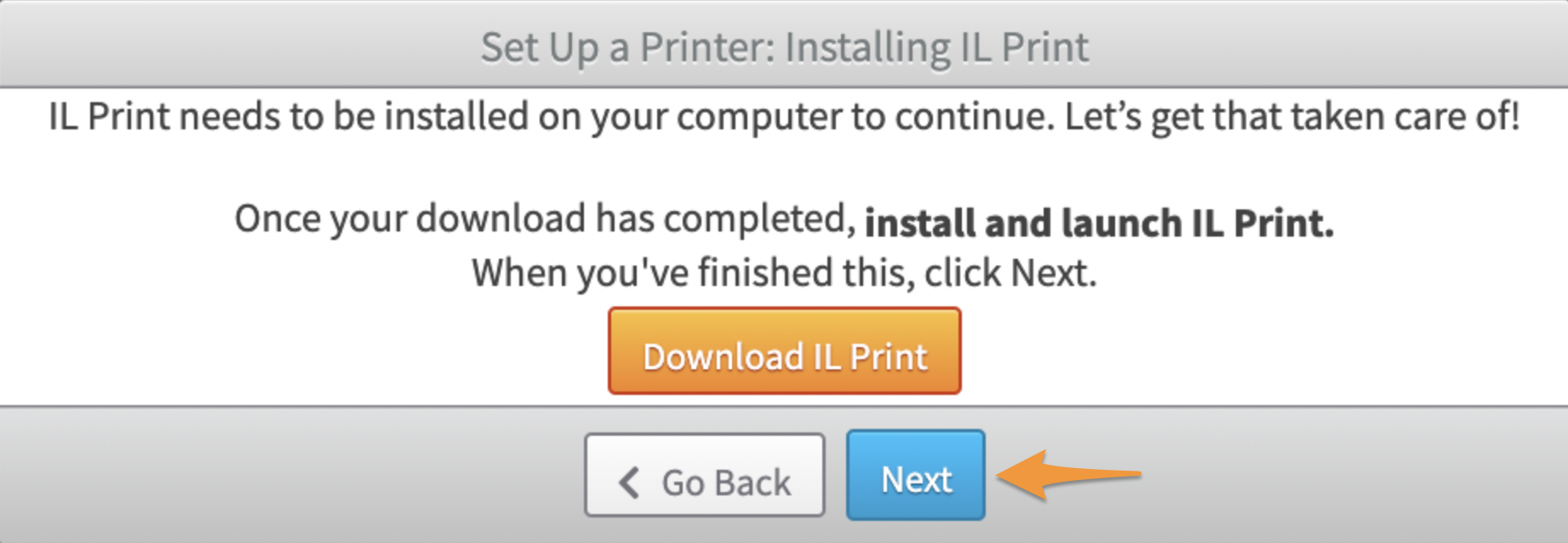
It will automatically detect that you have a Zebra driver and ask if you are setting up a Zebra printer. Click Yes.
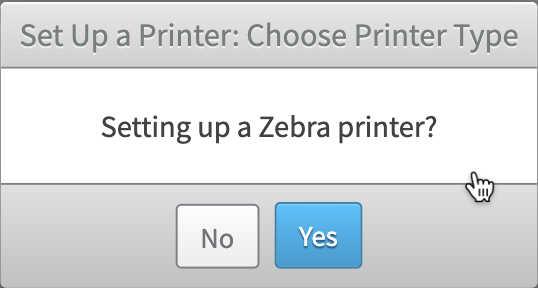
Click Install Zebra Printer.
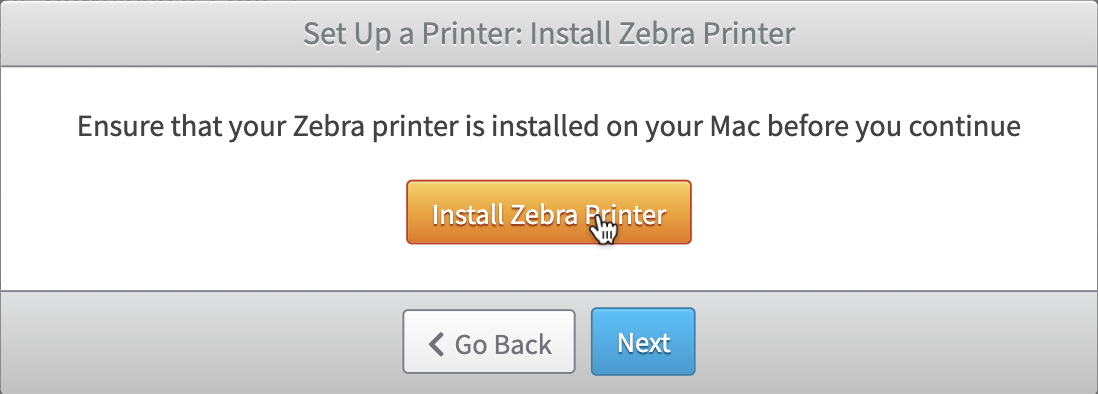
Once the configuration file downloads, click the .pkg file to install it. Complete the installation until you receive the Success screen.
When the program installs, a Zebra Printer Configuration will pop up. Click Add a Zebra Printer.
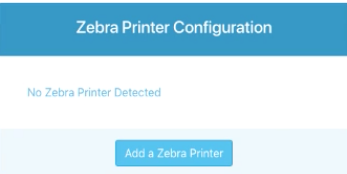
Select your printer from the Local Printers and click Continue.
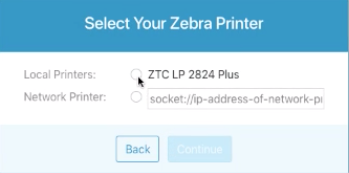
When you are asked Which Language Will Your Zebra Support, choose if your printer is ZPL, EPL, or EZPL.
If you're not sure, choose I'm Not Sure to be taken to a page that will match your Zebra model to the correct language.
Once you make your selection, click Configure Printer.
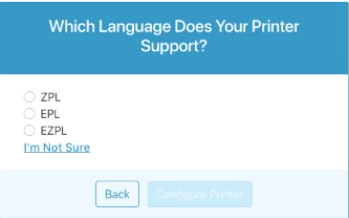
You should receive a Configuration Successful screen. Click Complete Configuration.
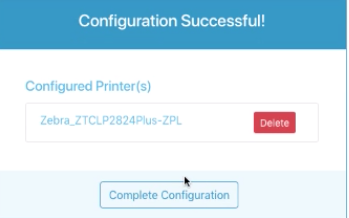
Navigate back to Stratify in order to select Next to select your printer model, label size, and orientation if applicable to the label type.
Be sure to select the Zebra option that ends in the language you choose above. Ex. "-ZPL".
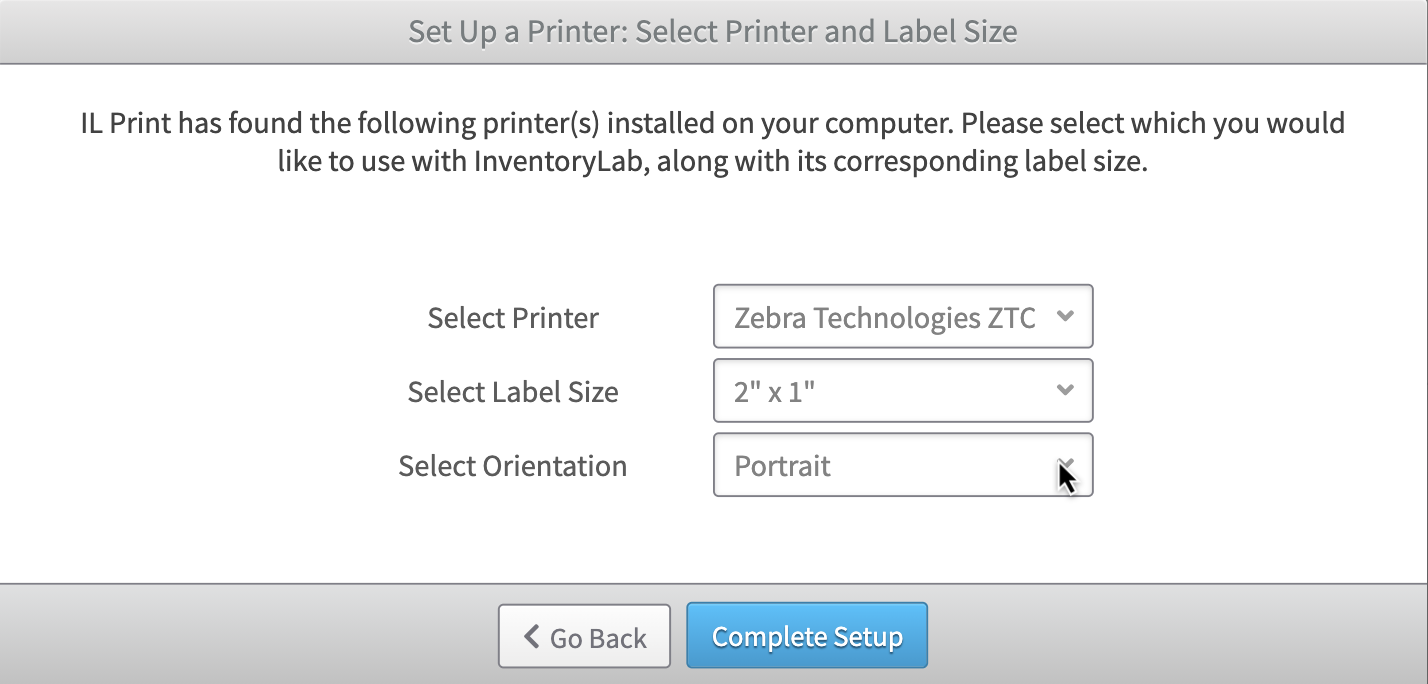
After making your selections, click Complete Setup.
Your printer will now be displayed under the Manage Printer section in your Print Settings.
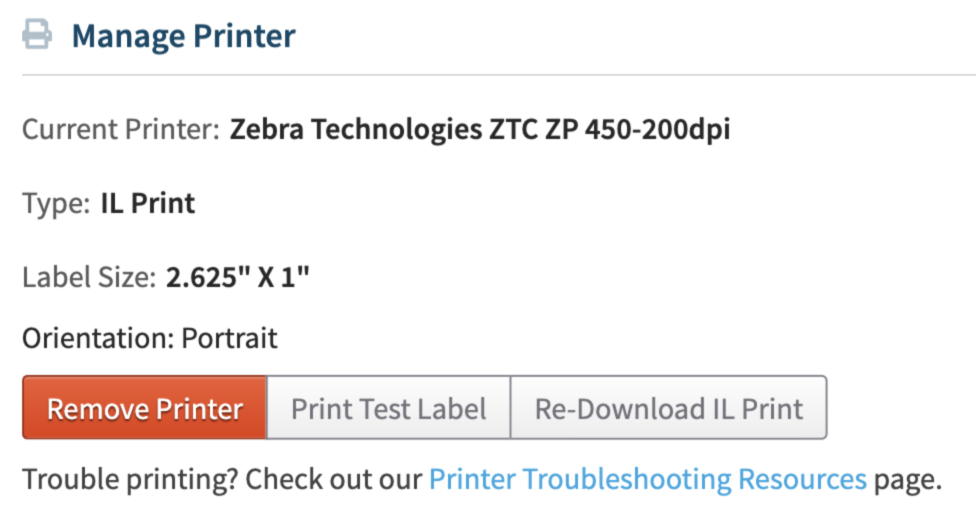
To change your label type, click the current label next to Label Size and choose a different one from the dropdown menu.
Clicking the Remove Printer button will clear your print settings for a fresh start.
Clicking the Print a Test Label button will print an example label to check your current settings.
Clicking the Re-Download IL Print button will download the application again if needed.
That's it! You're now ready to print properly formatted FNSKU labels using Stratify.
For information on the options available under the Manage Label Printing section of your Print Settings page, please see Print Settings.
Supported Label Sizes for Zebra
We currently support the following sizes of labels for Zebra printers:
- 2.5" x 1"
- 2.625" x 1"
- 2" x 1"
- 3" x 1"
- 2.25" x 1.25" (30334)