Fulfilled by Amazon (FBA) and Merchant Fulfilled Network (MFN) listings that are deleted, closed, or blocked can be found in the Archived Inventory view of your Inventory pages in Stratify.
Forget to enter purchase details such as cost/unit, supplier, or purchase date prior to deleting a listing? No problem! You can add this info to the archived listings, which will retroactively update the transactions for them to keep your accounting and report figures accurate.
- Searching Inventory
- Tags
- Import Inventory Data
- Export Inventory Data/Replenishment Data
- Inventory Information
- Bulk Functions
Overview
To view and manage your Archived Inventory, navigate to the Inventory>FBA or Merchant page.
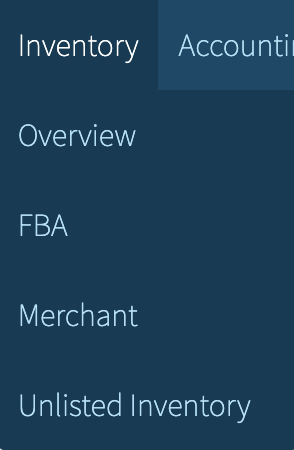
Click the toggle next to the Search bar to change the view to Archived.
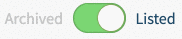
The Inventory pages update approximately every 4-8 hours throughout the day by syncing your inventory from Amazon. You can see the last time a sync was performed (in local time) at the top of the page.
![]()
Note: InventoryLab is not able to sync deleted, closed, or blocked listings prior to the Archived Inventory feature being available within your account.
The following columns make up the main Archived Inventory page:
- Title (also shows ASIN, Condition, Tags, and any Alerts for that item)
- MSKU - The MSKU you have assigned an item
- FNSKU - The way that Amazon identifies a product as unique to the seller that has sent it to the Amazon fulfillment center.
- Replenishments - The Number of Replenishments for the MSKU
- Active Cost/Unit - The Cost/Unit based on the currently active replenishment row
- Active Supplier - The Supplier based on the currently active replenishment row
- Active Date Purchased - The Purchased Date based on the currently active replenishment row
- Active Note - The most recently added Note
- Date Archived - The date the listing was deleted, closed, or blocked
Searching Inventory
You can search for your inventory by keywords, ASIN, FNSKU, MSKU, tags (enter # first), or UPC by using the search function on the upper right corner of the Archived Inventory Page.
![]()
To perform an Advanced Search, click the funnel icon to the left of the search box. This will bring up an additional window to input more keywords along with tags to search by.
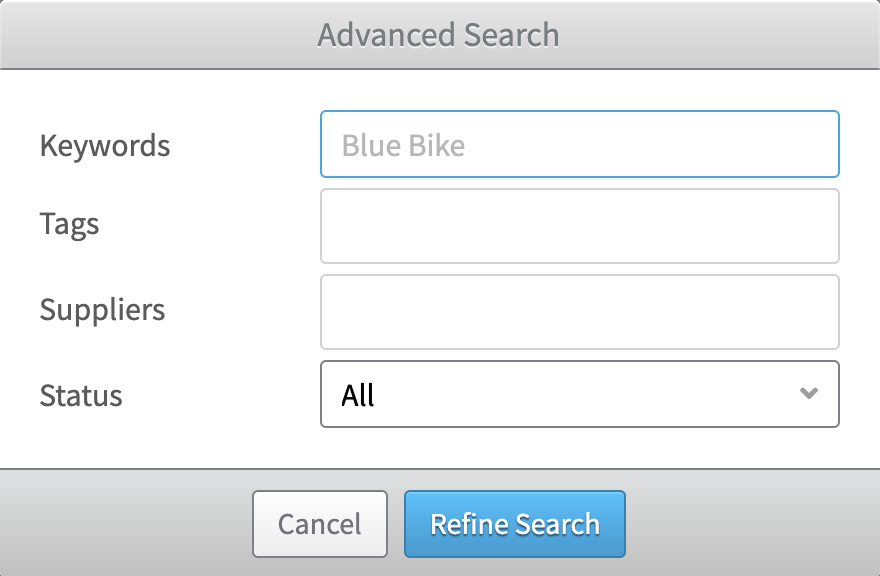
Advanced Search lets you search by:
- Keywords
- Tags
- Suppliers - Searches by Active Suppliers only
- Status - All, Has Alerts
Tags
Tags can be added to an item by selecting the Add Tags button below the items ASIN. This will bring up a pop-up window to input your tags. At this time you are allowed up to 16 tags and each tag can have up to 16 characters.
Once all tags have been added, select Save Updates to finalize them.
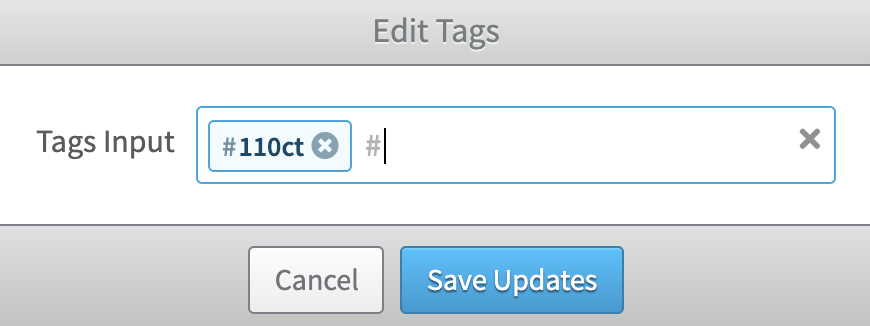
If you need to edit tags for any of the items, select the Pencil icon to enable the pop-up window again and edit your tags.
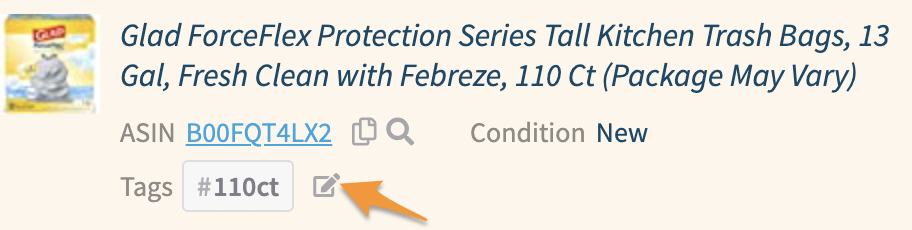
Filtering Tags
You can filter your inventory by clicking on a specific tag, doing this will show you all the inventory that is associated with a specific tag. You can select multiple tags to filter by clicking additional tags or entering them in the Search bar.
Import Inventory Data
You can update the cost/unit, supplier, and purchase dates for MSKUs in your Archived Inventory by selecting the three stacked dots to bring up an additional menu and selecting Import Inventory Data.
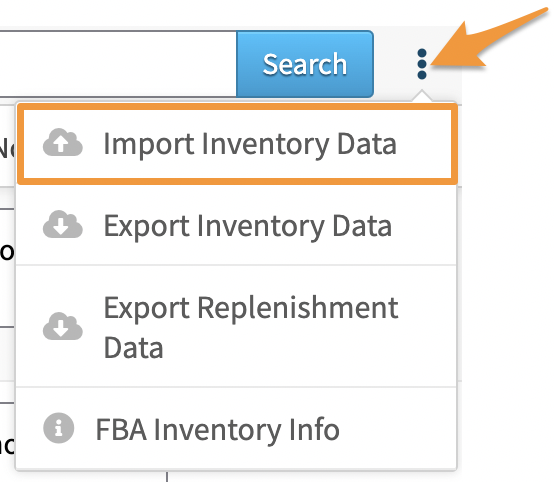
For more information, please see- Bulk Import Accounting Details into Inventory via .CSV
Export Inventory Data/Replenishment Data
You can export your inventory data or your full replenishment data by selecting the three stacked dots to bring up an additional menu and selecting Export Inventory Data or Export Replenishment Data.
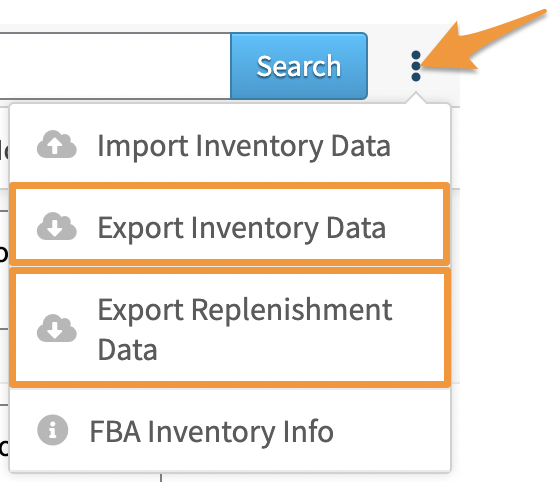
This will bring up an additional window to allow you to change the file name if necessary and to download the file in a spreadsheet format.
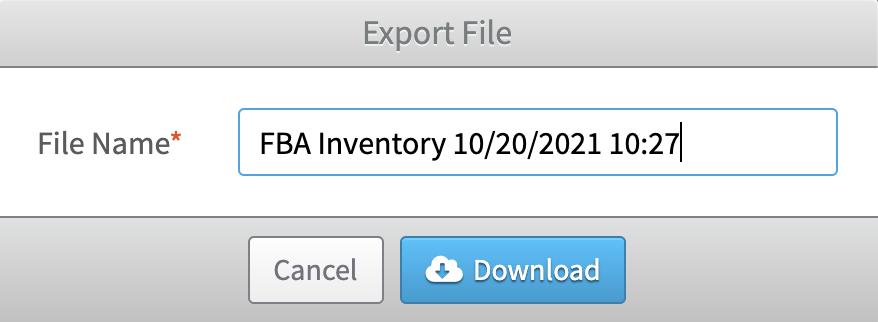
Inventory Information
You can access additional Inventory information by selecting the three stacked dots to bring up an additional menu and selecting FBA Inventory Info or MFN Inventory Info
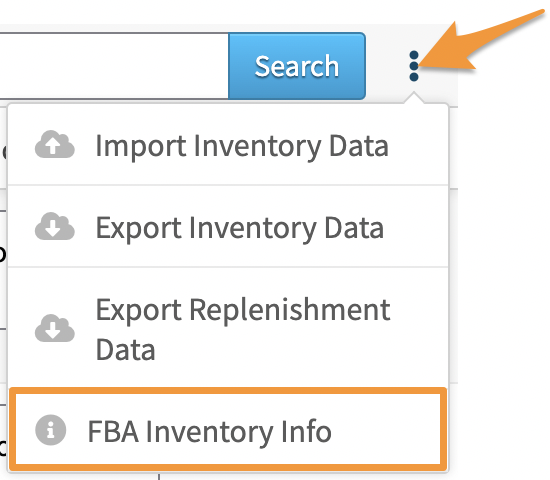
This will display a pop-up with the following information:
- Last Updated - The last time a sync was performed (in local time)
- Total MSKUs - The total number of MSKUs that are present within your Archived Inventory.
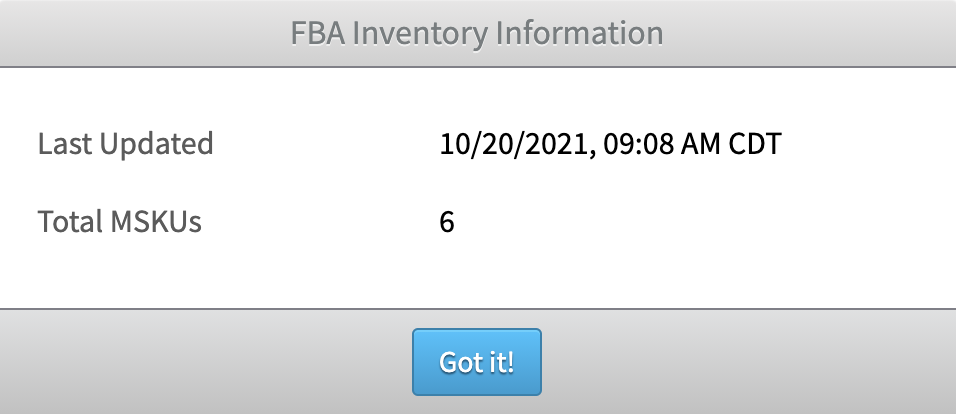
Bulk Functions
You can take action on multiple items at once by selecting the checkboxes on the left column. This can be done by either selecting the checkbox at the very top to select all items on the page or by selecting the checkboxes individually.
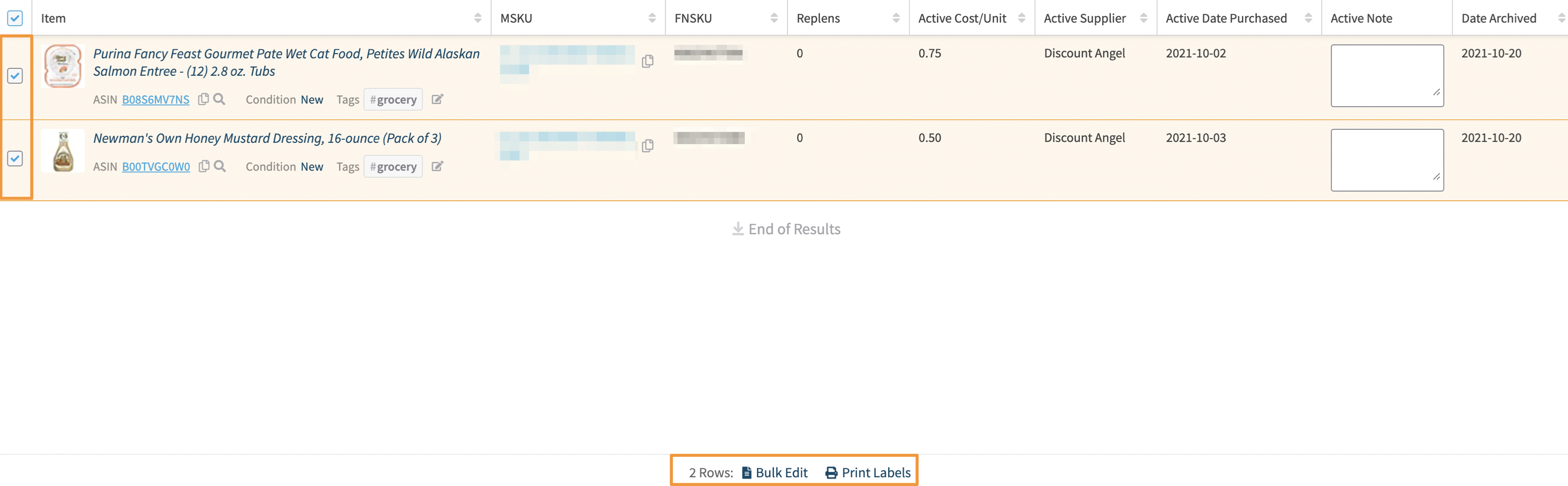
Once selected, the following options will appear at the bottom of the page
- Bulk Edit/Add to Draft - Edit accounting information, cost/unit, suppliers in bulk, you can learn more about this process here.
- Print Labels - Print labels for your inventory by selecting this option
Replenishment page
Clicking anywhere on the item line on the main Archived Inventory page (except for the ASIN, which opens up the Product Detail page for that item) will open its Replenishment Page.
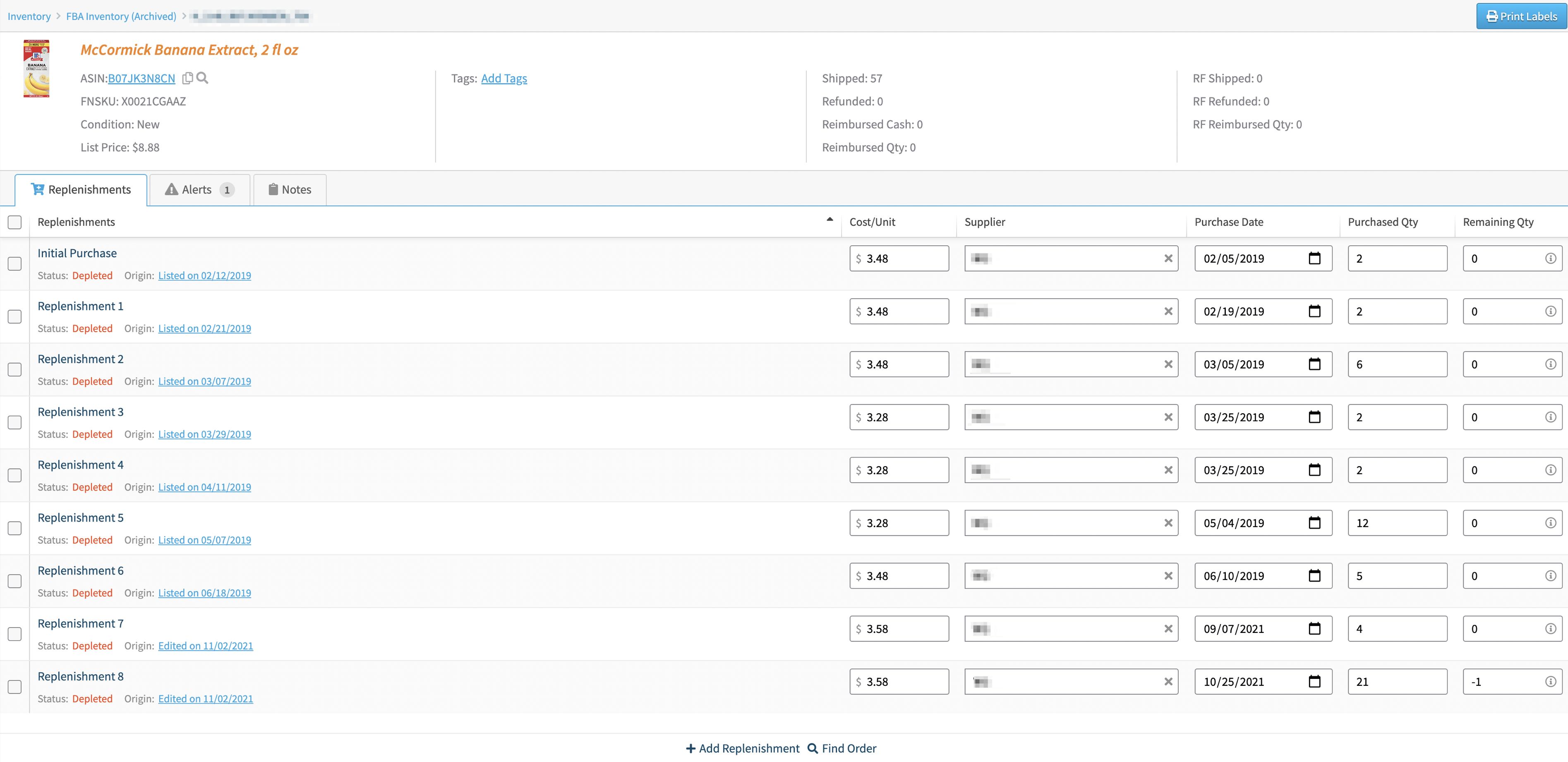
This page will display a header at the top with information about the product that includes:
- Product Image
- Product Title
- ASIN
- FNSKU
- Condition
- List Price
- Tags
- Shipped - The quantity of units that have sold
- Refunded - The quantity of units that have been returned
- Reimbursed Cash - The quantity of units that have been reimbursed as cash
- Reimbursed Qty - The quantity of units that have been reimbursed as physical units
- RF Shipped Qty - The quantity of units that have sold through Remote Fulfillment with FBA
- RF Refunded Qty - The quantity of units that have been returned through Remote Fulfillment with FBA
- RF Reimbursed Qty - The quantity of units that have been reimbursed as physical units through Remote Fulfillment with FBA
Clicking the ASIN will open a new tab with the Product Detail page on Amazon. Next to the ASIN is a copy icon that can be clicked to copy the ASIN, and a magnifying glass that will open a new tab with the item pulled up in Scout.

Labels can be printed for the item by clicking on Print Labels towards the upper right of the screen. Enter the number of labels you want to print, then click Print Labels to proceed or click Cancel to go back.
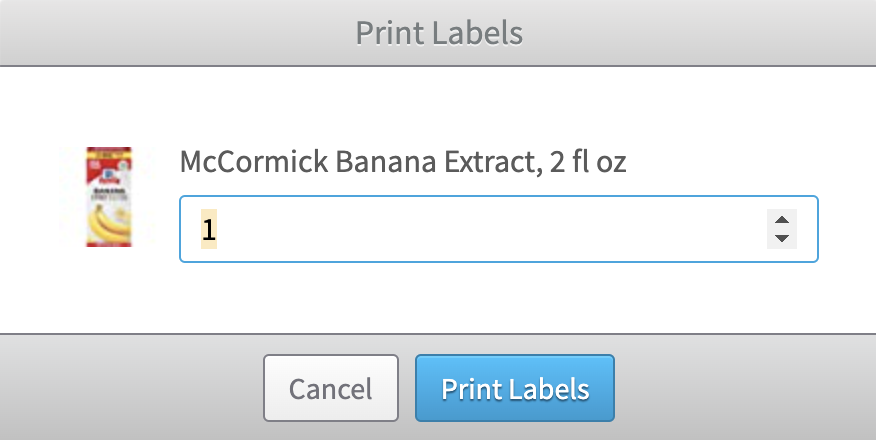
Below the product information are the following tabs:
Replenishments
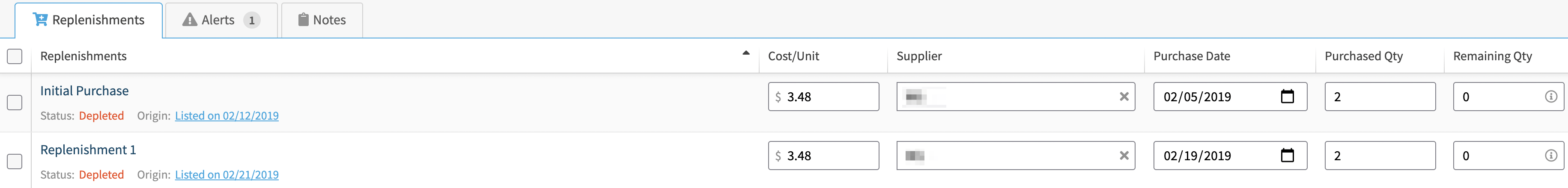
The Replenishments tab shows the following:
-
Replenishment Row - This displays which sequence the replenishment is in. There is the Initial or First Purchase row, then the Replenishment rows are numbered in order by Purchase Date
- Clicking the arrow in this column will sort the rows in ascending to descending order or descending to ascending by Replenishment now number. The order last sorted will be remembered and used to display Replenishment rows until changed
- Status - This displays when the sort sequence is Depleted (all quantities used), Active (the current sequence information being used), or In Queue (the sequence is still waiting to be used)
- Origin - This displays the day on which the sequence was created or when it was last edited. Hovering over this will show the batch name (if applicable) and the original date created if it was edited.
- Cost/Unit - The cost/unit of the sequence
- Supplier - The supplier of the sequence
- Date Purchased - The purchase date of the sequence
- Purchased Qty - The total quantity of units within the sequence
- Remaining Qty - The remaining quantity of units in the sequence that has yet to be used
Clicking the "i" in the Remaining Qty field will open a ledger showing all the orders, refunds, removals/disposals, and reimbursements that used up the quantities within the sequence.
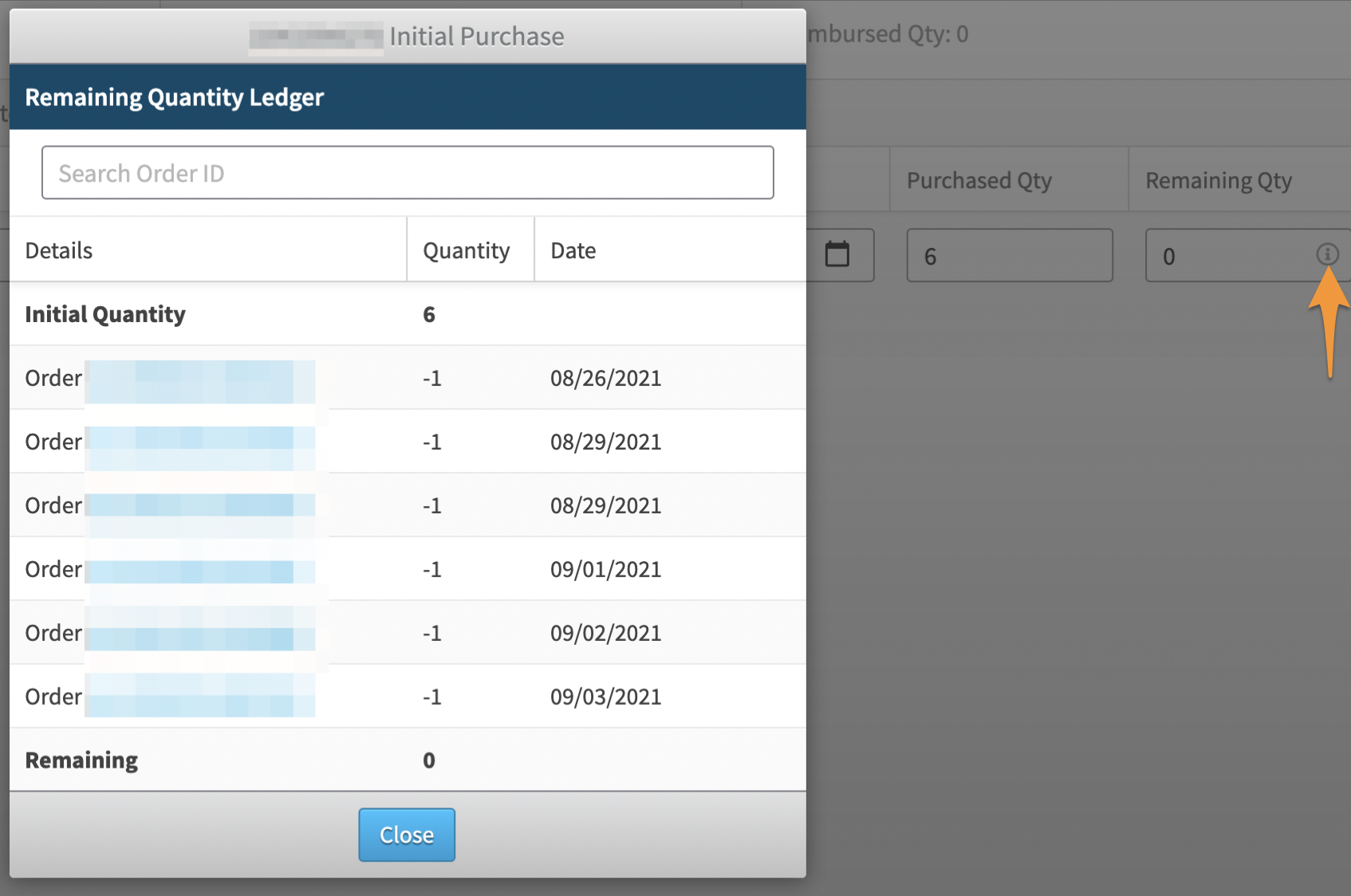
Note: Orders through Remote Fulfillment with FBA will appear with "RF" in front of the Order ID.
Below this section are the Add Replenishment and Find Order options.
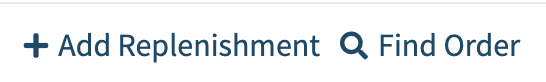
Add & Edit Replenishment Rows
Click Add Replenishment at the bottom of the page to add an additional purchase of this item manually. Entering Multiple Buy Costs using the Inventory Pages details how manually add rows.
You can also update the cost, supplier, purchase date Purchased Qty information for each existing row manually on the Replenishment page. Please see Adding Individual Cost per Unit, Supplier, and Purchase Date Manually for more information.
To delete rows, click the checkboxes next to them and click Delete at the bottom of the page.
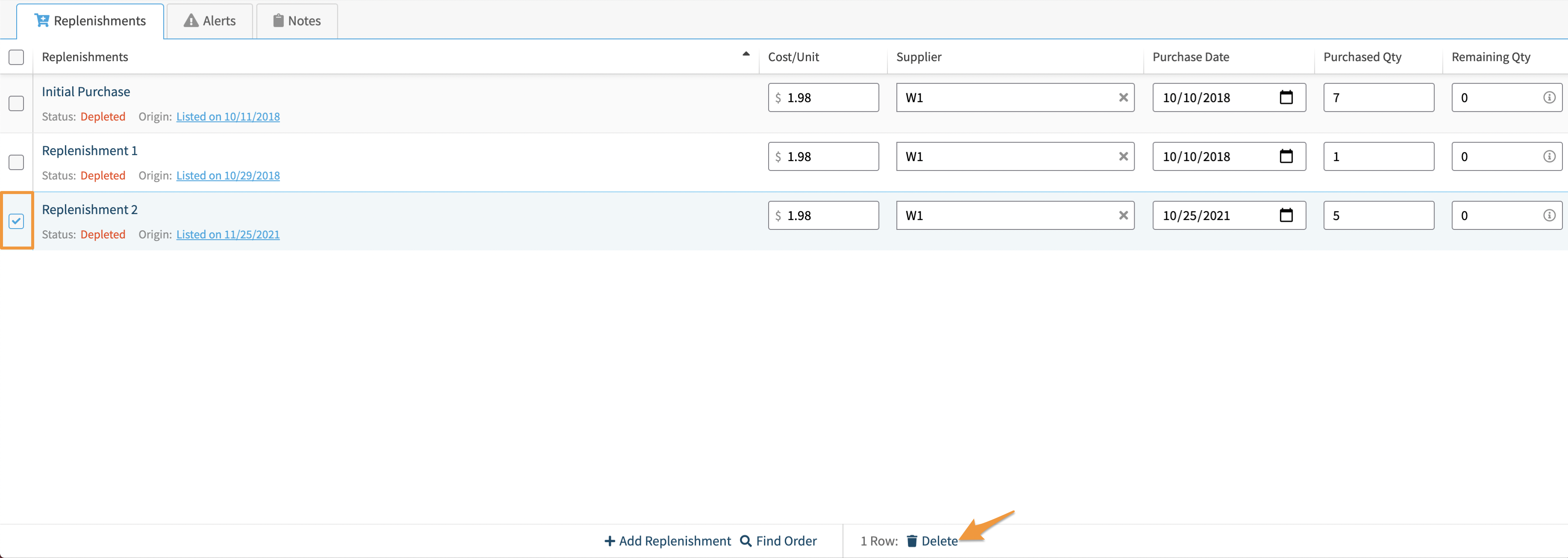
After clicking Delete, you will be asked to confirm this before the deletion takes place. Click OK to proceed.
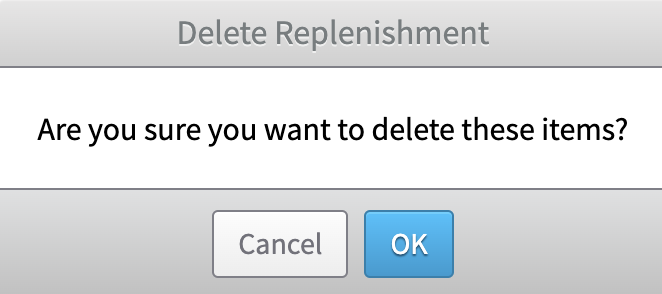
Deleting rows cannot be undone.
Find Orders
Clicking Find Order at the bottom of the page will search all the replenishment rows to locate a particular order, refund, removal/disposal, or reimbursement for the item.
To search, click Find Order and enter the order ID, then click Find Order.
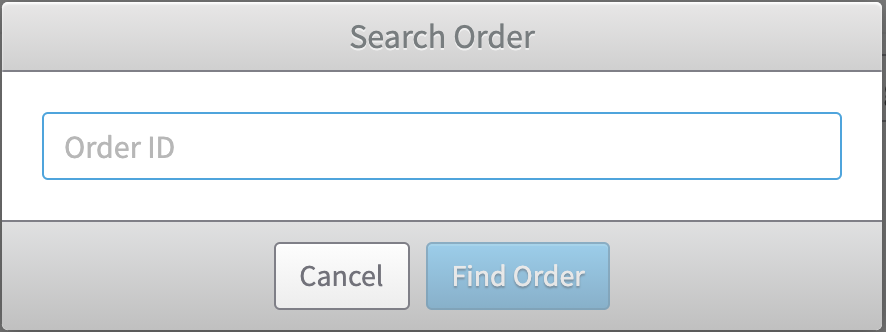
The Replenishment Row containing the order will be highlighted. Clicking the "i" in the Remaining Qty field will open the ledger, which shows all the transactions accounted for within the row.
Alerts
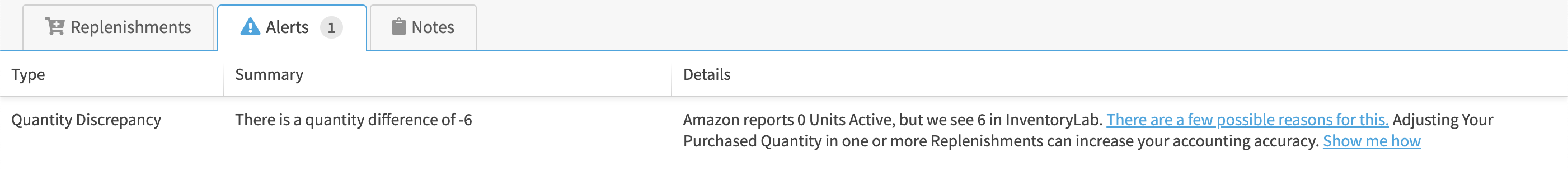
The Alerts tab shows information if there are any alerts for inventory quantities, along with the number of alerts. Clicking the Alert Icon from the main Inventory pages will automatically display the Alert tab.
The Alerts tab shows the following:
- Type - The type of issue causing the alert
- Summary - A description of that issue that is causing the alert
- Details - Additional information to explain and address the alert
For more information on what could cause an alert and how to address it, please reference our Why do I have Inventory alerts? Replenishment Quantity Totals Are Different From Amazon and Adjusting Your Replenishment Rows to Resolve an Inventory Alert articles.
Notes
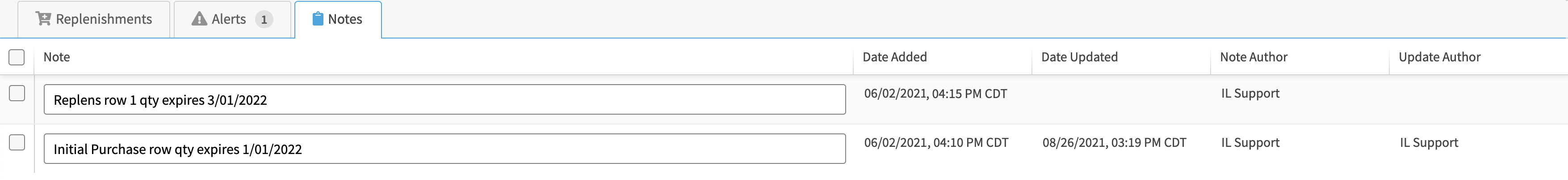
The Notes tab can be used to document events or important information for an MSKU and shows the following in order of note creation date:
- Note - The text that was entered when creating the note
- Date Added - The date and time the note was created
- Date Updated - If a note is edited, the date and time it was edited is displayed
- Note Author - The name on the account the note was created with
- Update Auther - If a note is edited, the name on the account that edited the note is displayed
Adding Notes
To add a new note, click Add Note at the bottom of the screen to enter the text, then click Add to save it. To go back, click Cancel.
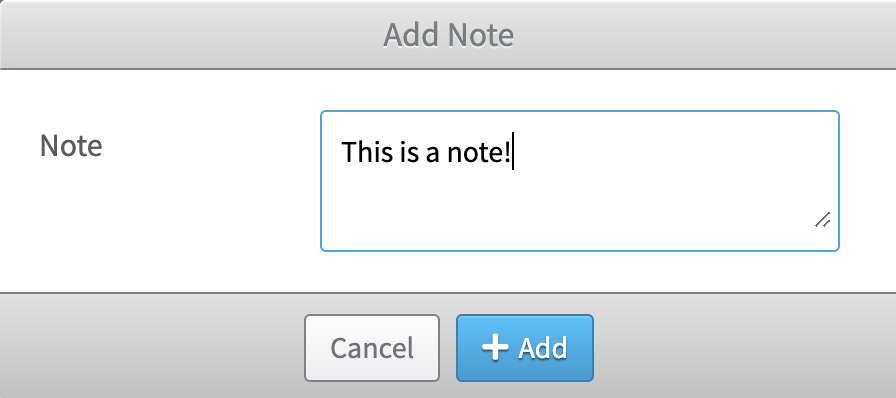
Editing or Deleting Notes
To edit an existing note, click directly in the field of the note that needs to be updated and enter the changes. Pressing the Enter key on your keyboard or clicking out of the field will save the note.
The name on the account that edits a note as well as the date and time of the edit will be recorded.
To delete a note, click the checkbox to the left of the note. Multiple notes are be selected at once, and clicking the top checkmark will select them all. Then, click Delete at the bottom of the screen.
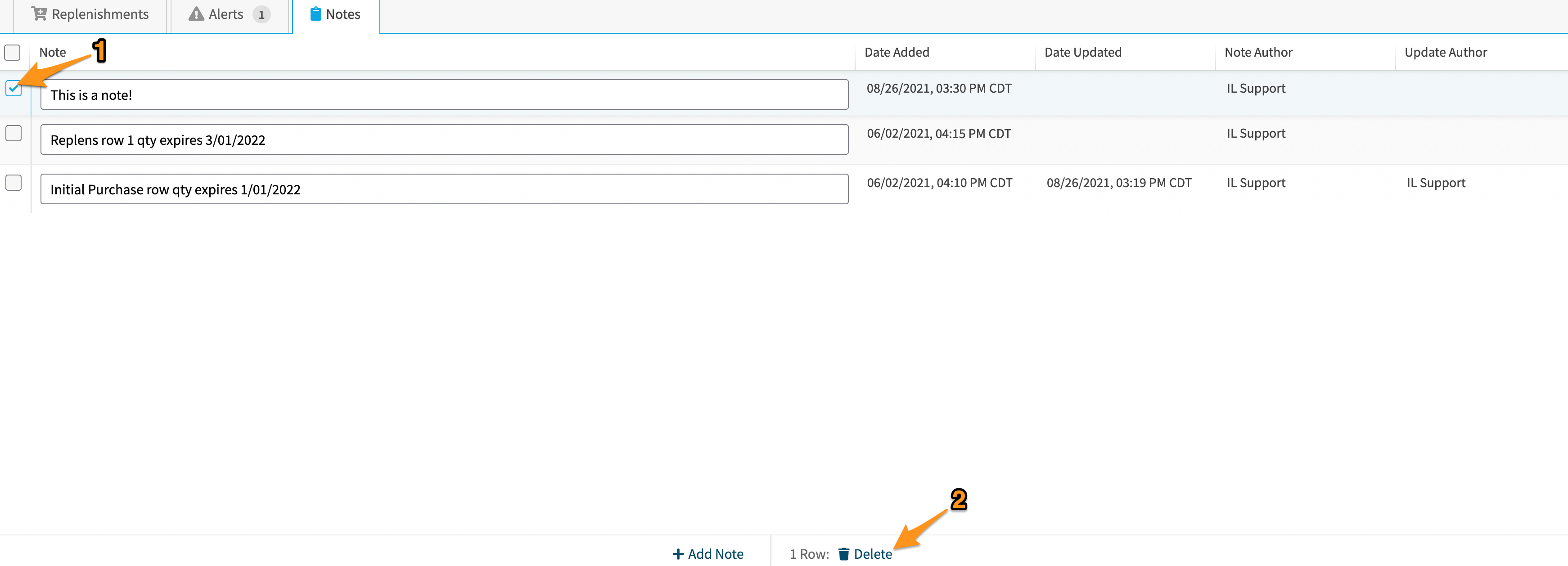
When asked if you are sure you’d like to delete the notes, click OK to confirm or click Cancel to go back.
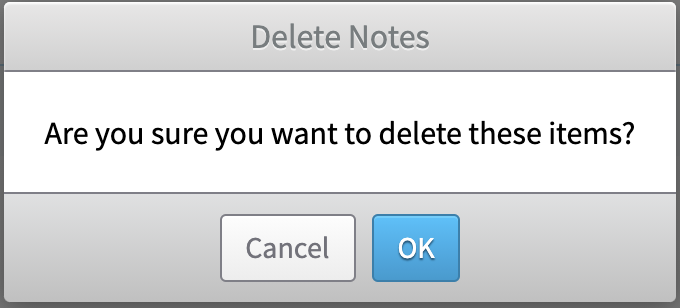
Deleting a note cannot be undone.


