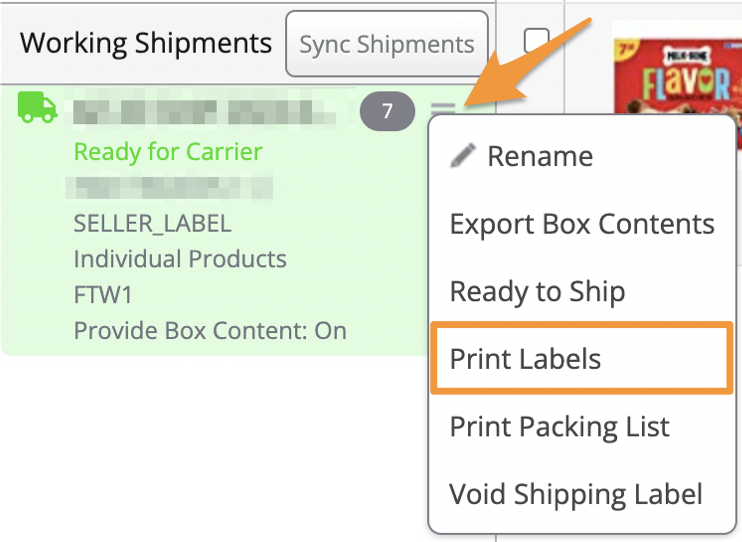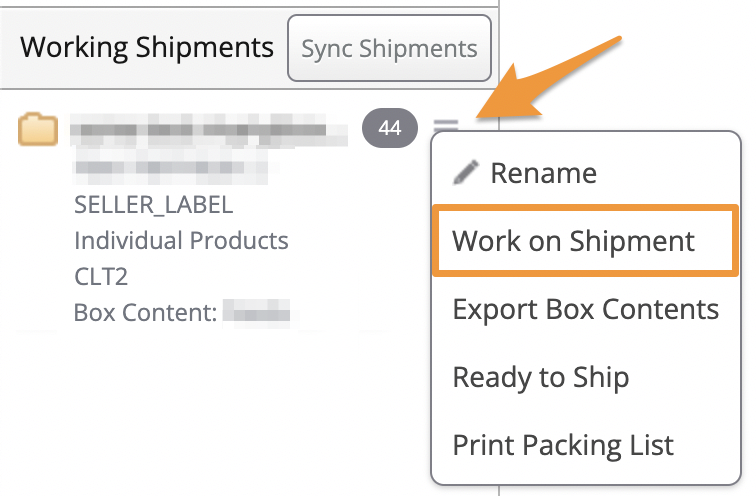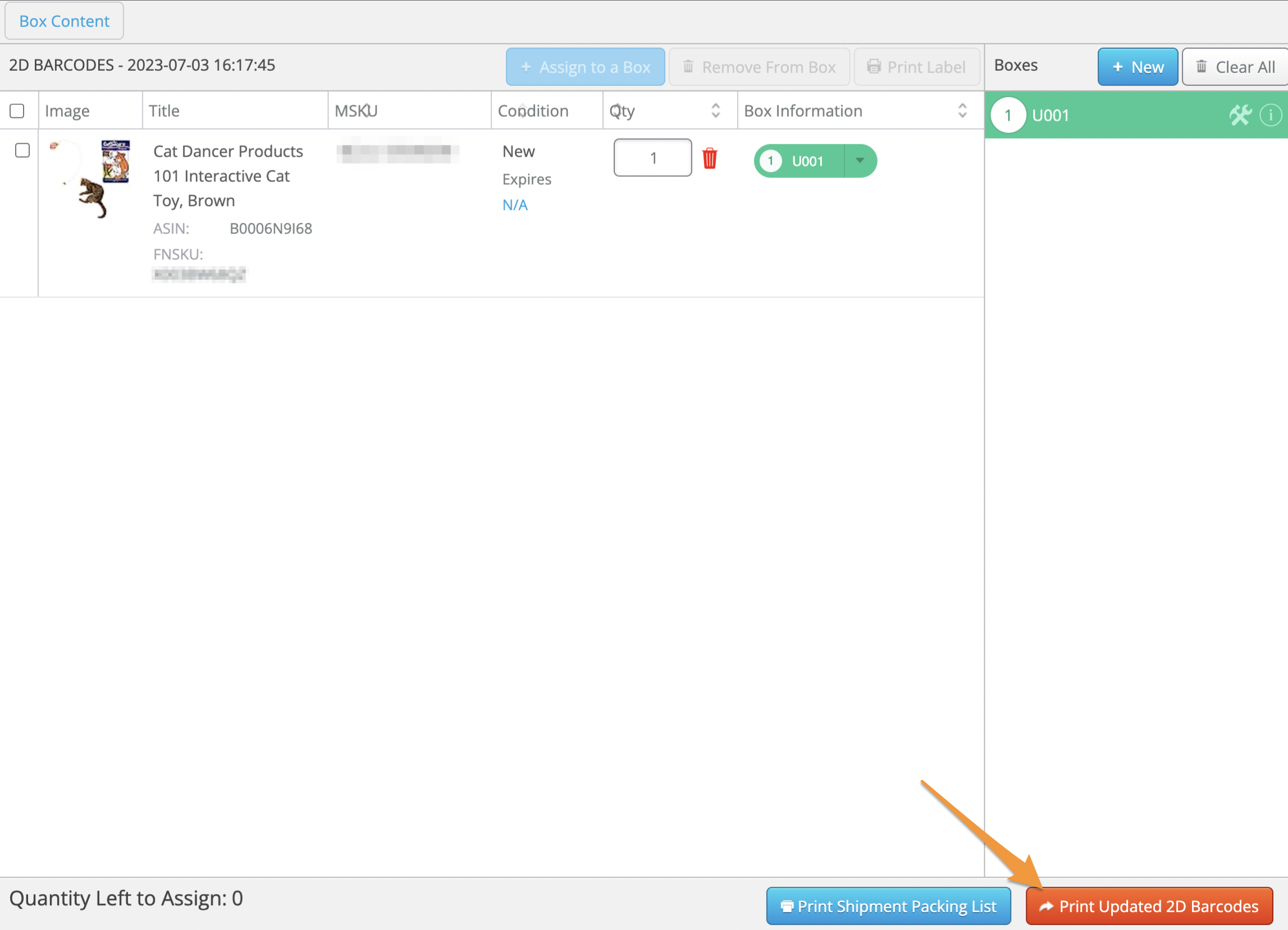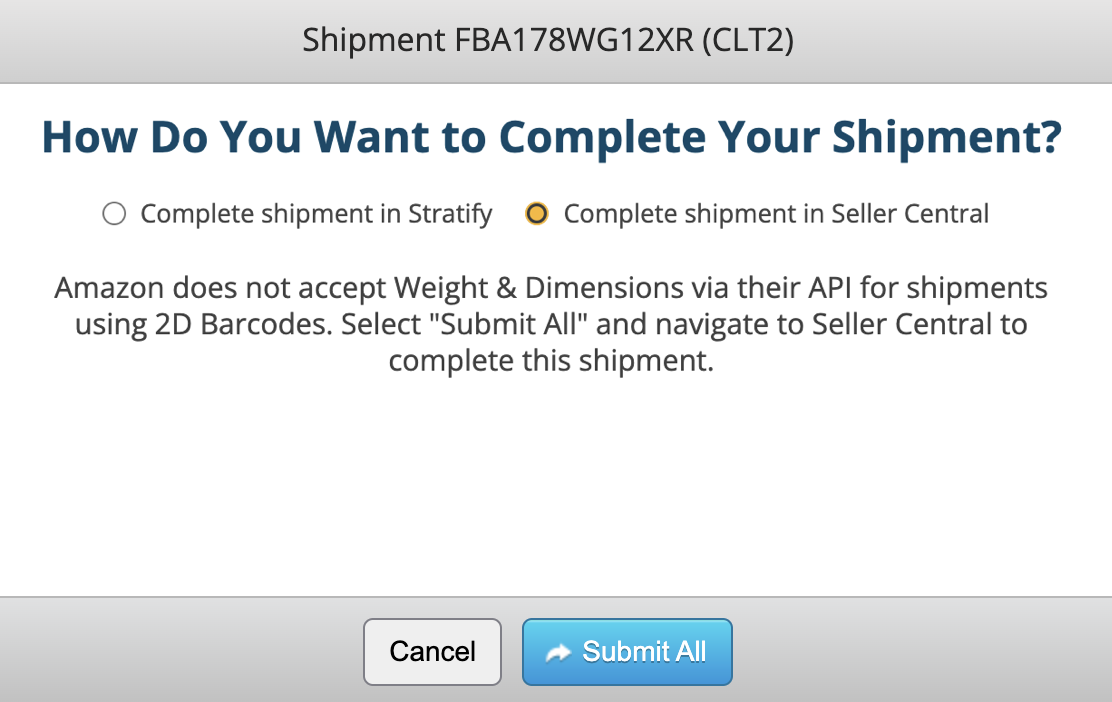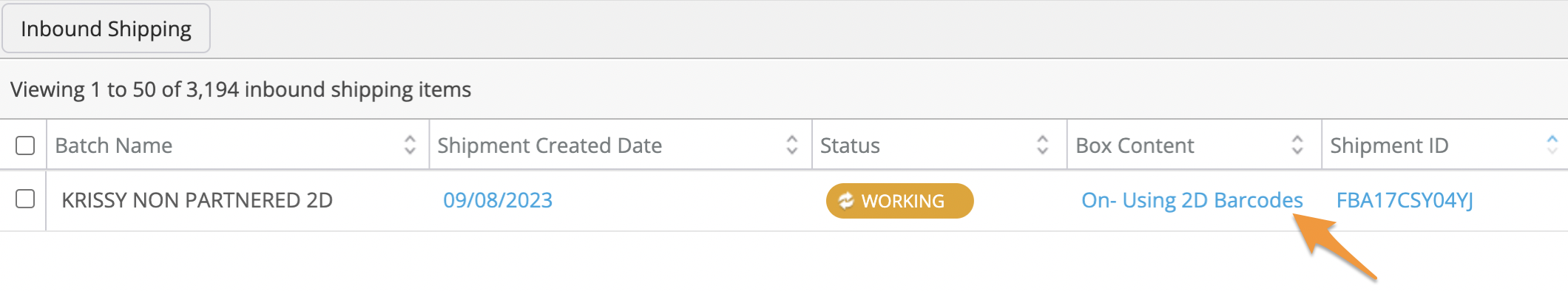There may be a time when you need to reprint your 2D Barcode labels. Depending on how far along you are with the shipment, there are a few ways to reprint them.
Note: If you need to edit your box content information before printing new labels, please see- Editing Box Level Content Information
Box Content Page after Completing the Shipment in Stratify
Box Content Page after Completing the Shipment in Seller Central
Box Content Page after Completing the Shipment in Stratify
Navigate to the List>List & Prep page in Stratify. Under Working Shipments, click the 3 horizontal lines to the right of the shipment and select Print Labels.
The 2D barcode labels will open in a new tab to be printed using your browser's printing functions.
Note: If your labels don't seem to be opening, try these steps- My 2D barcode labels or shipping labels aren't opening!
Box Content Page after Completing the Shipment in Seller Central
If you've completed a shipment in Seller Central, but it hasn't been physically shipped yet and is still in "Working" status, you can still reprint 2D barcodes for it from the List>List & Prep page.
Locate the shipment in the Working Shipments area, click the 3 horizontal lines next to it, and select Work on Shipment.
On the Box Contents page, click Print Updated 2D Barcodes.
Click Complete Shipment in Seller Central.
Then, click Submit All.
The 2D barcode labels will open in a new tab to be printed using your browser's printing functions.
Note: If your labels don't seem to be opening, try these steps- My 2D barcode labels or shipping labels aren't opening!
Inbound Shipping Page
You can reprint 2D Barcode labels from the Accounting>Inbound Shipping page in Stratify, even after the shipment is no longer in "Working" status.
Locate the shipment and click on the Box Content setting. (It will display as On- Using 2D Barcodes.)
The 2D barcode labels will open in new tabs to be printed using your browser's printing functions.
Note: If your labels don't seem to be opening, try these steps- My 2D barcode labels or shipping labels aren't opening!