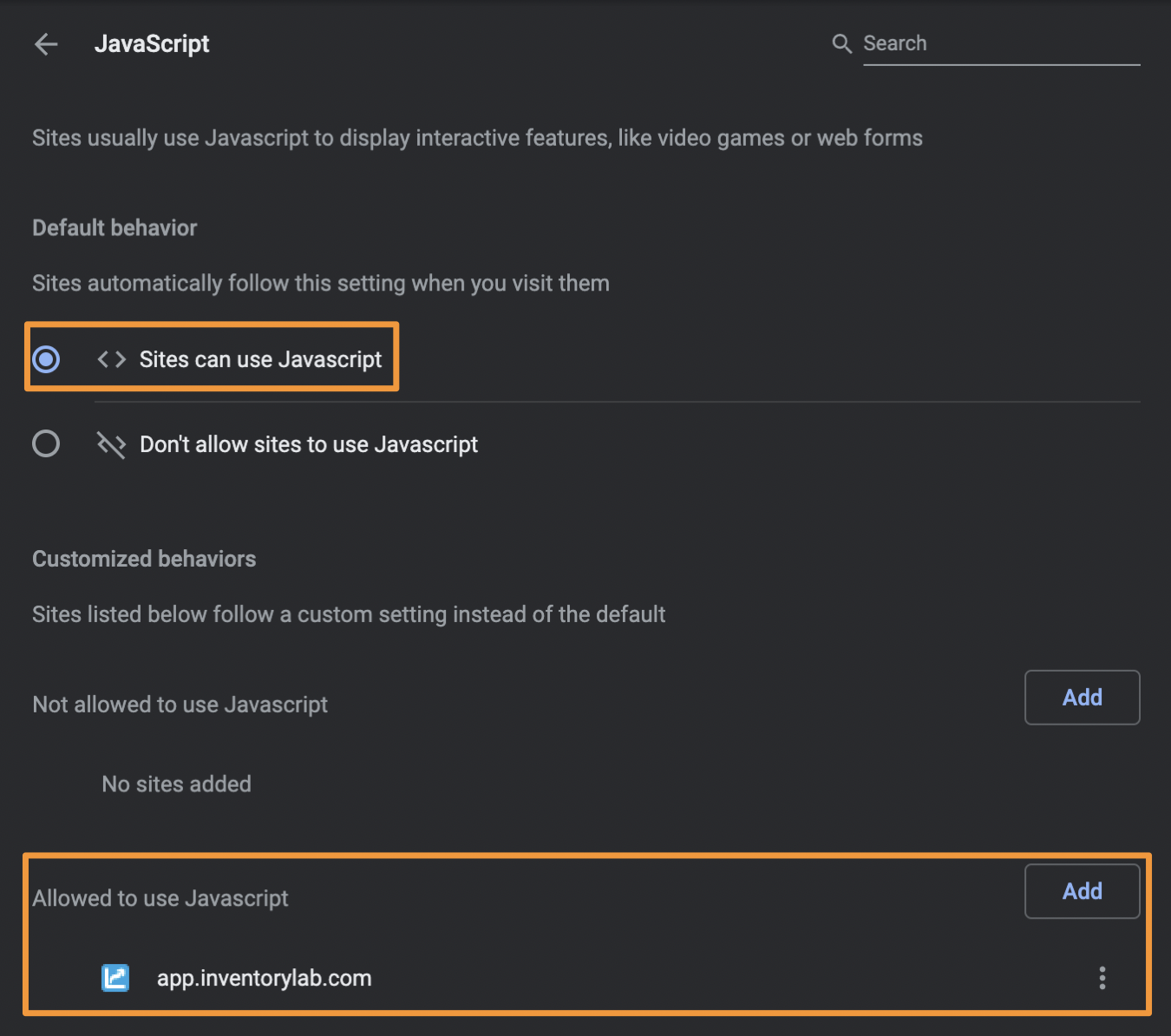In order for your printer to run smoothly, there are certain settings within your browser that need to be changed.
Click the 3 lines to the far right of the top of your browser and choose Settings.
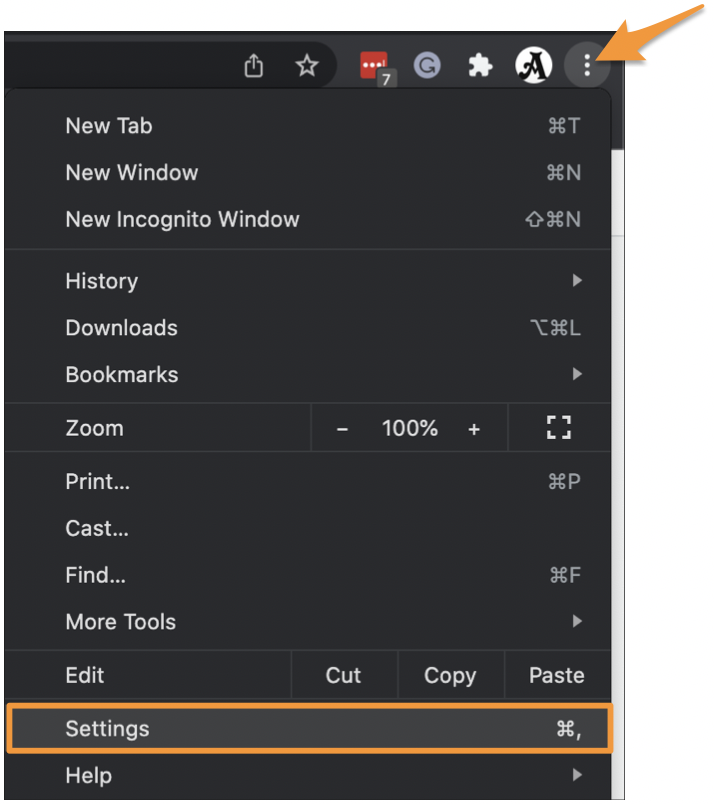
Click Privacy and security on the left, then Site Settings.
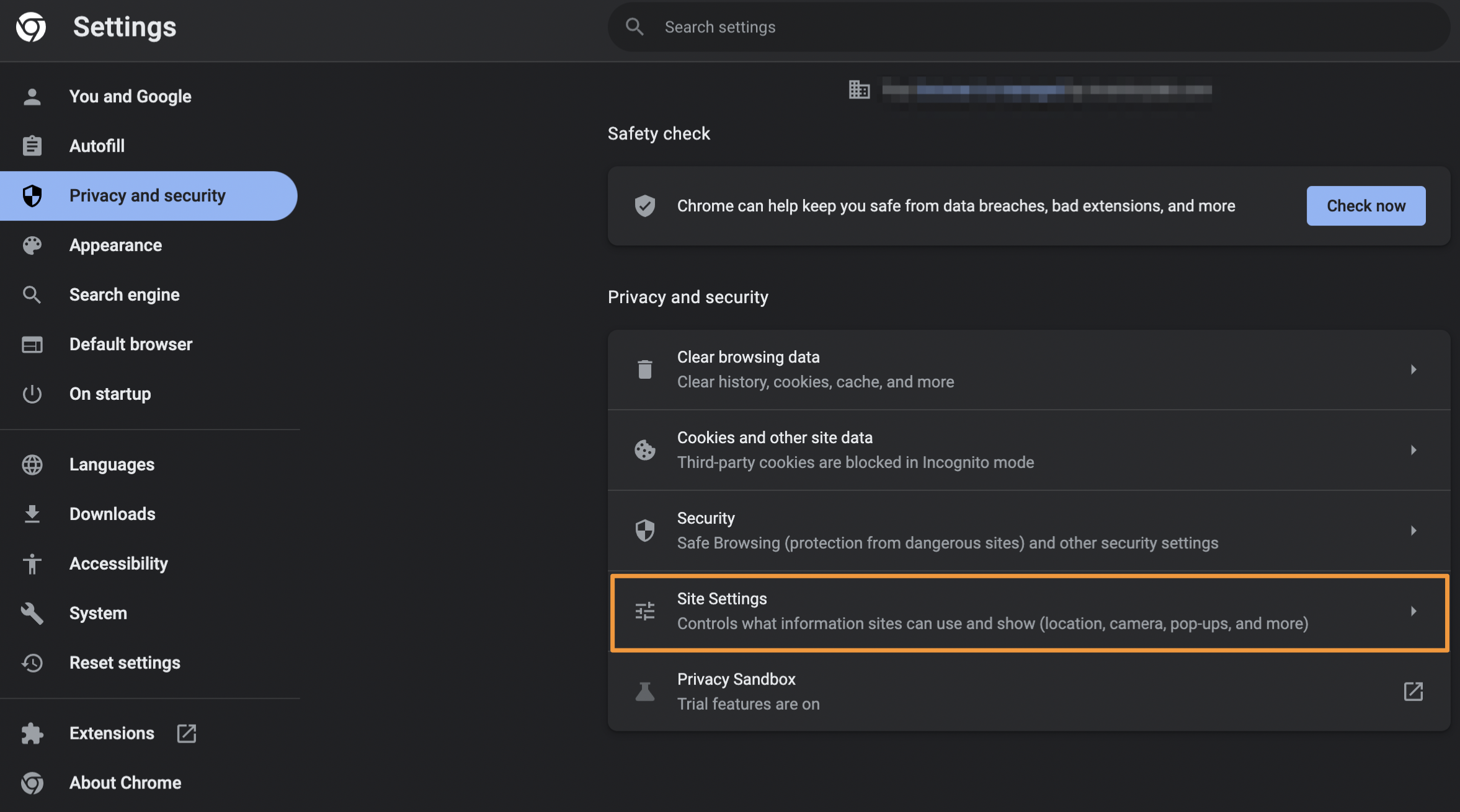
Scroll to the Content area.
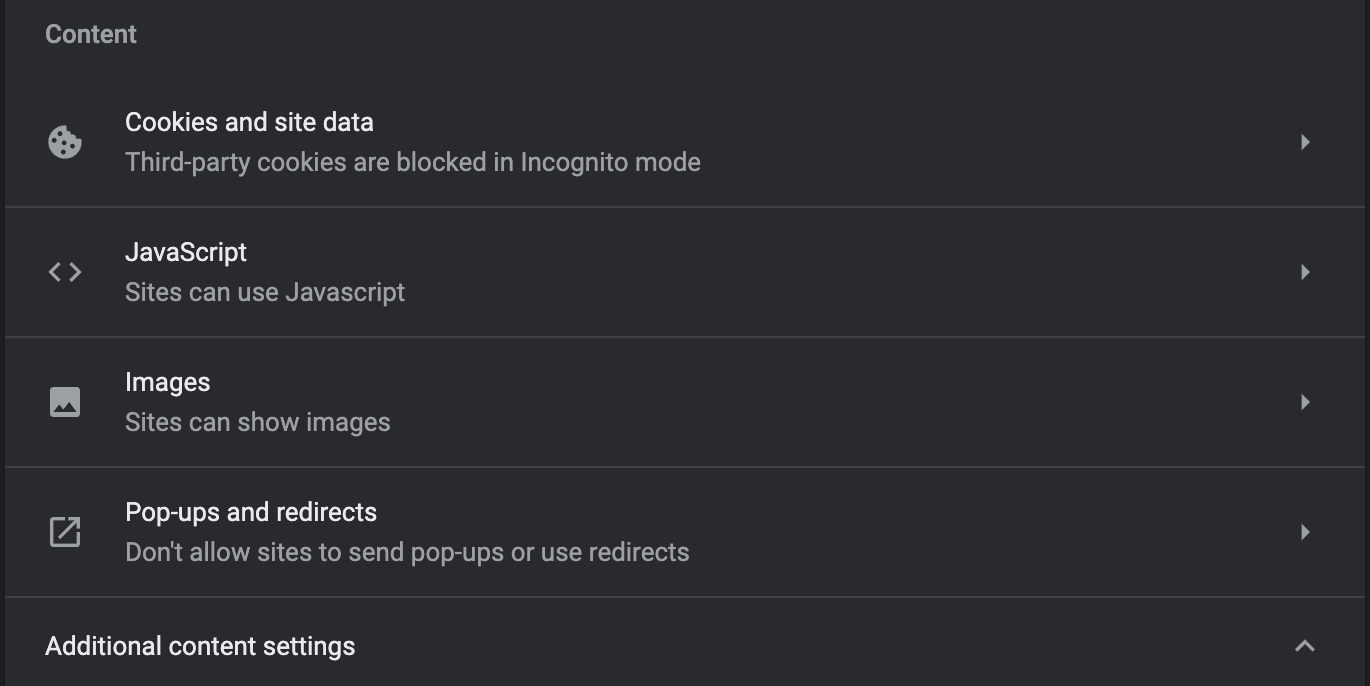
There are a few areas that need to be set to Allow as well as having app.inventorylab.com specifically added under the Allowed sections. They are:
- JavaScript
- Pop-ups and redirects
- Unsandboxed Plugin Access (If available for your version of Chrome)
We have provided a visual example using the Javascript option below:
Click JavaScript.
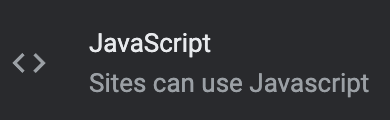
Make sure the button for Sites can use Javascript is selected. In addition, check that app.inventorylab.com has been added under the Allowed to use Javascript area.