If you've updated, or suspect you've been updated to a newer Chrome version, and your DYMO printer no longer works in Stratify, check out the following video for a quick fix!
Note: This issue and solution are only for Mac users. Windows users were not affected by this.
DYMO fix for Chrome Update (Video)
The following are the steps in the video:
1. Type chrome://flags into your browser and press ENTER.
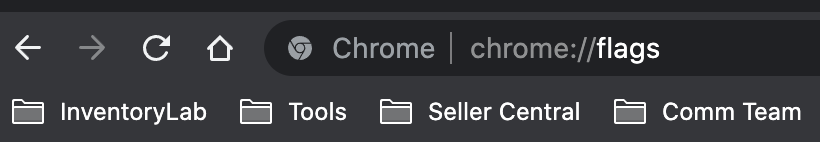
2. In the search area, type TLS.
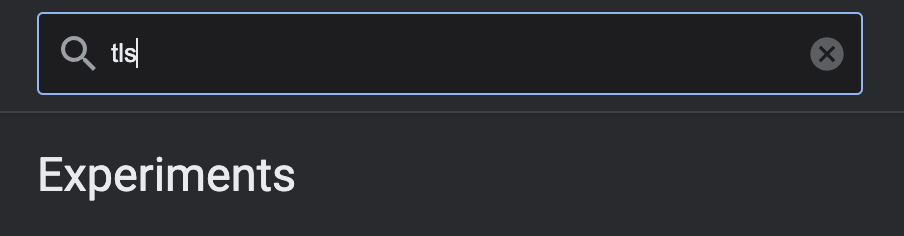
3. When TLS 1.3 appears as a search result, change the drop-down from "Default" to "Disabled"
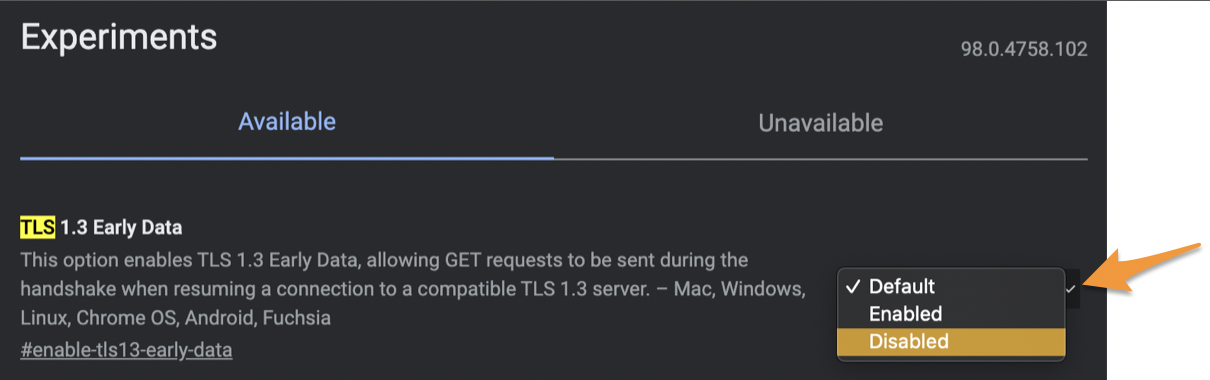
4. Click the Relaunch button at the bottom right.
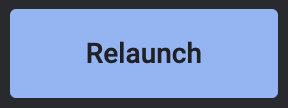
That's it! You should now be able to print.


