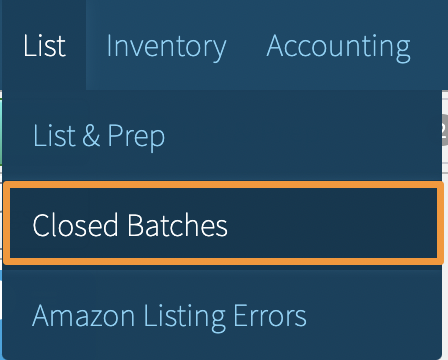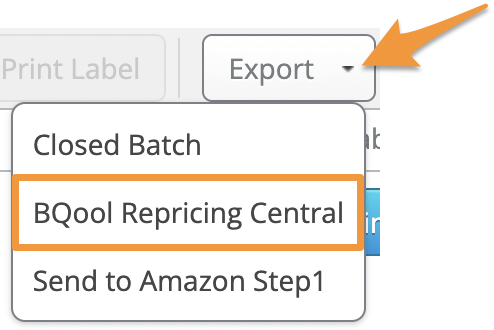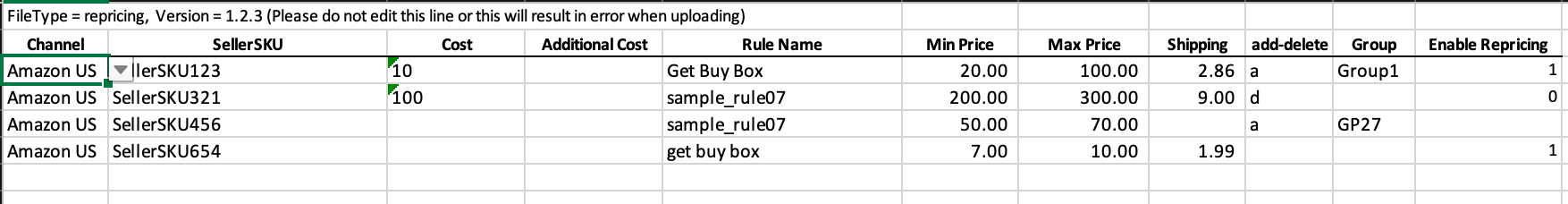If you need to import both your buy costs and your Min/Max prices into BQool, you can export a compatible Repricing Central file.
After entering your Min/Max data while listing, once the batch is closed, navigate to List>Closed Batches.
Click the batch name you would like you export. Once in the closed batch details page, click the Export button and choose BQool Repricing Central.
This creates an export that auto-populates Channel, SellerSKU, Cost, Min Price, and Max Price.
It will save to your computer, where you can open in a spreadsheet program like Excel. You can then fill in your Additional Cost, Rule Name, Shipping, add-delete, Group, and Enable Repricing options.
BQool's article on this process can also be found here- InventoryLab: Min Price and Max Price Manually Download and Upload