The error message FBA_INBOUND_CARTON_026 tells you that a specific MSKU is either is not present in your Seller Central Working Shipment but is present in the box content information for the shipment in Stratify, or it has the wrong quantity compared to Seller Central.
This can happen if you have deleted or decreased the quantity of the items you are sending in within the Working Shipment under "Review and modify units" in Seller Central but have not yet made the same actions within the Stratify Box Content section.
Note: With the Send to Amazon workflow, you can only follow the steps below prior to navigating to the shipment's page in Seller Central. Once you are on the shipment page with Send to Amazon, changes can no longer be made through their API.
To resolve this, navigate to the List>List & Prep page in Stratify and locate the shipment in the Working Shipments area.
Click the 3 horizontal lines next to it, then select Box Content Information.
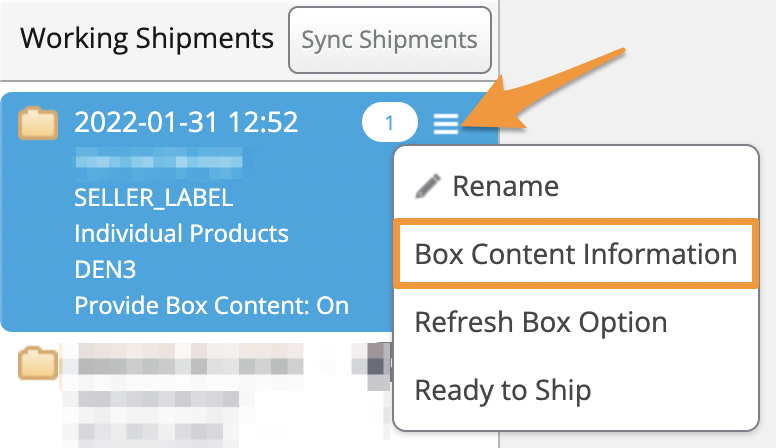
Make needed changes so the quantities of the items you have assigned to boxes in Stratify match the quantities in the shipment in Seller Central.
Note: You would assign a quantity of 0 or click the trash can icon next to an item in Stratify if you have deleted it from your shipment completely in Seller Central.
For additional steps to help with editing the quantity of items in the shipment or adjusting box assignments, please see- Editing Box Level Content Information
Once everything looks correct, click the Transmit Updated Boxes button in the lower right-hand corner.

Wait for the green Success message on the right-hand side of the page.
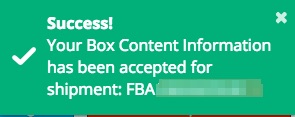
If you receive a list of FBA_INBOUND_CARTON_026 errors after receiving an error for a missing expiration date (FBA_INBOUND_CARTON_015) updating the required expiration date and then resending the Box Contents information should resolve the Carton 026 errors as well!
For steps, please see- Expiration Date Error


