To review your previous billing invoices click your Account Name>My Account.
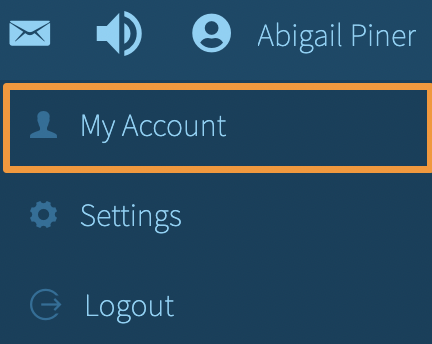
Locate the Billing section and click Billing History
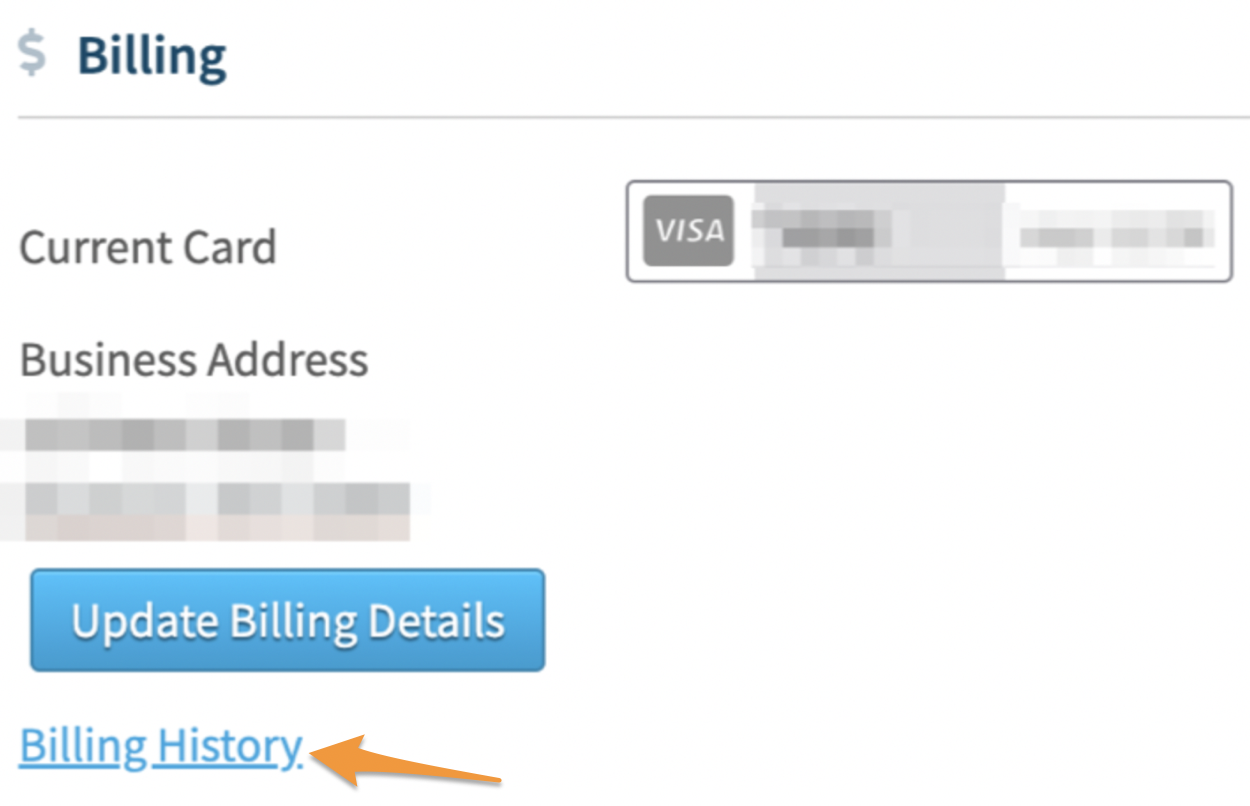
This will open a window showing each Invoice Number, Date, Amount, last four digits of the Credit Card used, and if a refund was issued for the amount.
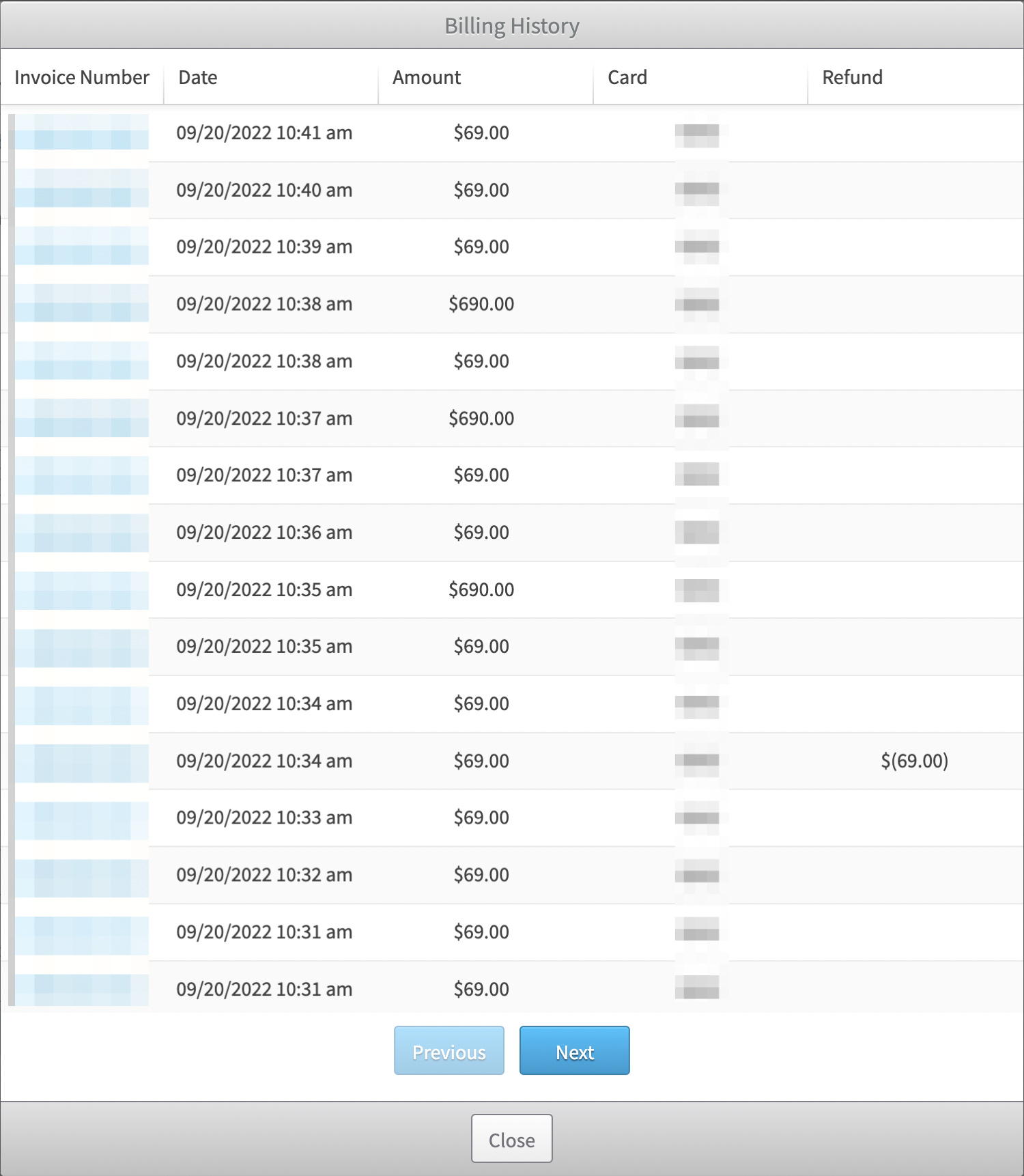
If you have multiple pages of transactions (20 will load per page) you can navigate between them by using the Previous and Next buttons.
To view or save a copy of an invoice to your computer, click the Invoice Number. The Invoice will download to your computer as a .PDF file.


