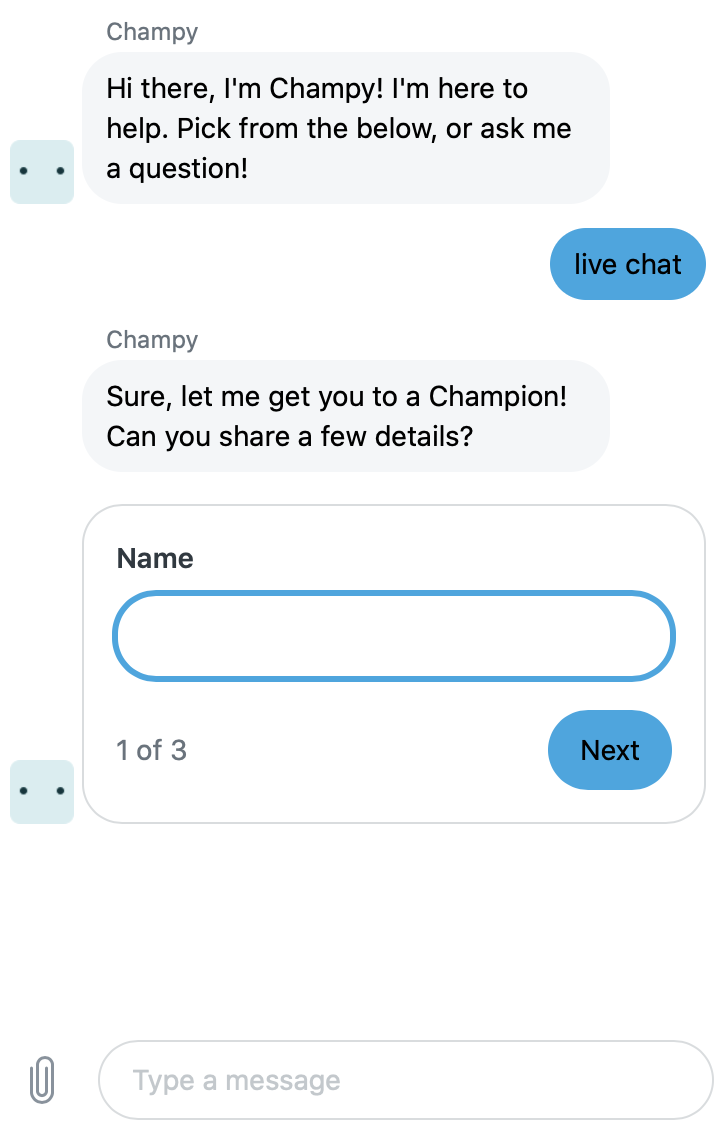If you need immediate help, you can open a Live Chat with one of our Customer Champions!
Live Chat is typically available on Mondays from 10 AM to 12 PM ET and Tuesdays - Fridays from 10 AM to 3 PM ET, but the availability time is subject to change.
To open a chat, navigate to our Support Portal and click the Messenger icon at the bottom of the page.
Or, if you are currently using Stratify, click the Help icon in the top menu bar and select Support from the options.
When Champy appears, ask about starting a Live Chat. Once you fill out your name and information, you'll be connected to the next available Customer Champion.
If you do not see the option to transfer to a Customer Champion it either means that it is currently outside of typical chat hours or that our Customer Champions are not able to accept additional chats. In this instance, you can leave a message to open a ticket for resolution.