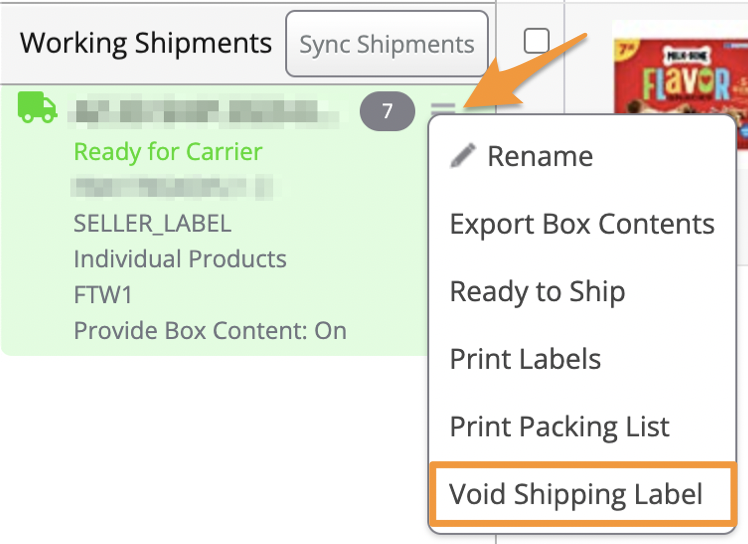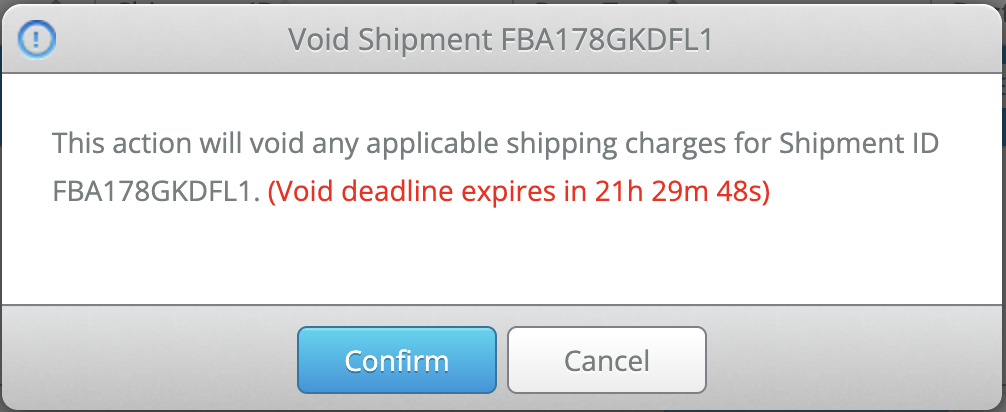If you have completed a shipment using Stratify and purchased shipping but find that you need to make changes to it or cancel it, you will first need to void the shipping charges.
Shipping label charges can be voided within 24 hours of purchase. If you need to void a shipping label after that timeframe, you will need to contact the carrier directly for assistance.
Note: The following steps apply to shipping labels purchased in Stratify only. Shipping labels purchased in Seller Central must be voided from your Shipping Queue in Seller Central.
To void the shipping label charge for a shipment, navigate to the List>List & Prep page in Stratify. Under Working Shipments, click the 3 horizontal lines to the right of the shipment and select Void Shipping Label.
A window will appear showing a countdown of the time you have left to void the charges.
To proceed, click Confirm.
Once done, the shipment will be taken out of "Ready for Carrier" status.
If you need to edit the box content information for the shipment, please see- Editing Box Level Content Information
If you need to cancel the shipment, this will need to be done from your Shipping Queue in Seller Central. For steps, please see- How to Delete Working Shipments in Seller Central