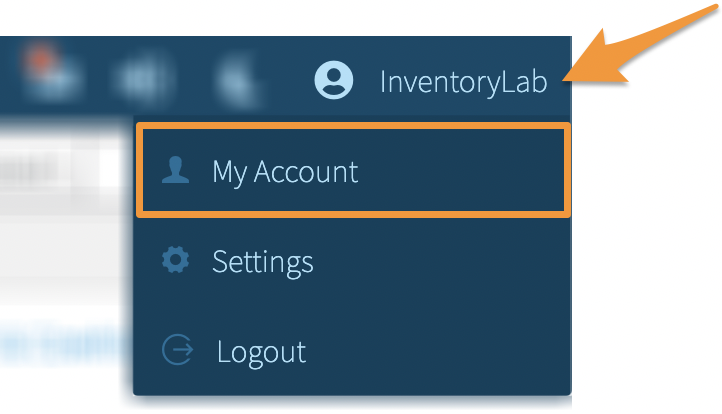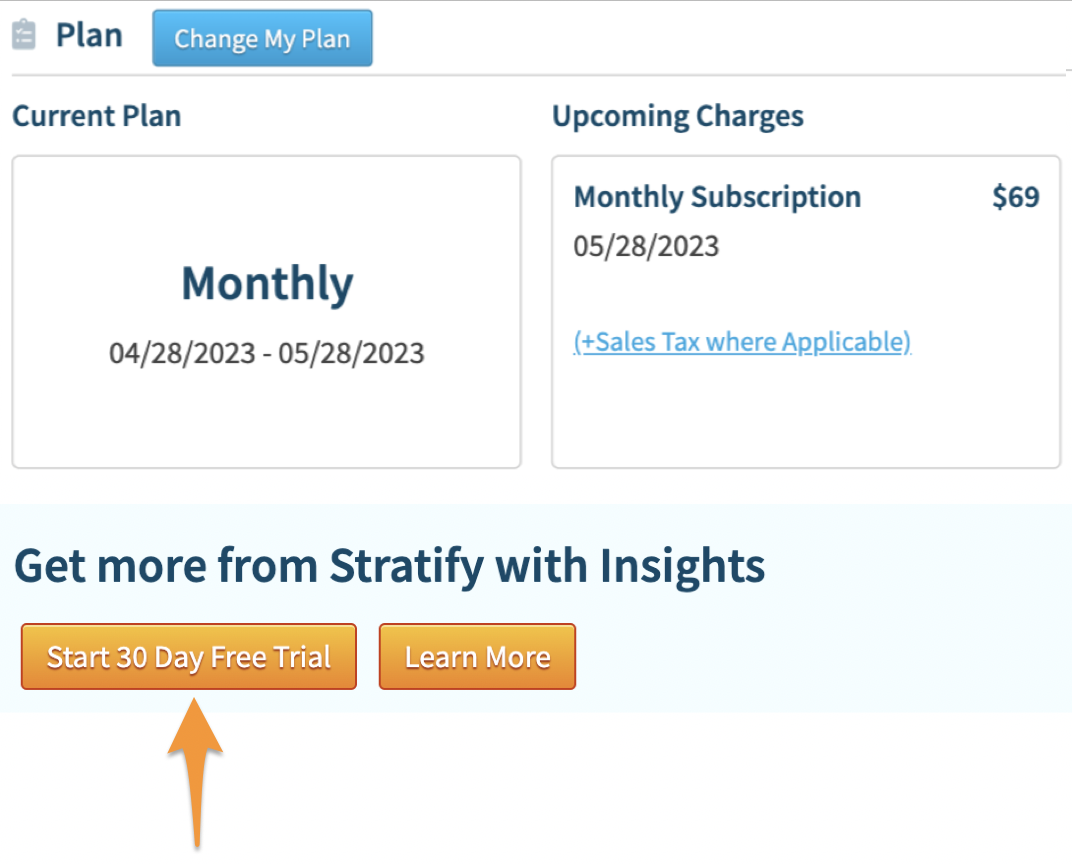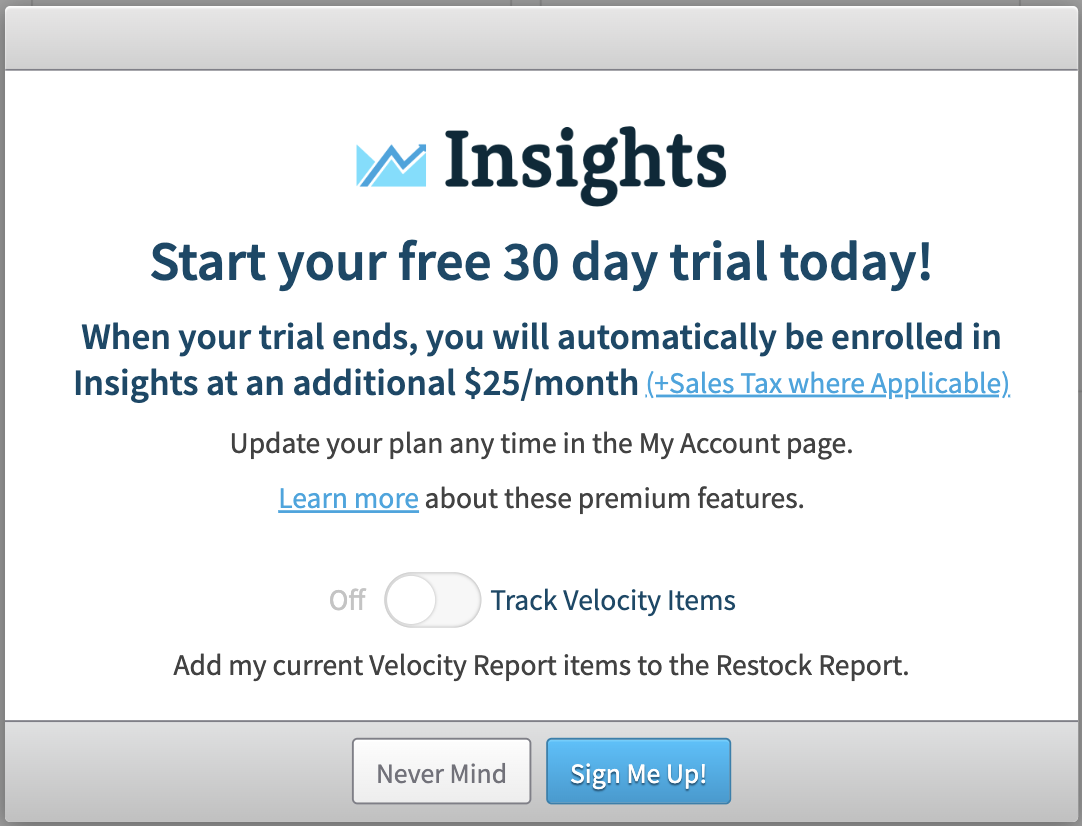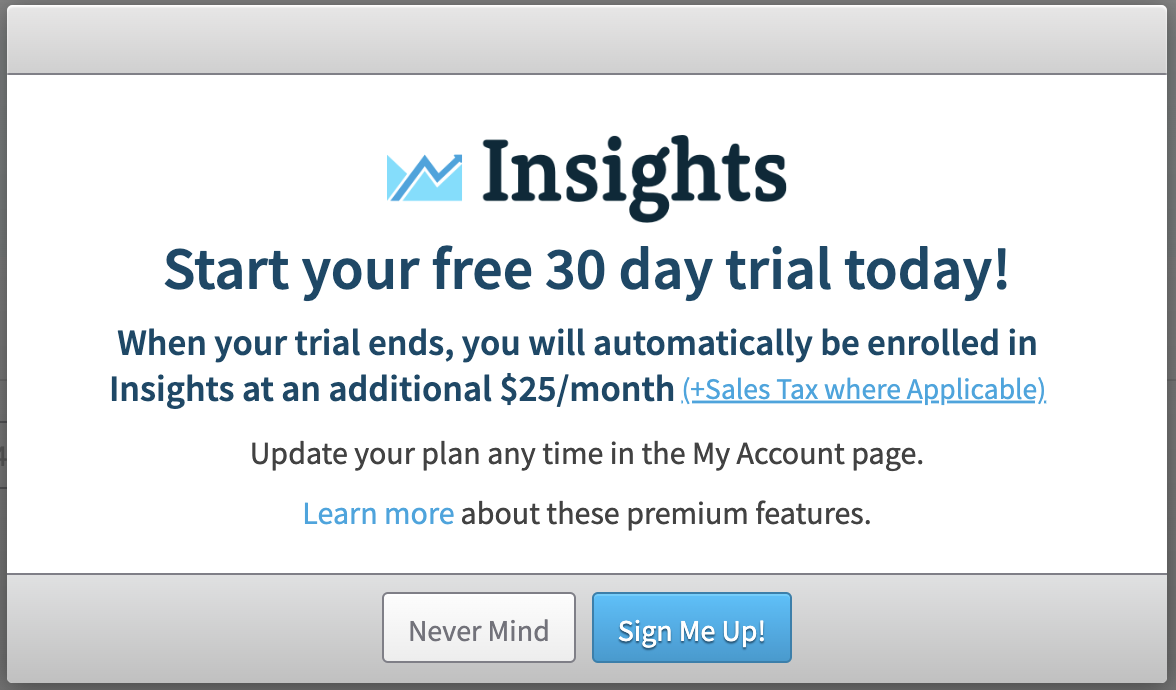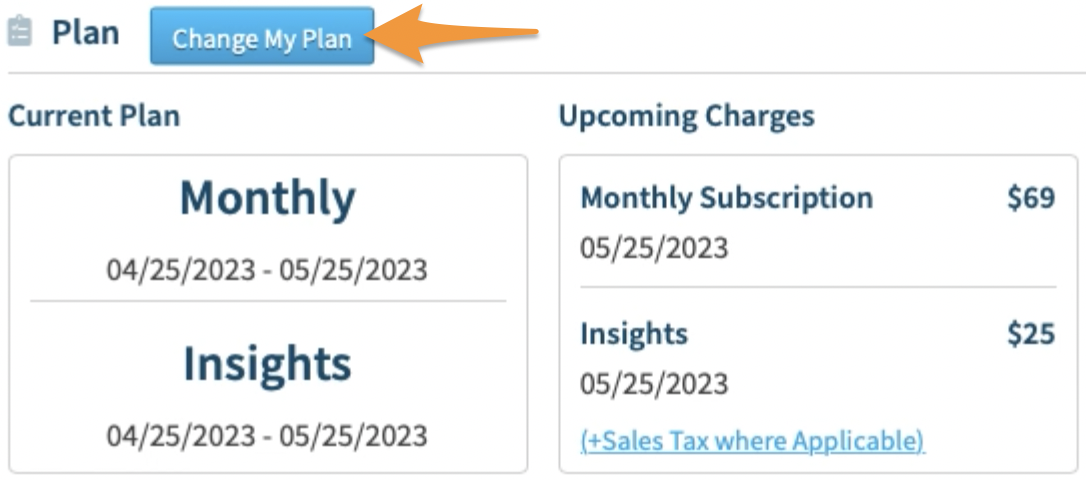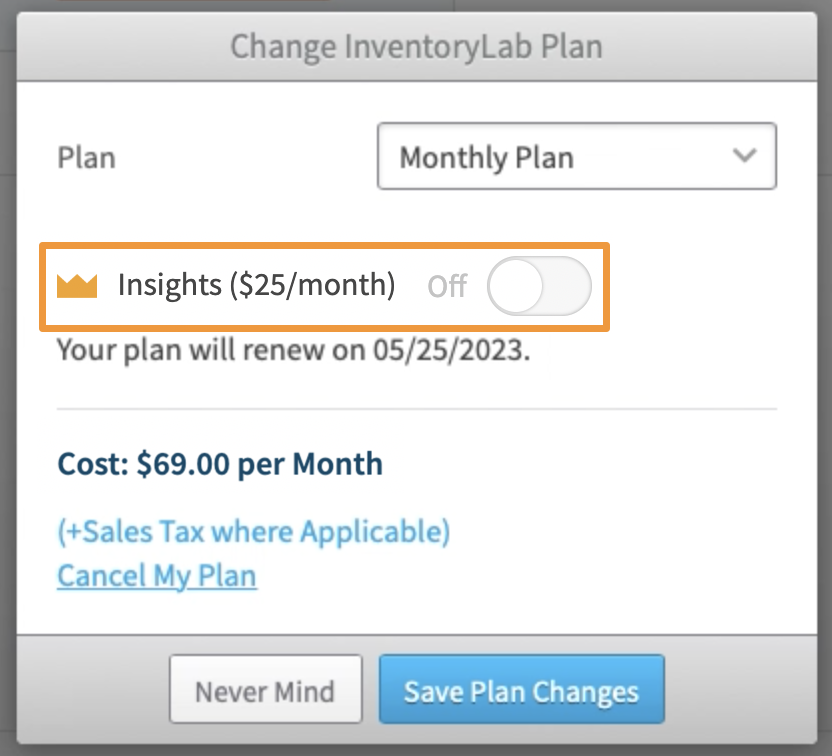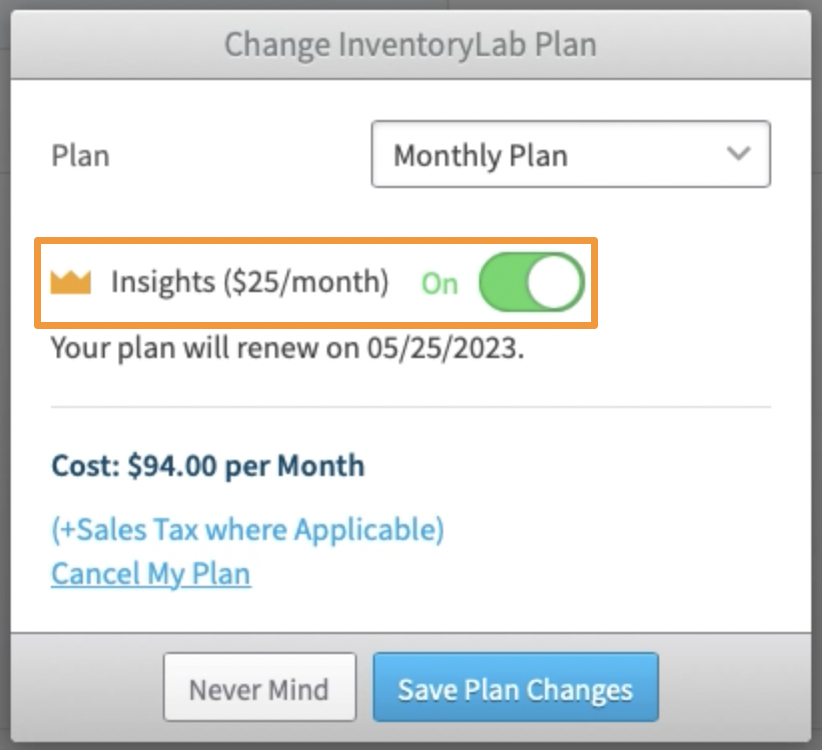This article details how to start & cancel your Insights trial and subscription.
Insights is InventoryLab's advanced reporting tier, which currently includes access to the Restock Report. This add-on service costs $25/month in addition to your base InventoryLab subscription, and you can try it out for free for 30 days!
Note: You must have an Active InventoryLab subscription in order to start the Insights 30-day free trial.
Managing Your Insights Subscription
Starting the Free Trial
There are several areas of Stratify where you can start your free Insights trial!
You can click the Insights tab from the top menu and select Sign Me Up.
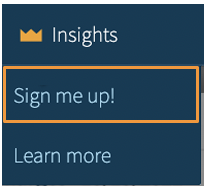
Alternatively, you can start the trial by clicking your Account Name and selecting Settings from the dropdown menu.
Click the Insights tab.
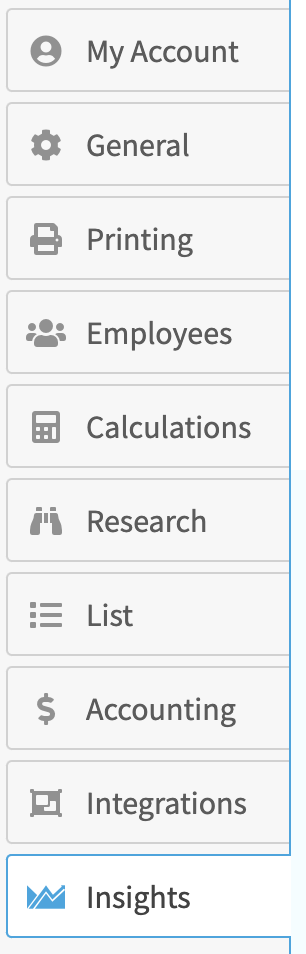
Under Get Insights Free for 30 Days, click the button to Start 30 Day Free Trial.
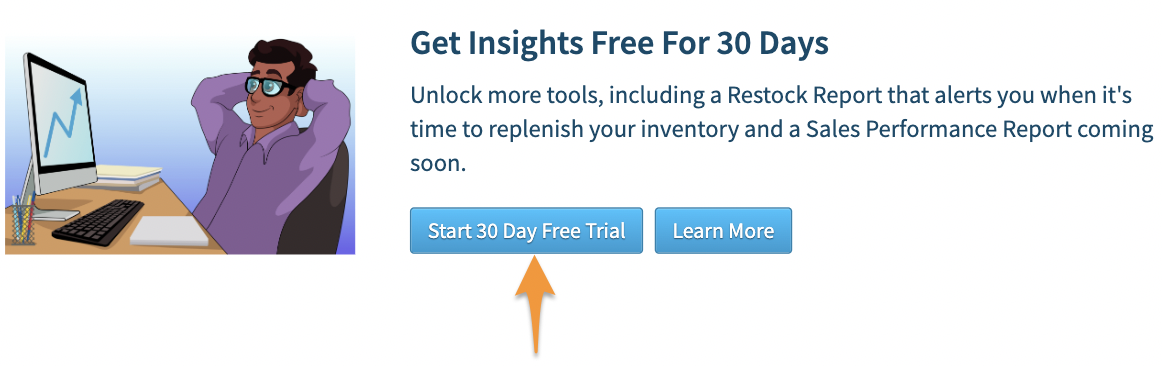
Last but not least, you can start your trial by clicking your Account Name and selecting My Account from the dropdown menu.
Under the Plan section, locate the area titled Get more from Stratify with Insights and click Start 30 Day Free Trial.
You will see a message stating that when the free trial period ends, you will automatically be enrolled to Insights and be billed an additional $25 per month.
If you have tracked items on your Velocity Report, you will also see the option to track those items automatically on your Restock Report. To do this, click the toggle next to Track Velocity Items to turn it On. Or, if you'd prefer to start fresh with a blank Restock Report, turn the toggle Off.
If you have not tracked items on your Velocity Report, you will not see this option.
To proceed with starting the trial, click Sign Me Up!
You're all set to get started with the Restock Report! Be sure to check out our support articles for tips and tricks to get ensure you get the most of out of the free trial period:
Managing Your Insights Subscription
If you've subscribed to Insights but wish to cancel, you can do so at any time by clicking your Account Name>My Account.
Navigate to the Plan section and click Change My Plan.
To cancel your Insights subscription, click the toggle to turn it Off.
After making your selection, click Save Plan Changes.
The Upcoming Charges area in the Plan section will update to reflect that the $25 Insights fee will no longer be charged.
If you decide to resubscribe to Insights down the road, you can do so by clicking Change My Plan as detailed above and then clicking the toggle to turn it On.
Be sure to click Save Plan Changes to confirm the subscription.
The Upcoming Charges area in the Plan section will update to reflect that the $25 Insights fee will be charged going forward.
Any items that were tracked on the Restock Report previously will remain tracked so you can pick up where you left off!