Worried about accidentally purchasing a hazmat (dangerous goods) product that you won't be able to ship FBA? You can have Scoutify check if items are hazmat automatically to help avoid this!
Note: Due to API limitations, the Hazmat alert is only visible on the Details screen with a product. It will not show in the results list when searching for items.
In addition, if you are approved for the FBA Dangerous Goods program, you will not see hazmat alerts at all in Scoutify since Amazon does not return any information on whether a product is hazmat or not when enrolled. Currently, they only return these details when an account is not approved for the program.
To access your Hazmat Alert settings in Scoutify, tap the settings icon in the lower right corner.

Scroll to the Product Alerts section. Tap the toggle next to Include Hazmat Alerts to turn this option On or Off.
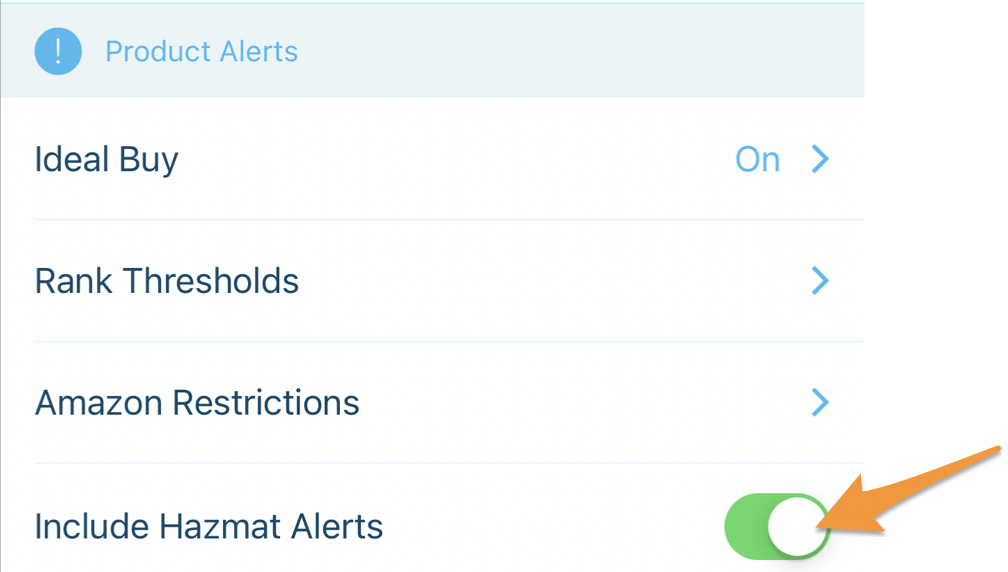
With the Include Hazmat Alerts setting turned On, you will see the Hazmat Alert on the Details screen with a product If Amazon has classified it as a dangerous good.
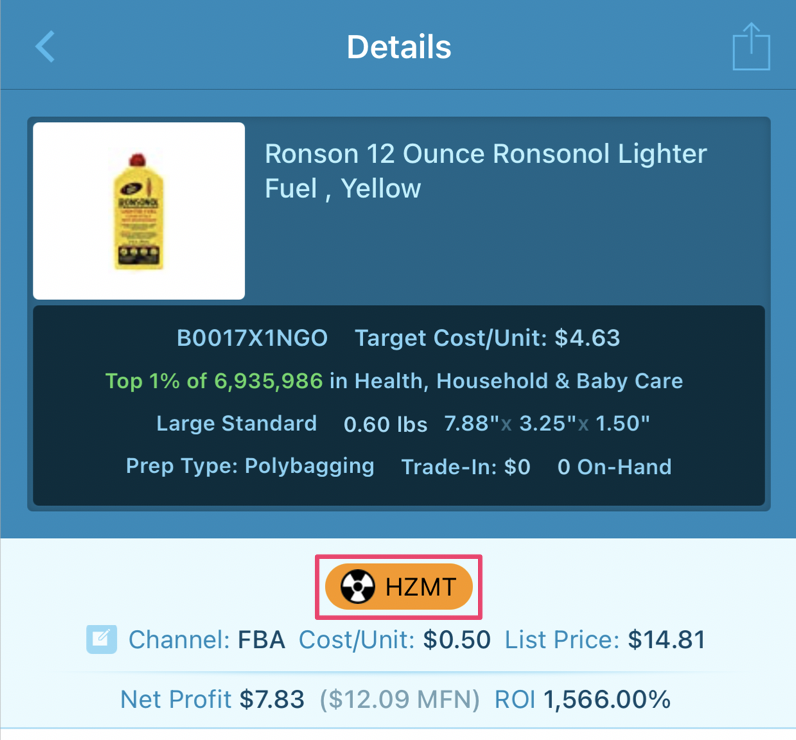
Tapping this will show a message saying that the item is considered hazmat by Amazon.
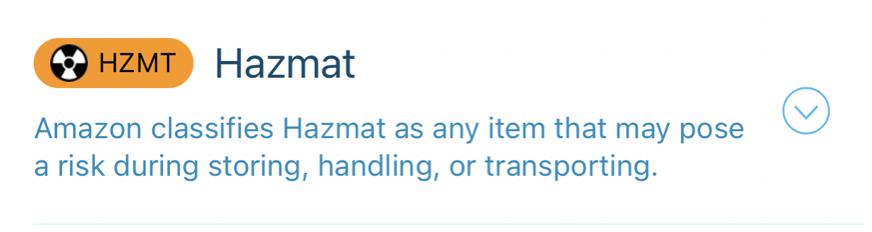
To show or hide the full hazmat message Amazon returned for the product, tap the arrow next to Hazmat.
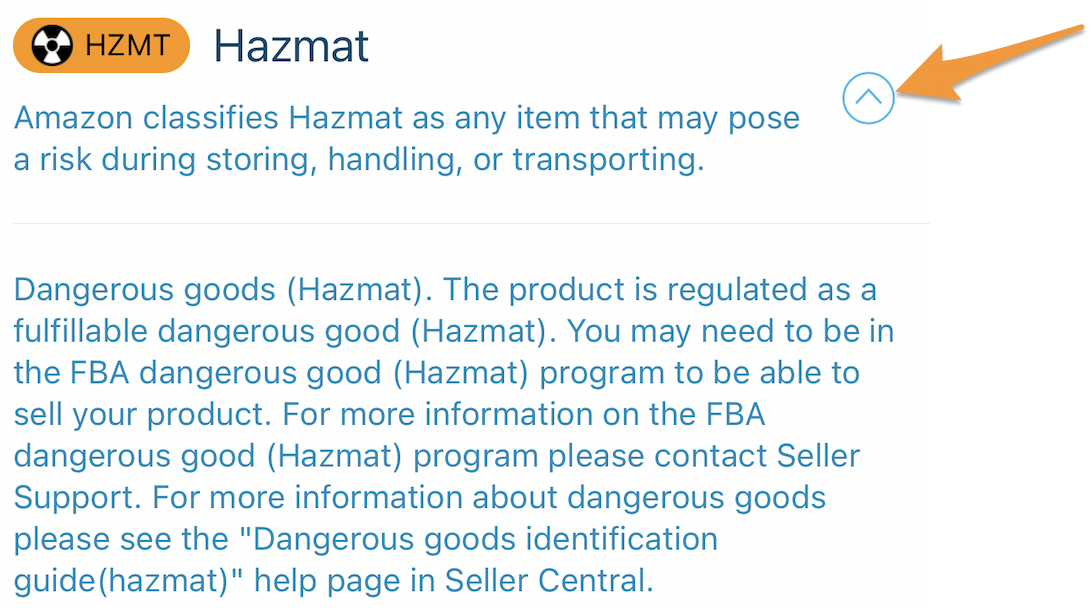
You can also tap the Product Alerts button on the Details screen for an item to check restrictions.

For further details, please see Scoutify 2: Details - Product Alerts Button


