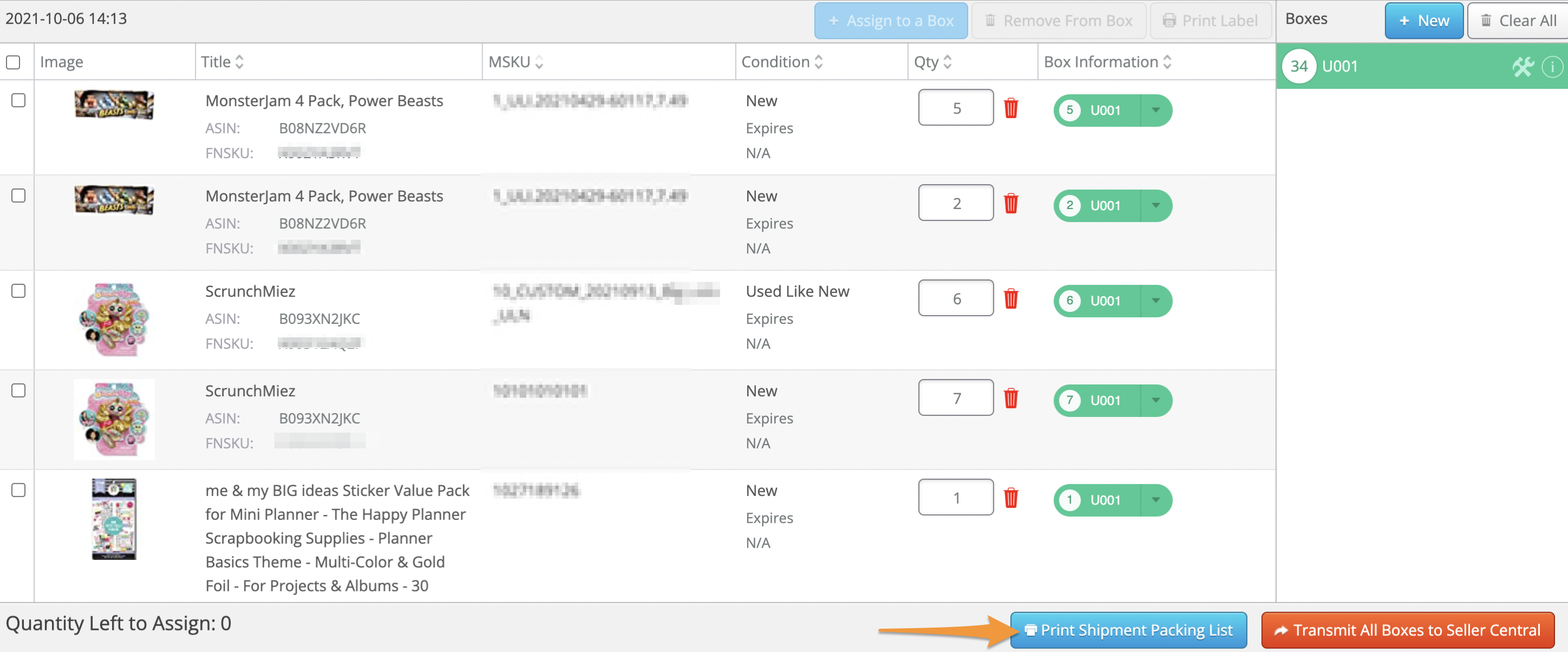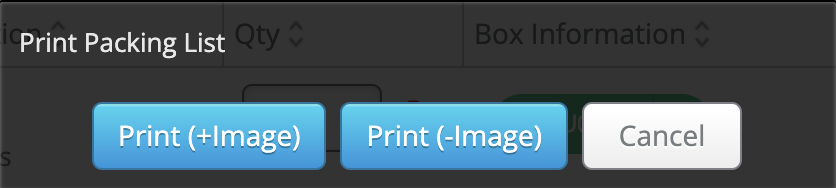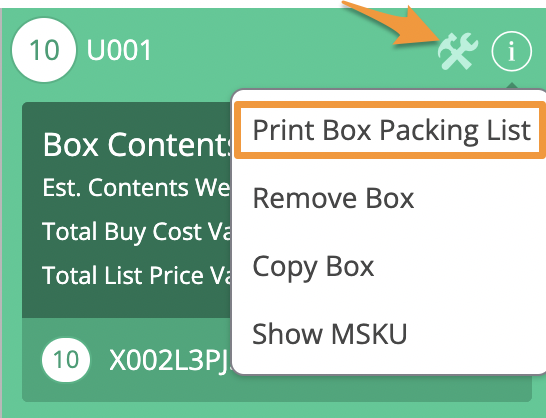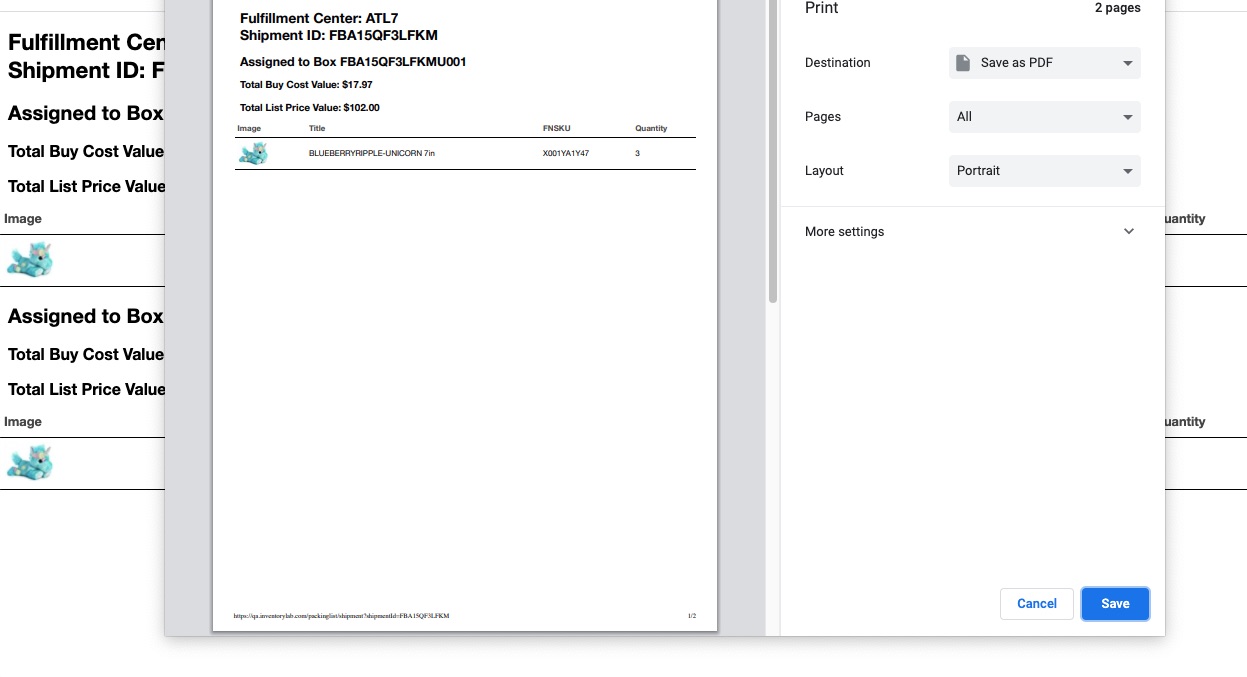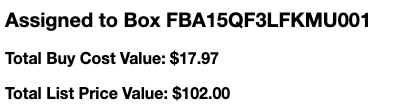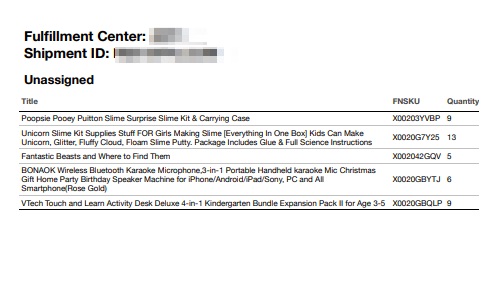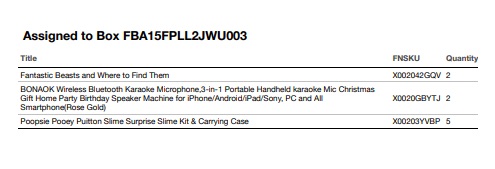While not required, your packing list can be used to confirm InventoryLab box content assignments and can be printed to place inside of each box before being sent to your warehouse. You can also use it as a pick list to determine quantities that still need to be assigned and placed into boxes.
To print or save the list, click the Print Shipment Packing List button on the Box Content Information page.
Next, choose whether you want your list to print with or without images.
Note: You can also print a list for individual boxes after assigning items to them by clicking the Action icon next to the box name and selecting Print Box Packing List from the dropdown menu.
Once you make your choice, a new tab will open and your browser’s printing functions will take over. You are able to select a printer or select the save it as .PDF file, the layout, and other settings.
The packing list contains the fulfillment center, shipping ID, and details of unassigned items and assigned items in the boxes.
You'll also see the Total Buy Cost Value and Total List Price Value of each box.
To prevent these values from being included, you can turn Off this option under Settings>List>Box Content Settings.
If you have unassigned items, these will display at the top of the list under 'Unassigned'. It will include the Title, FNSKU, and Quantity of the unassigned items.
Each box with assigned items will print on the page with the heading 'Assigned to Box XXXXX' and will list the Title, FNSKU, and Quantity of the items assigned to the box.
If you forget to print your packing list on this page - no worries! You can print it retroactively under Accounting>Inbound Shipping by clicking on the Shipment ID.