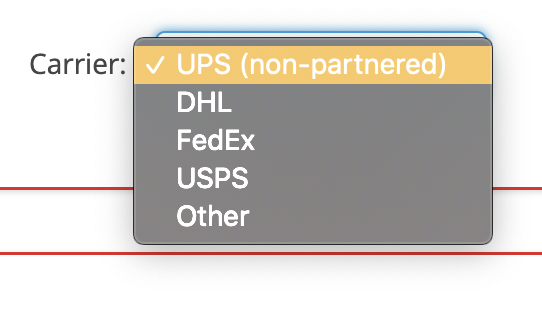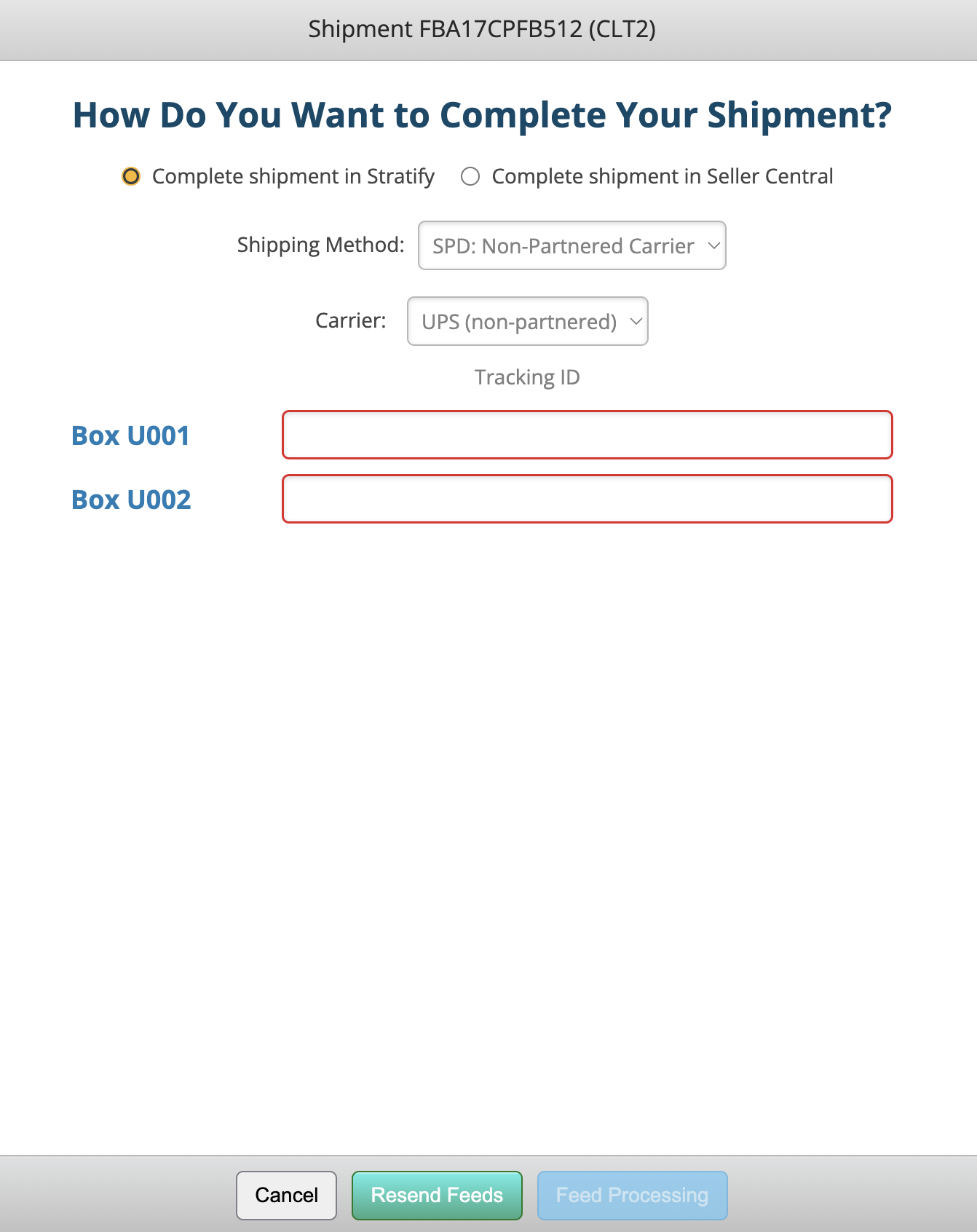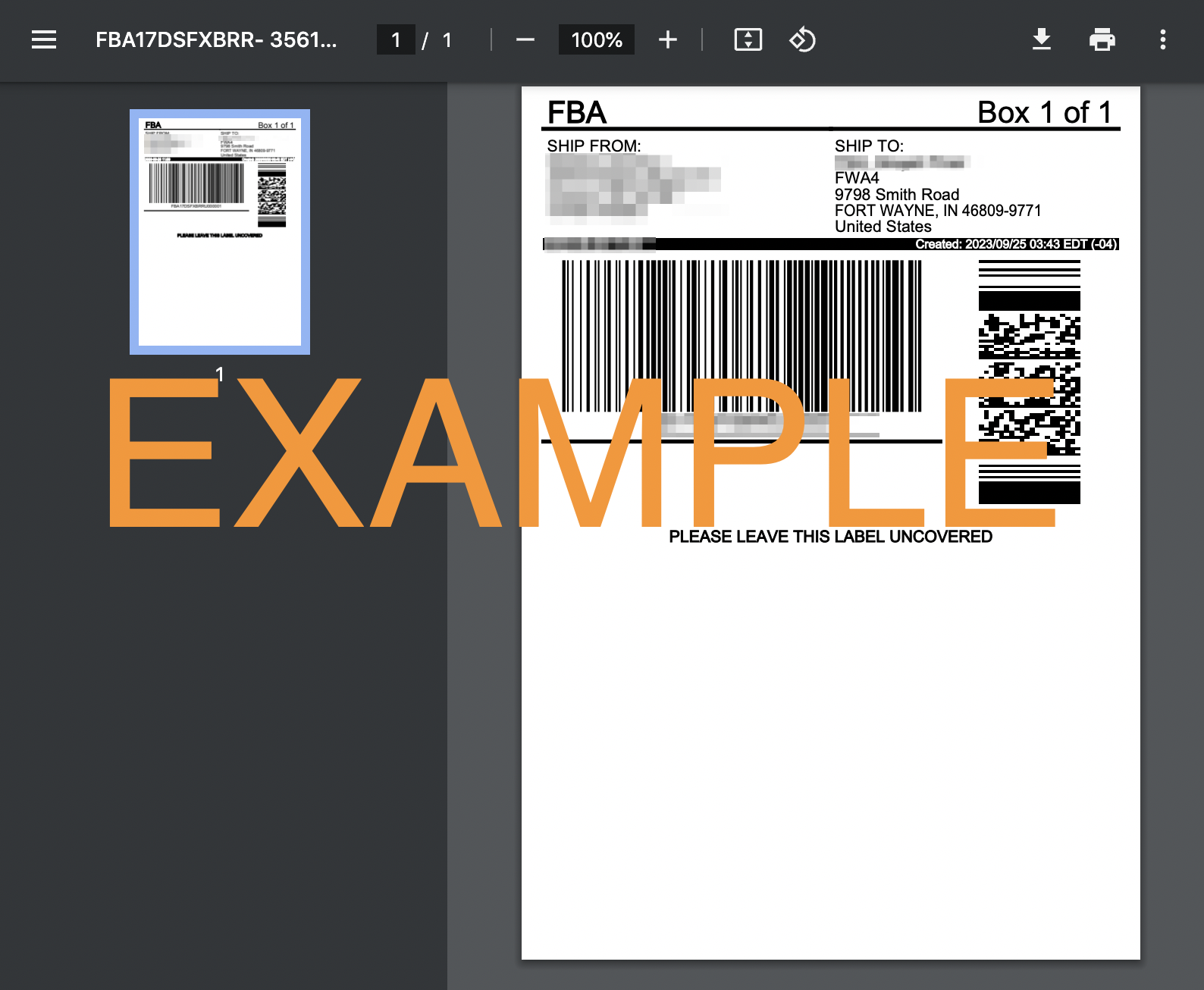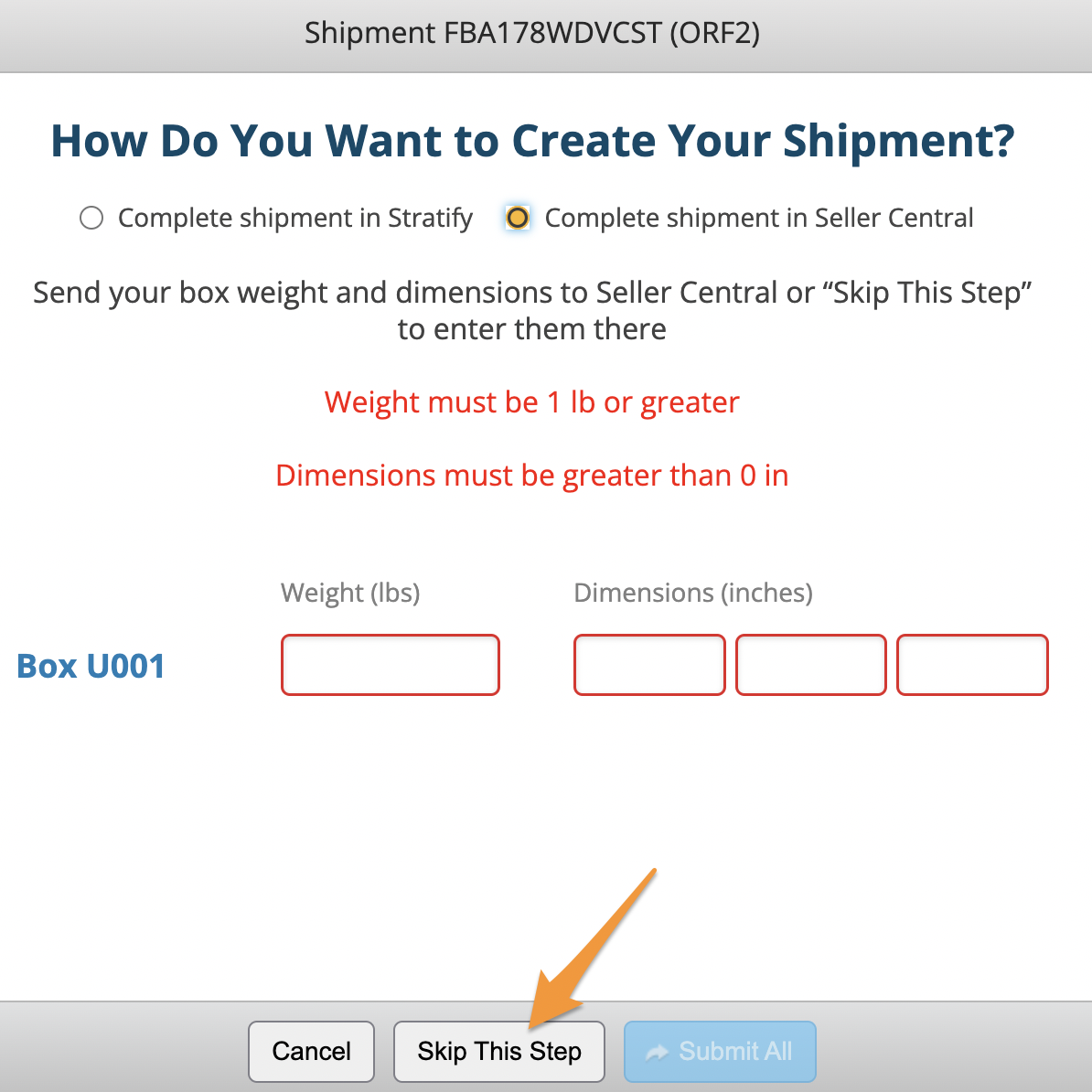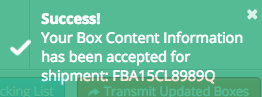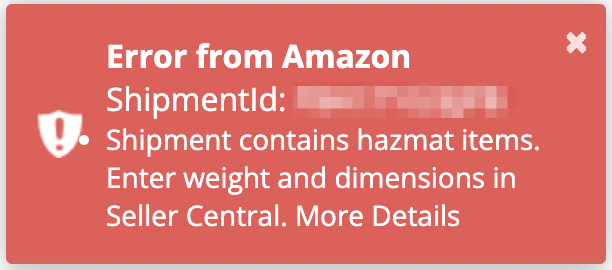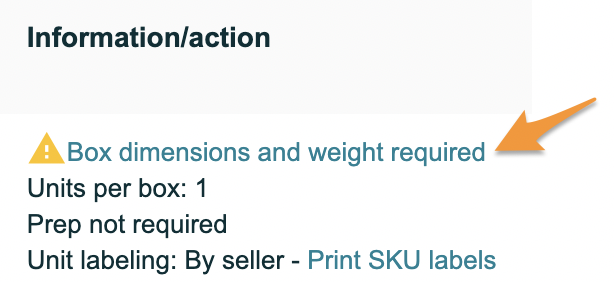The steps for providing weight and dimensions for shipments containing hazmat items (dangerous goods) vary depending on how you choose to complete your shipment.
Complete Shipment in Seller Central
Complete Shipment in Stratify
Note: Currently, purchasing shipping and completing a shipment in Stratify can only be done for SPD shipments.
To ship hazmat items to Amazon, you must use a non-partnered carrier. The box weight and dimensions will need to be entered when calculating shipping costs for the carrier and will not need to be re-entered in Stratify.
When transmitting your box content in Stratify, select SPD: Non-Partnered Carrier as the Shipping Method.
Choose your Carrier from the dropdown menu. The options are:
- UPS (non-partnered)
- DHL
- FedEx
- USPS
- Other
Next, enter the Tracking ID for each box in the shipment.
Note: Amazon currently allows a maximum of 50 characters to be entered for tracking IDs.
Once you've entered the tracking IDs and the box content feeds have finished processing, click Submit All to send the information to Amazon.
The box labels will automatically download as a .PDF to your computer's downloads folder and can be printed in 4 x 6 or 8.5 x 11 sizes.
Complete Shipment in Seller Central
At this time, you cannot send box weight and dimensions using feeds for shipments containing hazmat (dangerous goods) items from Stratify. They must be entered in Seller Central.
To help avoid entering the weight/dimension information for your boxes more times than necessary, we recommend clicking Skip This Step when prompted to enter them when transmitting your box content information in Stratify.
Wait a few moments for a green Success message in Stratify if you are transmitting the box content information.
At this point, you can move over to the shipment in Seller Central to enter the weight and dimensions for your boxes. You will need to purchase shipping and tracking from a carrier outside of Amazon and enter the tracking information for the boxes.
If you enter the weight and dimensions along with your box content information for a hazmat shipment, you will see the following error return in Stratify.
From here, you will need to enter the weight and dimensions of your boxes in Seller Central. On the shipment page there, you will be prompted to enter these details before you are able to move forward.