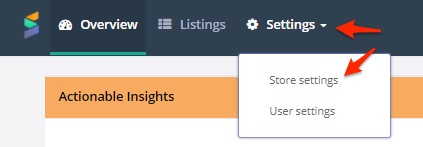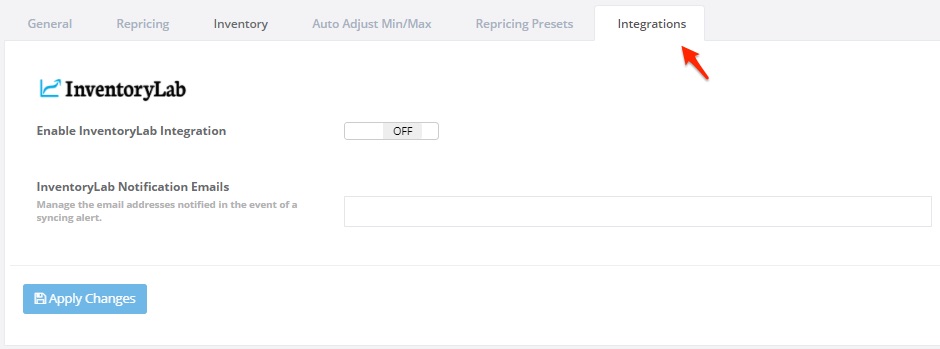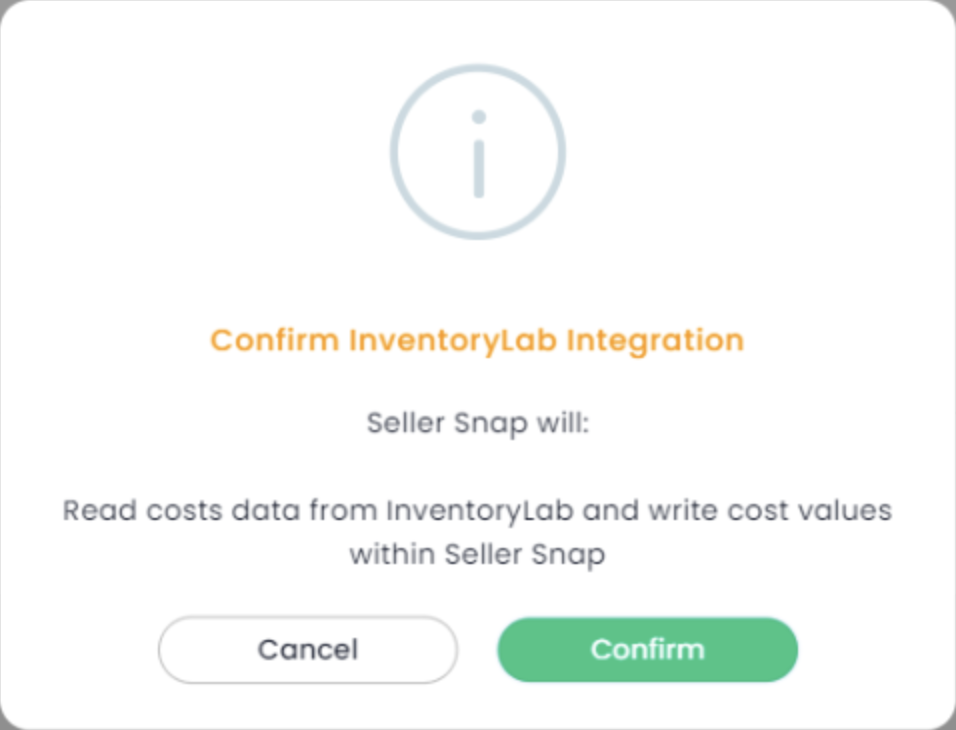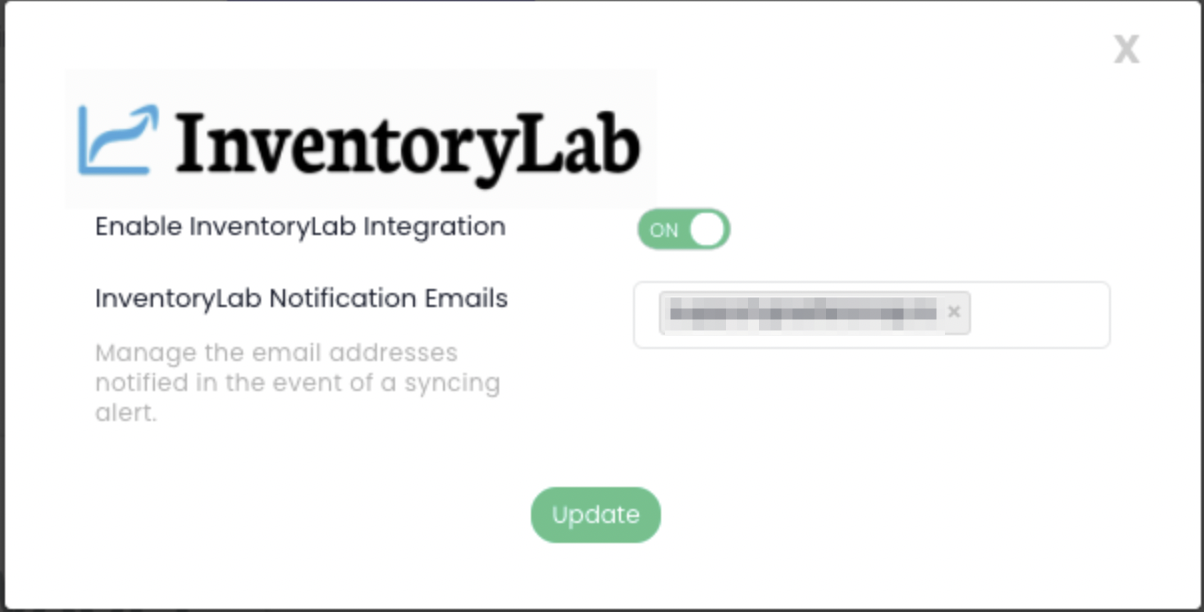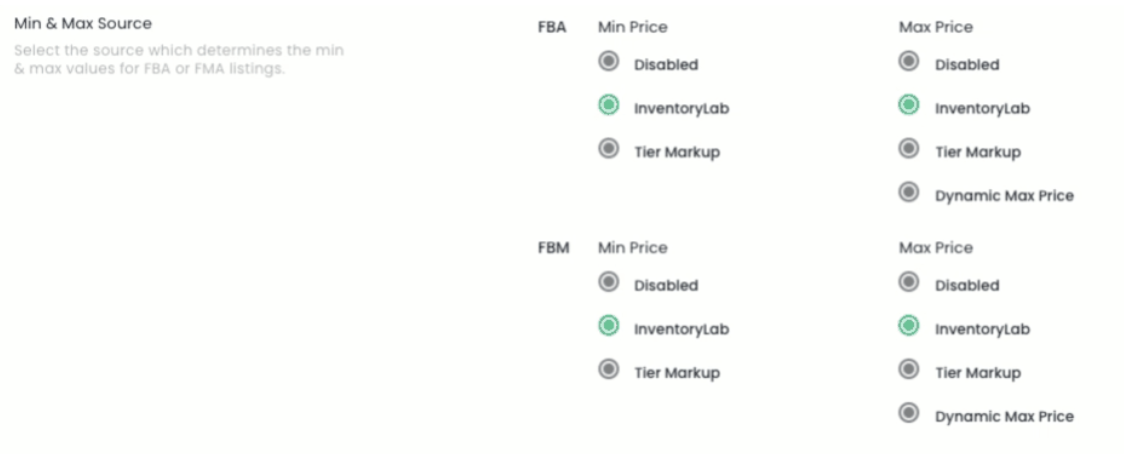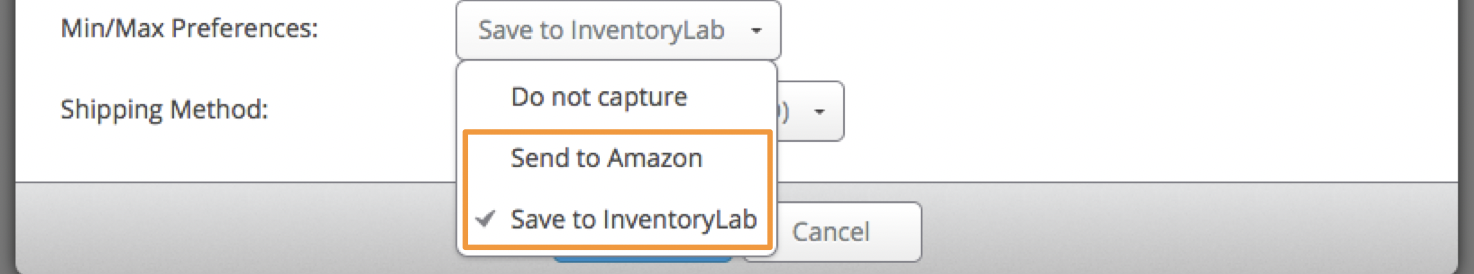Connect your InventoryLab and Seller Snap accounts to automatically share the Min/Max prices you enter for MSKUs while listing them using InventoryLab. To get started, follow the integration steps below.
Note: This integration can also share current Cost/Unit amounts assigned to MSKUs with Seller Snap. For details, please see- Start Using the Cost/Unit Integration with Seller Snap
Integration Steps
Note: The integration must be turned On in InventoryLab first.
InventoryLab
1. Click your name and select Settings.
2. Select Integrations from the menu on the left.
3. Click the toggle switch for Seller Snap.
4. Click Connect and Got It! to confirm.
Seller Snap
1. Navigate to the Seller Snap Integrations page by clicking Settings > Store Settings > Integrations.
2. Click Configure on the InventoryLab tile.
3. Click the switch for InventoryLab and Confirm.
4. Click the Update button.
5. Under Store Settings in Seller Snap, set InventoryLab as the Min & Max Source.
Seller Snap also recommends that users activate Auto-Adjust as InventoryLab will automatically send Cost data based on their First In, First Out (FIFO) system, which could affect Mark Up % unknowingly. Their article on our integration can be found here.
If you're new to repricing, check out Seller Snap's Support Portal to continue setting up your listings.
Batch Settings
To share Min/Max prices with Seller Snap, select either the Send to Amazon or the Save to InventoryLab option as your Min/Max Preference for the batch.
This will allow you to enter Min/Max prices for your MSKUs while listing and make them available to share with Seller Snap.
For more information on these settings, please see- Entering Min/Max Pricing
FAQ's
What information does InventoryLab make available for Seller Snap?
InventoryLab makes the current Active Cost/Unit and Min/Max Prices for your Active MSKUs that have on-hand or inbound quantities available for Seller Snap to sync.
How often will Seller Snap sync my data?
Your costs will sync about twice a day.
What if I want to stop syncing my data?
To stop syncing your data, turn the integration Off in InventoryLab. Your data will immediately stop syncing.