If an item has never been listed through FBA, you’ll need to provide dimensions of the item fully packaged when listing.
To begin, add the item to your batch as normal. When you click Add to Batch, a pop-up will appear for any items that require package dimensions, allowing you to enter in the Weight, Length, Width, and Height.
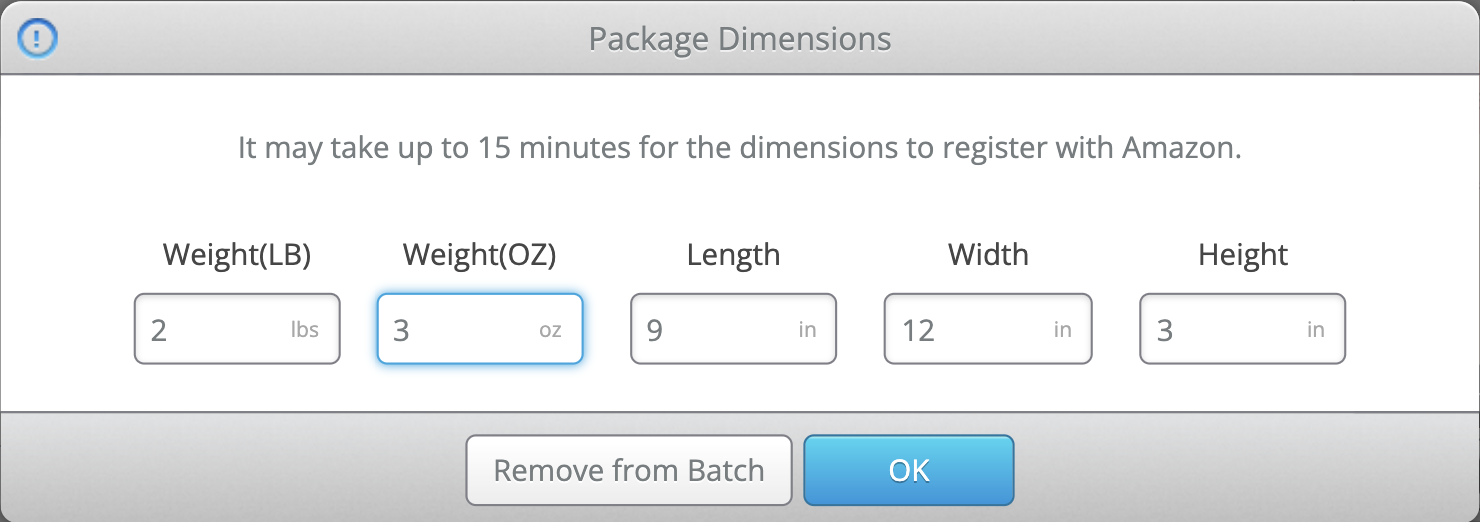
Once you click OK, you'll get a success message, and your item will be added to your batch.
You will see an Update Package Dimensions Pending message for the item in your batch and will have the option to click Check Status to see if Amazon has accepted the dimensions.
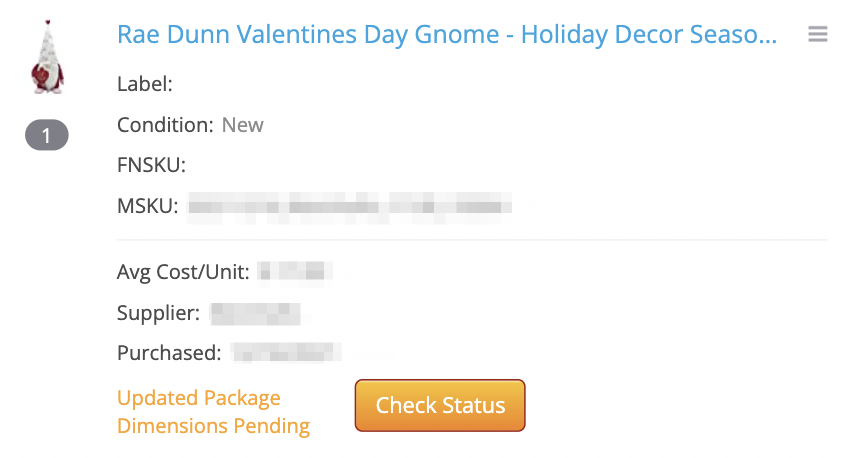
After about 15 minutes, try clicking Check Status to see if the dimensions have been accepted by Amazon. Once the message and button will disappear and the item will be effectively added to the batch.
Note: You will not be able to print FNSKU labels for items waiting on dimensions to be accepted. You will also be unable to Review or Complete your batch until all dimensions have been accepted.
If it is taking a long time for your items to be accepted, follow the steps in the Missing Dimensions solutions article to add the dimensions in Seller Central. Then, wait a few moments after you have added the dimensions, and click the Check Status button again.
You can also delete items waiting for dimensions from the batch if needed.


