If you need to delete an item while working on an Open Batch, just follow the below steps:
1. On the List>List & Prep page, click on the Open Batch.
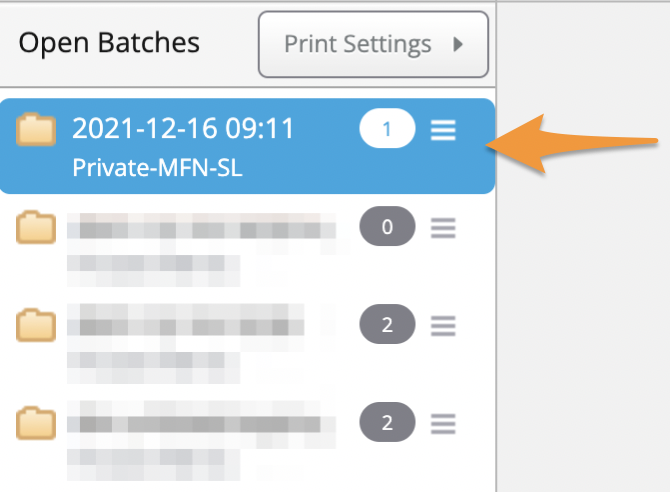
2. Click the three horizontal lines next to the item and choose Delete.
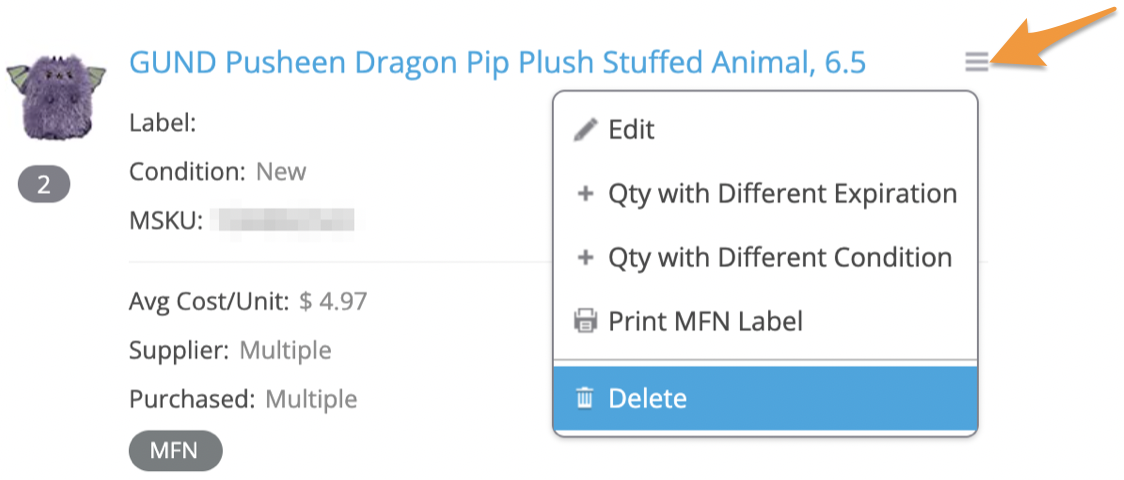
3. When asked to confirm, click OK to proceed with deleting the item.
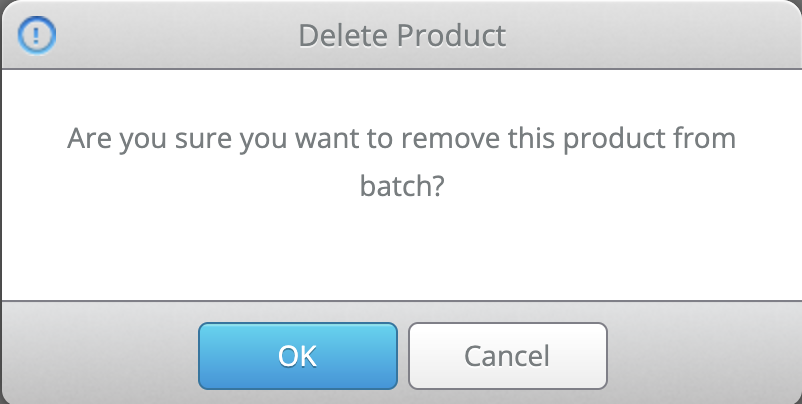
Note: If you are working on a Private batch and have already created a shipment for the item, use these steps- Deleting Items from a Working Shipment


