If you've received a hazmat or hazmat review error message when attempting to list in Stratify, you can review the status of the ASIN in Seller Central. To do this, follow the below steps:
1. In Seller Central, navigate to the page FBA Dangerous Goods program.
2. Scroll to the Manage Dangerous Goods Classification workflow, choose to Look Up an ASIN, and click Next.
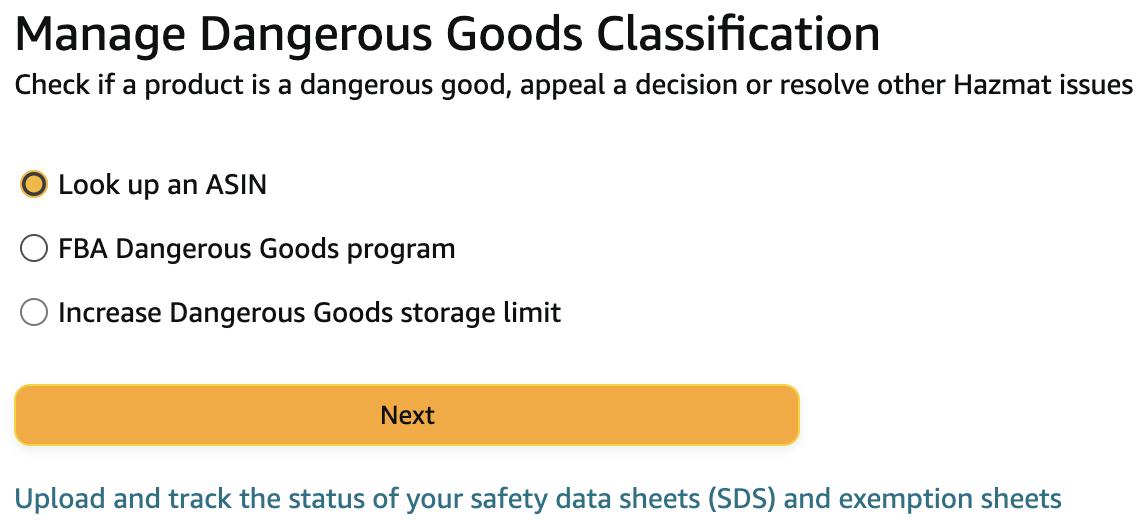
3. Enter the ASIN you'd like to look up and click Check status.
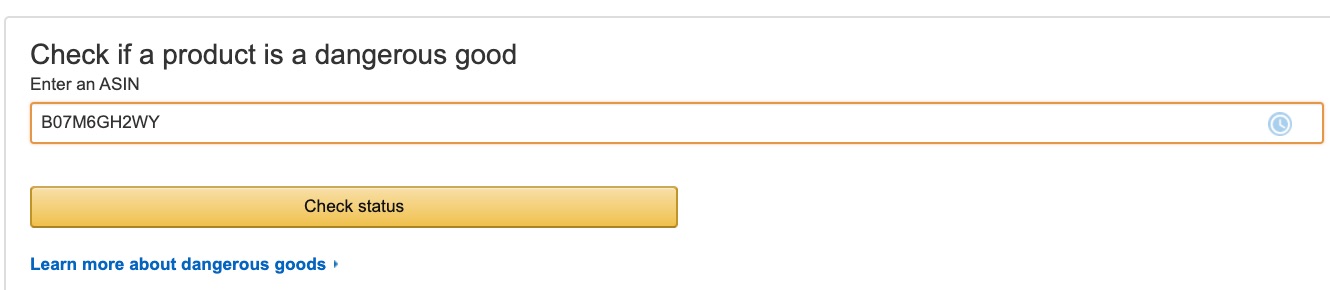
4. You will receive the status information.
Not a dangerous good
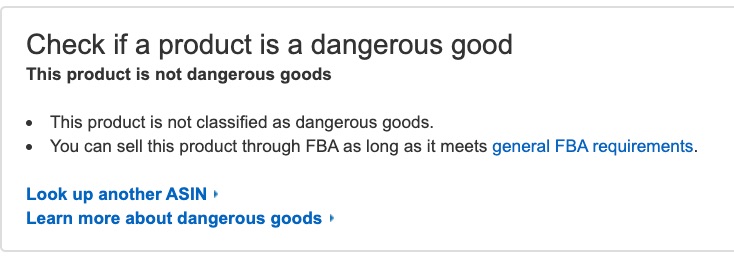
Fulfillable Dangerous Goods
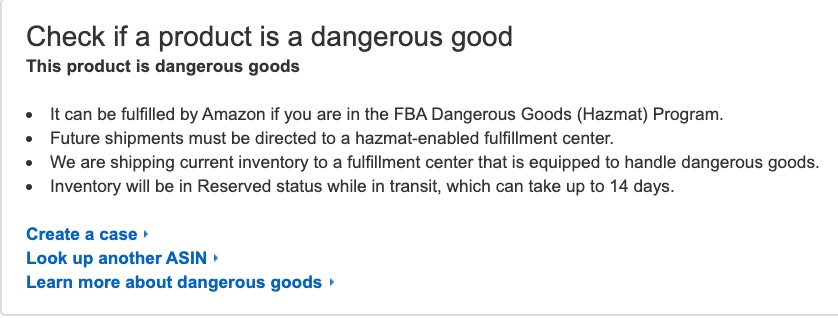
Under Dangerous Goods Review
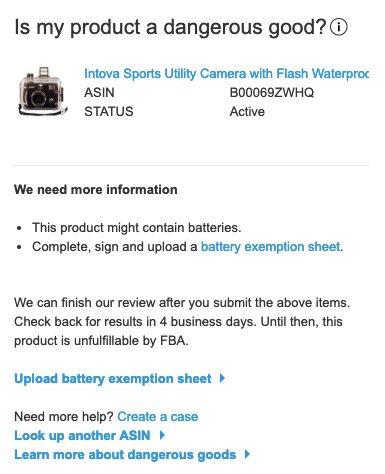
If you need to upload MSDS or an exemption sheet, you can do so here- Upload dangerous goods documents (Seller Central)
The latest exemption sheet templates are provided on this page as well.


