It can take up to 15 to 30 minutes for Amazon to fully process product feeds from start to finish when completing a batch in Stratify. If it's been more than 30 minutes since you've completed a batch and the items in it are showing as incomplete or stranded in Seller Central, follow the below instructions to resend the feeds for the batch to Amazon.
Note: Due to the way feeds are sent for MFN batches, we do not recommend resending feeds for MFN items as it may duplicate quantities.
1. In Stratify, navigate to List>Closed Batches.
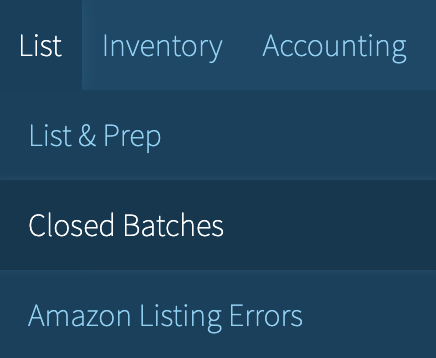
2. Click the batch you want to restore. (The most recent batch will be at the top.)
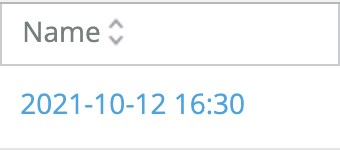
3. Once you are in the batch, click Restore in the upper right-hand corner.
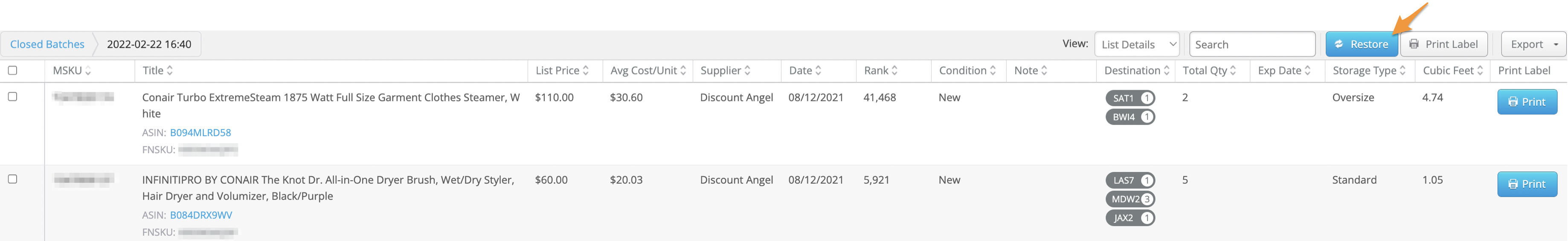
4. After clicking Restore, the following pop up appears:
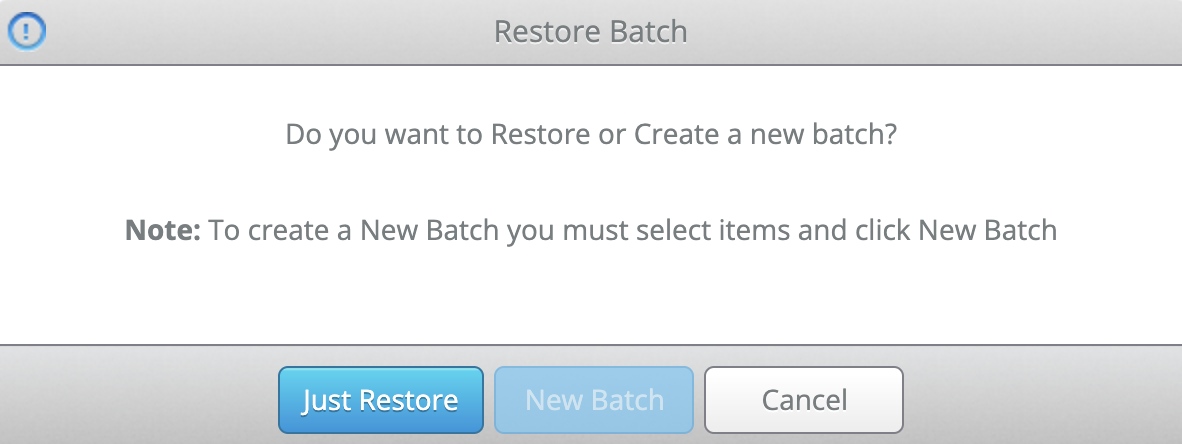
5. Click Just Restore and the batch will move to the List>List & Prep page once more.
Proceed in processing the batch. When you are asked if you would like to send feeds or send feeds and create FBA shipments, make sure to uncheck the option to Request proposed FBA shipment plans from Amazon and click Sync.
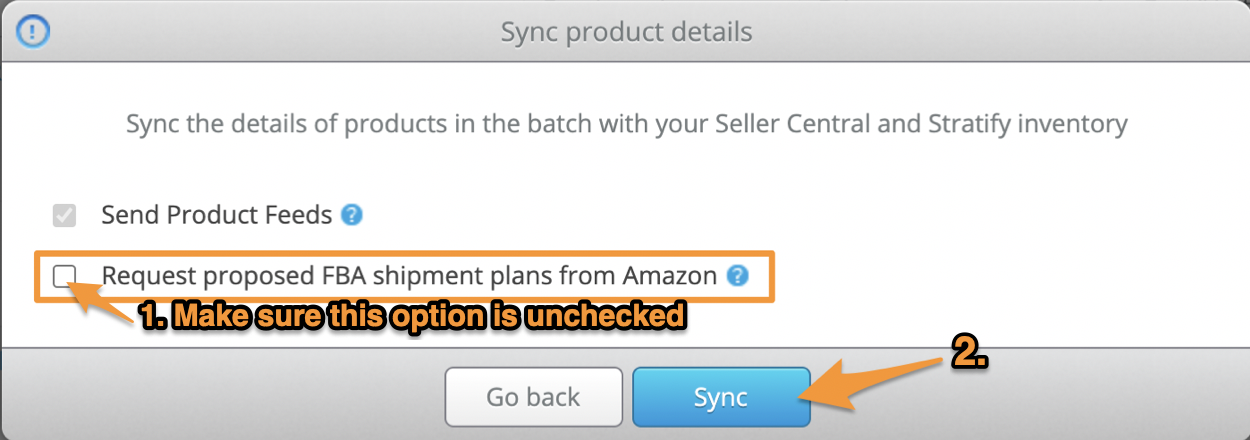
This will close your batch again as it completes the workflow in Stratify.
6. Wait 30 minutes and check to see if the listings have been updated in Seller Central.
If not, check under List>Amazon Listing Errors in Stratify to ensure no errors that may still need to be addressed came through for the MSKUs.


