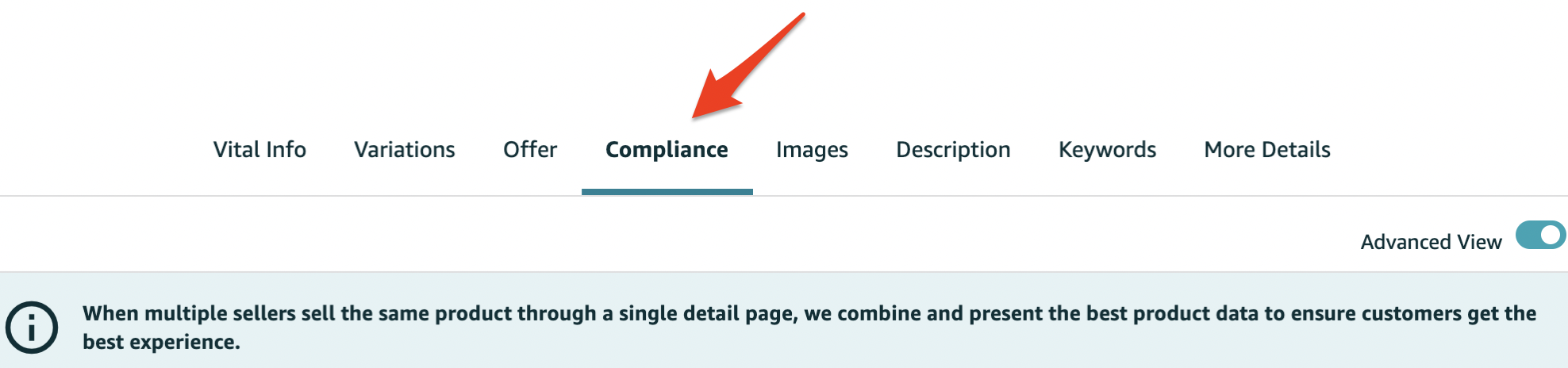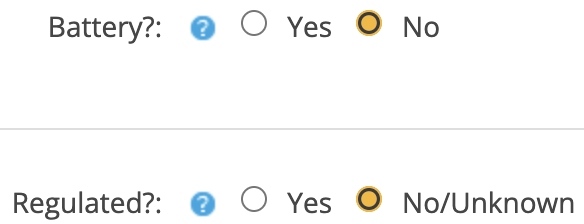When listing an item to FBA for the first time, you are required to provide dangerous goods information. You can do that directly through Stratify while listing your products!
Note: The requirement is on an MSKU basis, meaning, even if you’ve already provided dangerous goods information on an ASIN before, you will need to do so again if you create a new MSKU for the item.
We will not ask you to provide the information on a replenishment of an MSKU if it already exists as an FBA listing in your Amazon inventory.
We will also not ask you to provide this information on merchant-fulfilled items as this is an FBA-only requirement.
To begin, create a new batch and search for your product. When adding it to the batch, you'll see the option to provide dangerous goods information on the Item Listing Details page.
If your item is not classified as dangerous goods, not to worry – you’ll just list it as normal while making sure the two new questions are answered as "No" (this is currently the default selection).
If you need to add information on batteries or whether or not an item is regulated, selecting "Yes" for any question will cause more choices to appear for you to answer.
Batteries
You’ll need to provide Battery Packaging information, and Battery Composition, Battery type/size, and Number of batteries if applicable.
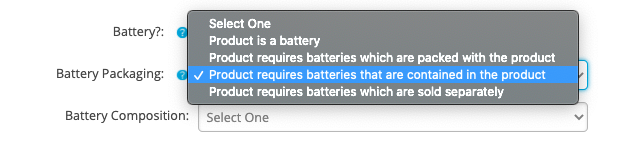
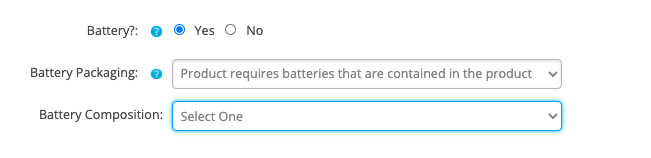
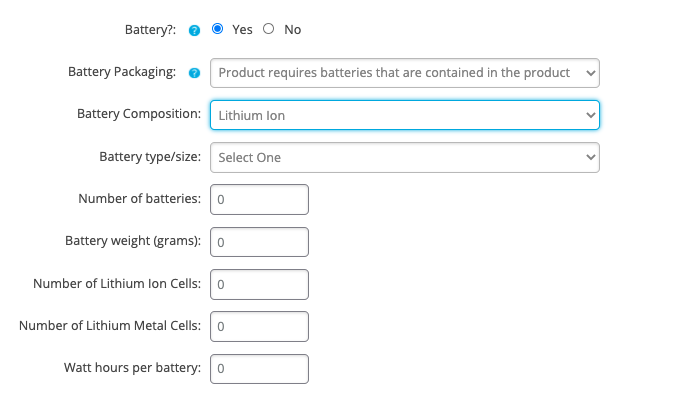
Regulated
You’ll need to provide the type of regulations that apply to the product (Storage, Waste, Transportation, GHS, and/or Other), and will need to include the Product Weight (in kilograms), Product Volume (in milliliters), UN Number, Safety Data Sheet (SDS) URL, and Categorization/GHS pictograms (Compressed gas, Explosive, Health hazard, Flammable, and/or Other) if applicable.
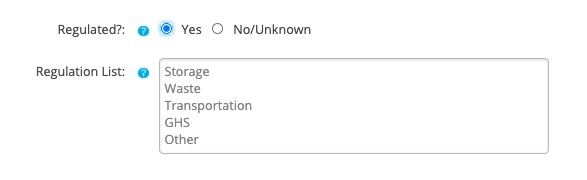
To choose more than one option from the Regulation List or GHS Categorization/Pictograms, hold down Ctrl for Windows or Cmd for Mac while clicking each choice.
Once you have filled out your information, proceed with adding the item to the batch and complete your shipments as normal. The dangerous goods information will be added to your listing in Seller Central once you sync the product feeds for the batch.
Please keep in mind that it is each Seller’s responsibility to provide the correct information for their products. For more information on the requirements, take a look at the following Seller Central help page: Required information for products regulated as dangerous goods
You can also check to see if an item is considered a dangerous good here: Look Up Dangerous Goods or Hazmat Status In Seller Central
Currently, you will only be able to provide the information Amazon states is required for each item through Stratify. If you need to add more, navigate to the Inventory>Manage Inventory pages in Seller Central and choose Edit on your listing. You will be able to add the optional information in the Compliance tab.