Choosing to only send feeds and not create FBA shipments through Stratify, is useful when:
- You need to resend product feeds to correct errors to fix stranded inventory
- You want Amazon to provide prep/label service for your products
- You want to combine commingled (NO_LABEL) and SELLER_LABEL items into the same shipments
- You want to list through Stratify but prefer to create your FBA shipments in Seller Central
Sending the feeds allows you to access your new items through the Inventory>Manage Inventory pages in Seller Central.
To only send product feeds without creating shipments, make sure to uncheck the option to Request proposed FBA shipment plans from Amazon and click Sync.
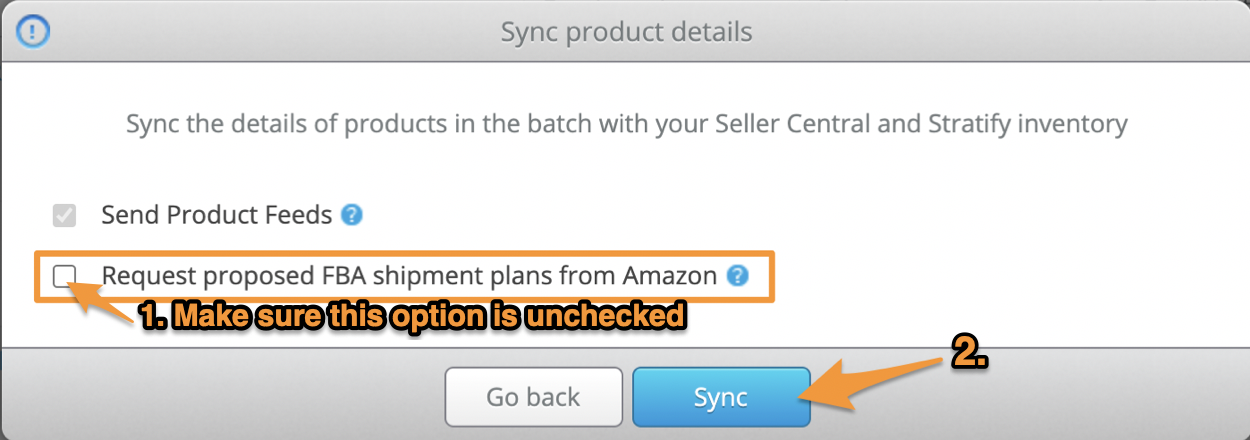
This will close your batch as it completes the workflow in Stratify.
After about 15-30 minutes, you'll have access to the items through Manage Inventory in Seller Central to create shipments. You also have the option to upload a shipping plan using their Send to Amazon feature.


