Every so often, Amazon's authorization token expires, which takes away InventoryLab's access to your Amazon account. This can result in errors when searching for items in Stratify and Scoutify.
Re-binding your account to Amazon's Selling Partner API (SP-API) should solve this problem, and it's quick to do!
To begin, log in to Stratify.
Click your name in the upper right-hand corner and select My Account from the drop-down menu.
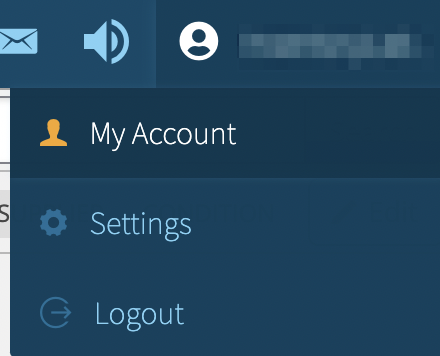
Next, scroll down to the Amazon Account Binding section and click the Rebind button.
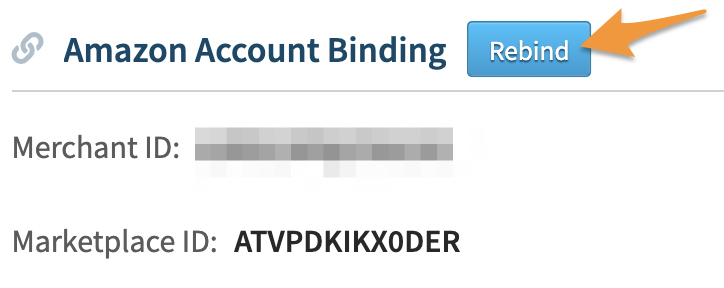
You will then be taken through a short binding process with your Seller Central account which, in the end, will put you back into Stratify.
Note: Once done, you can continue to search, list, and create shipments items within about 15 minutes, but we ask that you please allow 24 hours for any missing data to sync to your account.


